- Android App Development Summary
- What is Application Development?
- What is Android?
- What is an Operating System?
- What is Android Operating System?
- Why should you learn Android app development?
- Benefits of Android App Development
- Low cost and high ROI
- Faster Deployment
- Multiple Platforms
- Versatility and Scalability
- Enhanced Security
- Customization
- Devices & Platforms for Android App Development
- Android Mobile App Development
- Android Tablet App Development
- Android Wear App Development
- Android TV App Development
- Android App Development for AR/VR Devices
- Chromebooks Apps
- Industry-Specific Android App Development
- Android apps for Travel and Hospitality
- Android Apps for Healthcare
- Android Apps for FinTech
- Android Apps for Sports and Teams
- Android Apps for eCommerce
- Android Apps for Automotive
- Android Apps for Entertainment
- The Functionality of the Android Application
- Step-by-Step Process of Android App Development
- Analyze Your Initial Requirements
- Select Experts for Your Team
- Generate Technical Documents
- Make a Basic Prototype
- Android App Development Environment
- Install Java Development Kit (JDK)
- Install Android SDK, Android Studio & Eclipse
- Install and Setup Android Studio
- Android App Development Technologies
- Programming Languages
- Libraries
- Database & Frameworks
- Development of the App
- Use an Appropriate Methodology
- Start a New Project
- Know the Files
- The Layout Files
- Build the User Interface
- Run & Test Drive your App with an Emulator
- Testing Stage of Android App Development
- Performance Testing
- Testing Security of the App
- Usability Testing
- Supporting Stage
- Android App Development Costs
- Android App Development Costs Based on the Size
- Android App Development Cost Based on App Nature
- Android Development Cost Based on the Features
- Android App Development Cost Based on the Types
- Conclusion
- Android App Development FAQ
Android app development is making apps for devices running by Android OS (Operating system). Going through this process all along can be a daunting task for a beginner. But android app development is much easier in Android studio than iOS development. If you have read the previous article about iOS app development, this path will be easier for you.
It is no secret that you can open up many possibilities by learning Android apps development. You are going to create something amazing that is going to change everything that we know off.
Through Android software development, you can build some tools to improve your workflow. Not only for yourself, but you can also use your Android development skills to change the future era.
You can turn dreams into reality because Android lets you explore every possibility. With proper guidelines and technology, you can also master this skill. It is not that much difficult.
All you need is a smooth roadmap to master Android software development. And in this post, I will give you a complete roadmap to Android app development. So follow these step-by-step guidelines and become an Android app developer in no time.
Android App Development Summary
In this guide, I will help you learn many things related to Android applications development. But, if you could know the summary of the whole article at the beginning, then the whole process would seem easier. So, in the below chart, I have made things short for you. So, here, you will get a total overview of Android development at a glance.
| Android Devices | Mobile, Android Tablet, Android Wearable devices, Android TV, AR/VR Devices, Chromebooks |
| Development Process | Planning Stage & Analyzing → Development Stage → Testing Stage → Deployment → Supporting Stage |
| Platforms | Android Studio, Android SDK, JDK, IDE, Native Android Development Kit, Xamarin, Cordova, and React Native |
| Programming Languages | Java, Kotlin, JavaScript, XML |
| Frameworks | React Native, RetroFit, Volley, Dagger2, Gradle, Glide, Picasso, etc. |
| Development Cost | Average cost around $10-$50,000 (depends on the size, types, features, etc.) |
What is Application Development?
App development is a step-by-step process of developing computer programs. The goal of developing apps is to perform different tasks and find a solution to specific problems.
Mobile applications and computer programs help people in different ways. For example, apps can automate business processes and enhance productivity.
Whatever it is Android, iOS, or Windows, every app development process follows the same steps. The steps include collecting data, planning, prototyping, development, testing, launch, and support.
The ultimate Android app development guide will make all the processes easier for you. Continue reading the full android development tutorial, and you will become an Android Developer.
What is Android?
Android is a mobile operating system. It is the modified version of the open-source software Linux kernel.
Android was designed mainly for touchscreen mobile devices like smartphones and tablets.
Tech giant Google first sponsored to develop this platform. Then the developers of the Open Handset Alliance community have developed it.
They launched Android in November 2007 for the first time. The first commercial Android device was the HTC Dream.
What is an Operating System?
As computer software, an OS integrates resources between hardware and software. In an operating system, different types of hardware can work together simultaneously. And it provides a platform to run different bits of software to work with that hardware.
To simply put it, the analogy of stage acting can be shown here as an example. A stage play needs so many things, doesn’t it? Various appliances like lights, costumes, decorations, etc.
Besides, what is a stage drama without a director and actors? So, consider the equipment of stage drama as computer hardware.
Now, place the actors as different applications of that computer. Then, put the director as the operating system. I think now it’s even more understandable.
What is Android Operating System?
Google’s Android and Apple’s iOS are the two main OS in today’s technology-based world. There are other OS (operating systems) like Windows.
But pretty much every flagship mobile phone runs on either Android or iOS.

So, as the article is about Android app development, you might want to know a little in-depth about Android OS. But, of course, the answer will be more specific if the question is what Android is. And what do you mean by the Android operating system? So, let’s do some in-depth discussion about the Android and Android operating systems here.
As a mobile operating system, Android has been reigning for over 15 years. As a result, a massive number of mobile phones and tablets are running this base OS globally. Besides, other native operating systems also support Android applications. Those include Chrome OS and Windows 11.
The tech giant Google owns this open-source platform. It means anyone has access to use it for different purposes, such as individual or commercial. That is why Android is different from Apple’s iOS or Microsoft’s Windows.
Why should you learn Android app development?
Android is the world’s most popular OS, and 39% (Thirty-nine percent) of the global population uses it. Over 2.5 billion active devices are running on it, while Android has more than 3 billion users.
Besides, there are over 3 million Android apps on the Google play store, which is more than iOS. Not only on Google Play, but other platforms also provide custom Android applications on the web. Android apps are customizable too. Reference: Number of Android apps on Play store.
Here are some reasons why developers should learn Android development.
- Android is Linux based on an open-source mobile operating system. So, the source code is available.
- Not only smartphones, many devices like Android Wear, e-book, Google Glass, and TV need it.
- Android has a buggy market share. As a result, big organizations are looking for Android app developers.
- Developers can choose jobs from a variety of Opportunities.
- Android app development is easier to learn.
How Small and Large Businesses Benefit from Android App Development?
Large and small enterprises are benefitting from Android by creating custom mobile applications. They are using Android to solve customer problems and increase their brand value. But how android apps development is helping small and large businesses? Here are some advantages, and as a developer, you should also know this before starting.
Low cost and high ROI (Return on investment)
You can get increased user engagement from Android apps by making a little investment. In return, you can provide an interactive user experience for the users, which will lead to a higher return on investment (ROI).
Faster Deployment
Building an Android app is a fast development cycle. It means any app developer can make a complete application within a few hours. Besides, the versatility of Android applications is integrated with the complete system. So, businesses can increase scalability with the faster deployment of Android apps.
Android apps also allow integration with new and emerging technologies. New technologies such as IoT (Internet of Things), Augmented Reality, and Virtual Reality.
So, the flexibility of Android allows software companies to bring the best solution.
Multiple Platforms
Android apps require Java languages that make android apps to port with many systems. This way, any android app can integrate with the systems like Symbian and Ubuntu. So, it is beneficial for small and large businesses. Thus, they can leverage many platforms with Android development.
Versatility and Scalability
Developers find Android Studio has scaled up and gained more flexibility and adaptability. The whole Android ecosystem, like smartphones and Android TV, can integrate with it. Besides, emerging technologies like IoT, AR, and VR are also compatible with it. So, there is no lack of versatility and scalability on the Android development platform.
Enhanced Security
One of the main reasons for choosing Android is its safety and reliability. These are some exceptional benefits for businesses. For example, Android P (Pie) comes with extra in-built security features. And it can protect your device from malware and viruses. Besides, Android platforms are becoming more secure day by day. So, to get enhanced security, Android app development is the top priority among the users.
Customization
Google always gives priority to User Interface. That is why they make customizable OS allowing businesses to get unlimited opportunities. Thus, enterprises and software developers get the best out of the UI by making one.
Besides, we all know that Android is a versatile platform. It means it has high flexibility and easy customization options. As a result, you can innovate and make interesting apps with diverse functionalities.
No one can limit the advantages of Android app development. If you look, you will find many. And this is how enterprises are leveraging from Android. So, to conclude the advantages of Android, here I have listed the most valuable points. Have a look.
- Android provides a better User Experience (UX)
- Businesses can easily get improved branding
- Developers can make attractive Designs
- Loyal user base & empower your business
- It has an international presence
- Provide secured transactions
- And increased customer satisfaction
Finally, to think about the benefits that Android provides is unlimited. You can address your every need through Android development. Most importantly, Android is the most popular platform, and it can win the Race of Business Competitors for you.
Devices & Platforms for Android App Development
Android is an open-source OS designed to run on many devices. From phones to tablets, televisions, and wearables, all kinds of devices support this platform. So, the huge range of devices provides great potential for Android apps.
To learn Android app development, you must know the devices where your app will run. So let’s look at what kind of devices and platforms you need to target for developing Android apps.
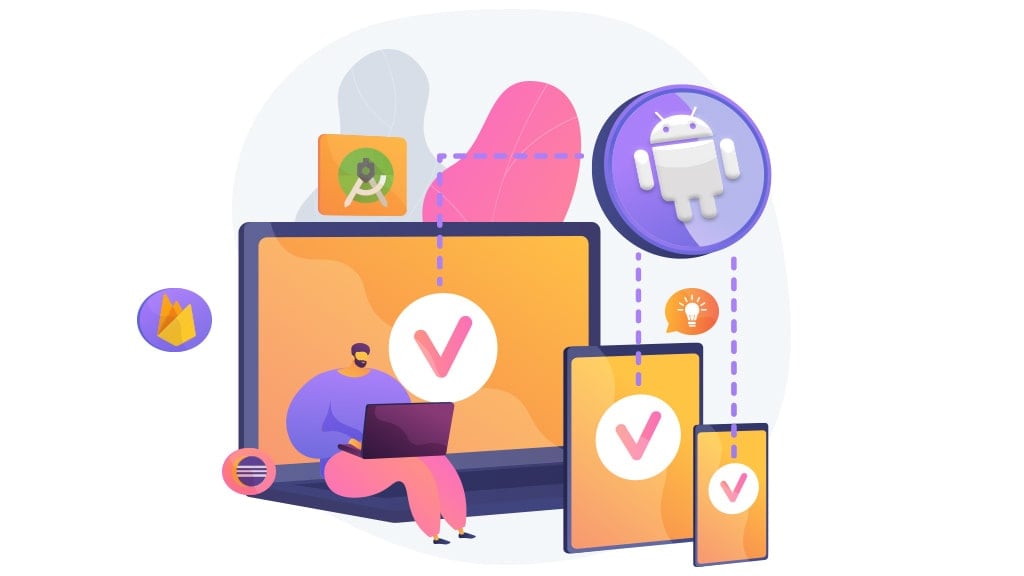
Android Mobile App Development
Android has become one of the dominant OS since Google launched it publicly in 2008. It has been gaining success, especially for mobile devices. As of January 2021, the market share of mobile apps of this popular operating system was 71.93 percent, which has more than doubled so far. So, Android mobile app development offers you numerous business advantages. Reference: Market share of Android OS
The good news is that developers around the world are well aware of this platform. How it works, what it is capable of, and what more it can do soon is no longer a mystery to them. But the good news is Android app can be easily created in less time, and the cost is much lower.
Android Tablet App Development
Tablets are like pocket computers. They are similar to smartphones but bigger than the size of the smartphones. However, tablets have made our lives easier as they are based on Android OS. Android tablet app developers can create intuitive designs, patterns, UI for the tablet apps to provide interactive experiences.
Smartphones are the most used devices now. Users mostly use them for common daily actions like communication, listening to music, playing games, etc. On the other hand, tablets offer some next-level tasks like watching video content, studying, financial management, reading, business tasks, and more. So, the importance of Android tab app development is equal to smartphone app development.
Android Wear App Development
Android wearable app development has become very popular these days. Now it is a game-changer in the technology market. With Android app development, developers can execute attractive-looking wearable apps. This specific app development also requires great ideas to have customers’ attention. There are different kinds of wearable devices that need Android app development. Such as-
- Smartwatch App Development
- Fitness Tracking App Development
- AR/VR Device App Development
- IoT Based Wearable App Development
- Wearable messaging app
- Smart digital payments app
- Nutrition monitoring app
- Communication synchronizers app
- GPS and Maps Navigation app and more
Android TV App Development
What Google wants now is to keep users connected to smartphones, watches, cars, and smart TVs. With this in mind, Google first launched its Google TV in 2010. But in mid of 2014, it was officially replaced by Android TV. Then Android TV gained so much more popular than Google TV as it was very close to standard Android.
For the first time, manufacturers used the Android 5.0 version to run Android TV. But now they are using the latest versions, and it’s creating more opportunities.
Android TV needs innovative apps that provide a rich user experience. And when it comes to streaming on a large screen, there is no option for a good Android TV application. Usually, TV apps use phone and tablet structures. Thus, Android Developers can create new TV apps using Android app development.
Android App Development for AR/VR Devices
Tech giants like Google, Microsoft, Apple are pouring billions of dollars to develop AR and VR. As a result, these emerging technologies are now changing lifestyles as well as businesses.
Android Apps Development for Augmented Reality (AR) has already made a huge potential. It is going to dominate the future marketplace of Android application development.
Again, VR technology is pretty much like AR, but both have significant differences. With VR or Virtual Reality, we can transform how we live, work, and interact with outsiders. So, all these complex technologies need easier navigation for the users. That’s why these technologies need apps with innovative ideas. With Android app development, these technologies are going to change the world.
Chromebooks Apps
Usually, we all are familiar with Apple’s macOS and Windows. But Chromebooks are new players in the game and have offered a third option since 2011. Unfortunately, you can’t run these computers with Windows or macOS as they run on Linux-based Chrome OS.
Chrome OS is an operating system for the Chrome browser. You can do anything on Chrome browser as you can do on Windows or Mac. However, these devices have changed a lot in recent days. Now, Chromebooks can run Android applications.

Industry-Specific Android App Development
In this article, I have discussed various devices and platforms so far. Although my main topic of discussion is how to create an Android app, we need to have a clear idea of something more. So at this stage, I will discuss some Industry Specific Android Apps because most Android apps are developed for e-industry purposes. So, it is crucial to have a basic idea about them. So let’s have a look at what fields of industries mostly need Android app development.
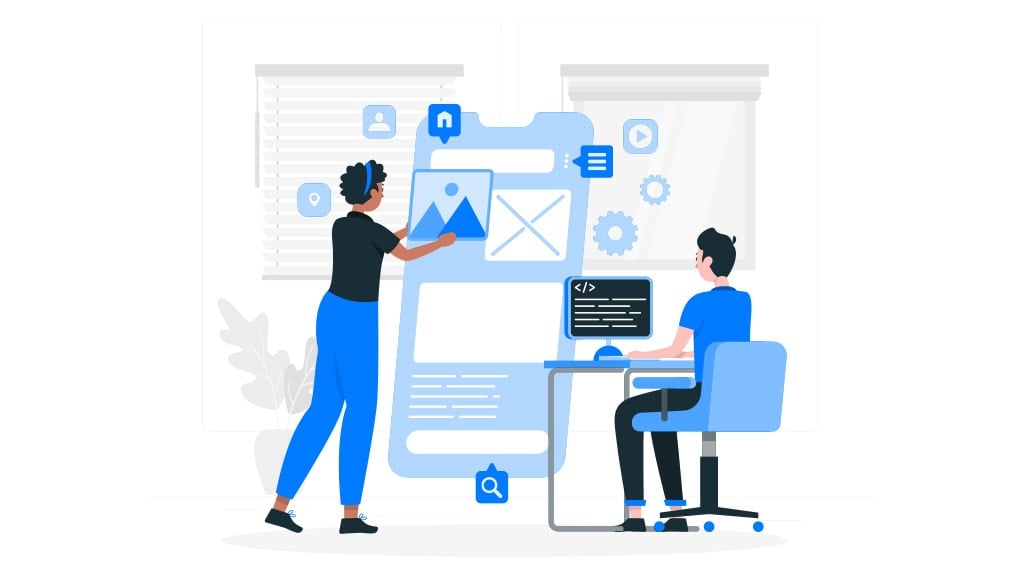
Android apps for Travel and Hospitality
Nowadays, travel industries are highly dependent on mobile applications. Those who use digital platforms can reach customers more easily. Travel and hospitality industries can use Smart room systems apps, hotel apps, AR (Augmented Reality), VR (Virtual Reality), and Big Data solutions for gaining customer satisfaction. In this case, they can apply innovative ideas through Android application development for travel and hospitality.
Android Apps for Healthcare
Android app development has had a great impact on the modern medical industry. Today, patients can easily book their appointment with specific doctors through mobile apps. Thus, they can use Android applications for better healthcare. Besides, there has already been a lot of development happening in this industry. For example, IoMT (Medical Things Internet) is one of the best examples of them. But, again, the present healthcare system needs more improvement. And in this Covid-19 pandemic, it has become an urgent matter. So, medical industries can develop Android apps for patient monitoring, notifications, scheduling, tracking, and more. Through Android app development, they can provide better treatment.
Android Apps for FinTech
Banking, fund transactions, and all electronic systems for financial activities are called FinTech or Financial technologies. Android app development has made these technologies easier for consumers. FinTech industries can use Android apps for Mobile banking, e-wallet, real-time fraud detection, AI chatbots, etc.
Android Apps for Sports and Teams
The sports industry is a billion-dollar industry in the present time. Cricket, football, soccer, tennis, baseball, rugby, basketball, etc., are very popular because they have the highest number of audiences. So, sports news channels can benefit from Android app development. With Android software development, industries can reach more audiences through sports apps, IoT, chatbots, beacons, geofencing, and other features.
Android Apps for eCommerce
In this electronic era, everything is going digital. The internet can do almost every work now. Thus, the commercial activities that are carried out through the internet are called eCommerce. Consumers can maintain commercial transactions by using an eCommerce platform. That means buying or selling products or services through the internet is eCommerce.
And Android applications are best suited for eCommerce. Developers can easily make an Android eCommerce store within hours. Android app development also ensures greater conversions and loyalty. You can learn more about eCommerce application development from here.
Android Apps for Automotive
Android applications for Automotive are providing promising results so far. For example, ride-sharing apps Uber. Now it makes life easier as anyone can call an uber through ride-sharing apps. Besides, there are other automotive apps for parcel and food delivery. These all are included in Automotive, and Android app development has made it possible.
Android Apps for Entertainment
Can you imagine our life without any entertainment these days? Entertainment is the basic need for human beings. From the primitive stage, humans looked for entertainment in various ways. Now, with the advancement of technology, we all can enjoy limitless entertainment. Even with Augmented Reality and 3D devices, people can find amazing ways for entertainment. For example, we have already seen the power of Android apps for playing games and watching movies. With Android app development, you can bring more innovative ideas for entertainment.
The Functionality of the Android Application
At this stage of Android app development, I will explain how Android applications work. Because soon after, we will show you how to do step-by-step Android application development. And as a beginner, it’s important to know how an Android app works. Otherwise, many things may be difficult for you to understand. But, you can understand the development stage with ease if you know how the process works.
There are different ways to run an Android program on different platforms. However, microprocessors can run primitive Android software written in machine code. But it is impossible to run complex Android programs with machine code. That’s why different types of operating systems need to run them. But how?
Usually, operating systems provide a control layer to coordinate between apps and hardware. You can do it using a compiler and linker for native Android app development. Then the compiler and linker can generate executable files by collecting source code. Thus, it enables the operating system to run the app. For example, you need that linking process to develop an app in the C ++ programming language.

Step-by-Step Process of Android App Development
Now, we have reached the core point of this article. Here, I will explain one by one what to do to develop a complete Android app and what kind of resources you need.
But you need to understand some important things first. We already know the details about Android Fundamentals. But when you go to develop an app, you must create a development environment. And that’s why you need to have some Android development tools before starting.

Analyze Your Initial Requirements
Before starting your Android software development, it is necessary to analyze the basic requirements. First, you should fix the purpose of the application. Why you should develop an Android application and how the app could solve real-life problems.
Not only the purpose, but you also need to find the business scopes for the application. You may have to spend much money developing an Android app, but it will be a total loss if you can’t achieve ROI.
Now go for the next steps and gather Android software development tools to begin. First, let’s see which tools you need to install before you start android app development. You must have basic knowledge of managing those tools.
- Install Android Studio
- Install Java
- Install Android SDK
- Install Emulators
Select Experts for Your Team
If you are going to work on a big project, you might need an expert Android app development team. What kind of experts the Android software development team should hire depends on the project. First, you will need expertise in the Android programming language. There are some common and popular Android apps development languages. Know your requirements for the Android application development software. Then find the perfect experts team at several Android development platforms, languages, frameworks, databases, tools, and solutions. You can also search for an Android app developments company on Google to find the best experts at Android software Development IDE, Android Development Tools, Android Apps Development Libraries, Android Application Development Languages, and Android App Development Frameworks.
Generate Technical Documents
Technical documentation in software engineering is very crucial to keep the flow of development. It is often called the umbrella term that covers everything from written documents and materials. No one can ignore this step, and it is essential for software product development.
A whole software development lifecycle (CDLC) needs countless documents. With all these, you can explain product functionality, unify project-related information. It also allows for discussing all confusions happening between clients and developers.
So, Android software development also needs proper technical documentation. And you must ensure technical documentation before starting your android development.
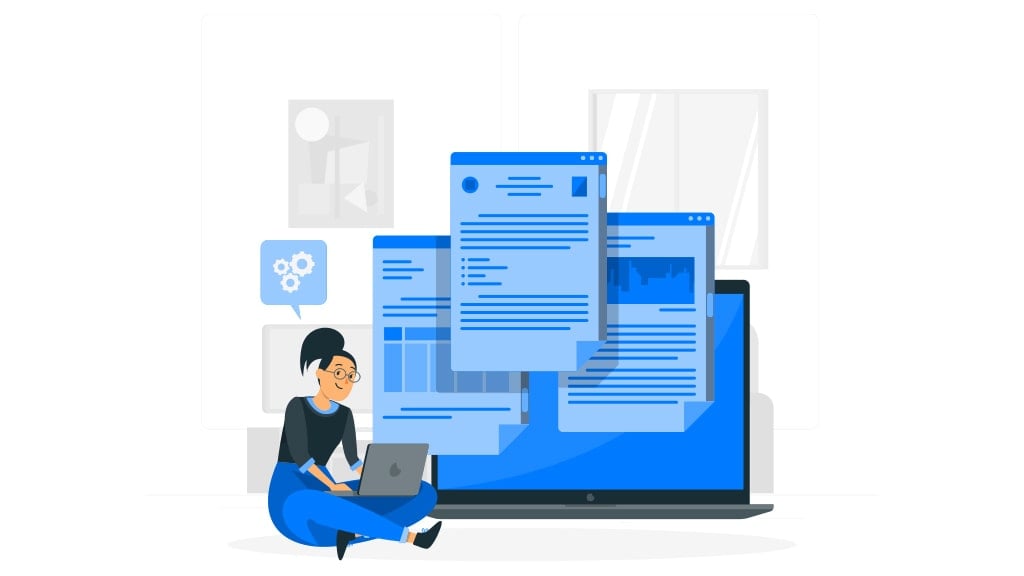
Make a Basic Prototype
When you are finished with all the primary procedures, you can make a basic prototype for your Android app. In this stage, use all the relevant information and make a basic design of the Android app.
First, sketch the App idea, then make a prototype. After that, you will need to work on mockups. In this phase, you will need to design the user interface (UI), designing looks, and the navigations.
Android App Development Environment
Now the time you create an Android app development environment. If you do not build a proper environment, then where are you going to write the codes? There is much popular software for writing your codes and setups. Choose some of the applications as per the expertise of the Android development team.
The first step is downloading the necessary tools, SDKs, and other files. Then, to set up the environment for Android development, you can use a macOS, Windows, or a Linux platform.
Install Java Development Kit (JDK)
The Android SDK is popular and maybe the best app development software. It works on Java Development Kit or JDK. So, you need to download and install JDK on your system. Download Java Development Kit if you do not have it. Be careful when you download it, as you need to check the proper JDK configurations for your system.
Install Android SDK, Android Studio & Eclipse
Android SDK is also a must-have tool you need for the development of your Android app. In addition, it will provide more essential tools such as libraries, debugger, emulator, and more. As a result, you can also prepare documentation, sample codes and watch tutorials.
SDK was the only Android App development tool before Android Studio. You can integrate it with other IDE’s like Eclipse using Android ADT Bundle.
Besides, Android SDK is part of Android Studio developed by Google. And it is the official IDE for Android application development.
Install and Setup Android Studio
If you are a beginner and never used Android Studio, you may face difficulties the first time. So, in the following section of this Android app development, I will show you how to set up Android Studio.
- After finishing the installation of JDK, download the Android Studio IDE setup file
- Now, double click on the .exe File of the Android Studio
- Now, please select the proper location where you want to install it, then click the Next button
- Click on the Install button
- After a while, it will show that “Android Studio has been installed successfully, and it is ready for use.”
- When you see the pop-up, click on the finish button to open it
Android App Development Technologies
When you complete the app development environment, now you need the right technologies. Therefore, it should be your first concern in the development stage.
For complete software development, you will require a different set of technologies. These android development technologies include programming languages, libraries, databases & frameworks, Android studio, and more.
At the beginning of this Android tutorial, I have told you that you would need the kind of Android app you want to make. And now, what kind of technology you will use will depend on your app’s requirements.
However, let’s start with the programming languages you will need for the coding of your application.
Which Programming Languages Do You Need to Develop an Android App?
The recommended programming language for Android apps development is Java. Experts suggest that developing Android apps in Java is also a convenient way.
You can use Java and integrate it with the Android Software Development Kit (SDK). With Java, you can develop Android apps seamlessly using the Studio environment.
The next platform for a programming language is C++. In that case, you will need the Native Android Development Kit (NDK). Finally, you can directly run your Android app on the Android kernel using C++ and NDK, which will increase the app’s efficiency in code length and cost.
There are also some third-party tools like Xamarin, Cordova, and React Native for Android app development. Look at the list, and you will find the most popular programming languages for Android apps.
- Java
- Kotlin
- JavaScript
- XML
Which Libraries Do You Need to Follow?
You will need a set of libraries for developing an Android app. Along with Android app development technologies, a set of must-have libraries will help you reduce a lot of time. If you want to make a bug-free Android application, then libraries can help.
| #ARCore #TensorFlow #MyLittleCanvas #ExpansionPanel #ButterKnife #Kotlin-math #EventBus #Lottie #EasyPermissions #ObjectBox |
At this stage, I have included a list of some best Android Apps development libraries. Check out those from here.
When developing an Android application, you may need a unit testing library, image libraries, networking libraries, and others. But, there are some other facts that you should consider when choosing a library.
| #See the popularity of the library you are going to choose #Look for the reliability of the author of the library #Consider a well-written library #See if the library has the proper license #Choose Open Source Libraries #Check out the core features that you need for your app |
How can you evaluate the best library for your Android app development? Here, consider the tips and suggestions for the library evaluation process.
Database & Frameworks
For storing and managing data of your Android application, you will need a suitable database. Using databases will help you make a more responsive app with less dependence on network connectivity.
It is becoming a popular trend for offline usage. Everyone likes to keep apps data locally or make copies of databases over the cloud. So that they can sync data once a day whenever the network is available. With this, the app becomes faster and functional even when there is a limited internet connection. And users like it.
There are some popular databases. You can use any of that according to your needs. Here is a list of the most common and popular databases that Android developers use.
Databases:
- SQLite
- Realm Mobile Database
- MongoDB
- Redis
- Elasticsearch
- ORMLite
- Berkeley DB
- Couchbase Lite
Frameworks:
| #React Native #RetroFit #Volley #Dagger2 #Gradle #Glide #Picasso #Dexter #jUnit #Espresso | #Mockito #Rails #Trailblazer #Hanami #RSpec #RxJava #Dagger #Retrofit #ButterKnife #Braintree |
Development of the App
After collecting all the necessary tools, the main development will start. But in the early stages of Android development, some urgent work has to be done. To make the whole development process easy, I have arranged each step one by one.
So, read the rest of the article carefully to create an app by yourself. Then, find what you need to do in the development stage.
Use an Appropriate Methodology
Though many still follow the traditional approach, you can choose that aligns the best for your app. But for strict planning, documentation, and build processing, the traditional approach is great. Some methodologies lie at the core of managing app development projects. Which are-
- Agile
- Scrum
- Kanban
- Waterfall
Most of the Android Developers follow Waterfall methodologies. Waterfall methodologies for Android Development include analysis, design, implementation, and maintenance.
Start a New Project
After having Android Studio and all other tools in your machine, start a new project.
First, make a new project from File>New>New Project in the Android studio. Then choose a project template that will define your code and UI elements. You will find a word called “Activity,” a “screen” for showing the app’s activities.
But for the first time, select an “empty activity” to create an activity and some files. Now, give a name and “package name” for your new application.
When your users install the app, they will see this name on their device. But, the package name is for the internal reference that Android will differentiate from other apps. So, compose it using your top-level domain and app name.
Finally, select a location where you need to save the files. Also, select the language you are going to use for programming.
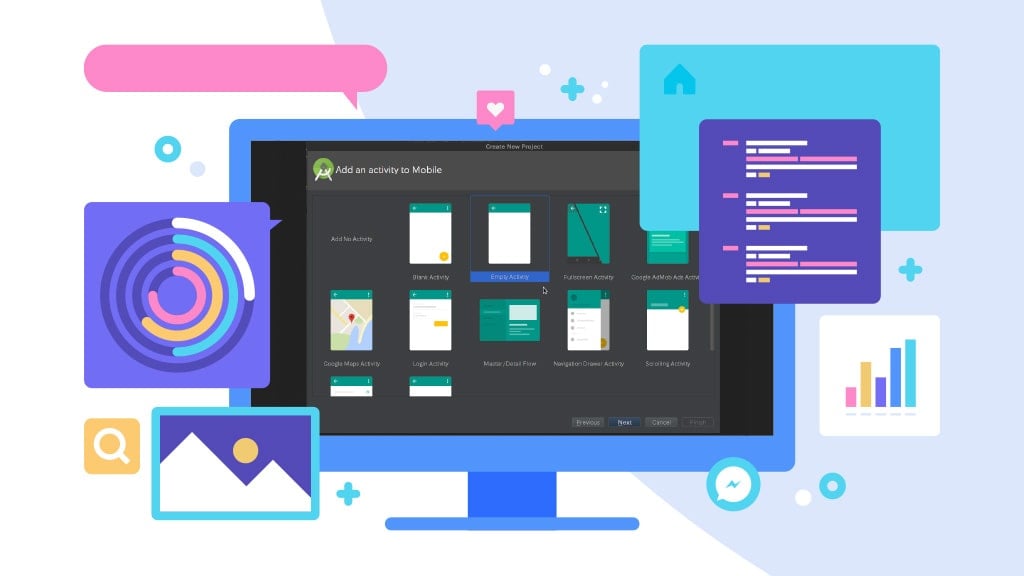
Know the Files
The files and folders are important for developing Android apps. Unfortunately, in Android Studio, you cannot rename these files as you want. So keep them as they are.
If you are a first-time developer, then you may find it hard with so many files. But, don’t worry! Here is what you need to do.
Files you see in MainActivitiy.Java or MainActivity.kt are the main logic files. These help you define how they behave.
Now, look on the left. There you will find MyApplication > app > src > main > java > com > company name > my application. You may notice some codes that are already on the main page. These are called “boilerplate code.” It means that the code is similar across different app projects for functioning some basic works.
The tough thing is, you may have to type Boilerplate code over and over again. In that case, you can use Kotlin for less “Boilerplate.“
The Layout Files
This part of coding is to define the location of the layout files. A layout file allows you to define activity looks and add elements like buttons, text, and windows.
By going MyApplication > app > src > res > layout, you will find this file. If you double-click on this File, it will open in the main window. There, you can edit your code. Then use the “code view” option to see it side-by-side.
Ultimately, you will need to learn either Kotlin or Java and XML. Though it will seem difficult, it helps to simplify the process in the long run.
The next thing is handling other files like The Android Manifest, Drawable, Values, Gradle, etc.
Build the User Interface
Building the user interface of your Android app is easier in Android Studio. But, first, locate the “activity_main.xml” file from the “res/layout” folder for accessing the current activity.
Open a .xml file outside of Android Studio as a text editor or in a browser. When you open it in Android Studio, it reads the .xml File and shows the corresponding activity layout.
Then, you will see the layout activity in the middle pane. And the name of the app will appear at the top.
At the left top, locate a tab called “Palette.” After that, click on this tab to include all possible user interface layouts and templates in the activity list.
In that case, you will open two panes by clicking the tab that contains some groups such as Text fields, Widgets, and Layouts. Then, you can drag and drop all the elements to the UI.
Let’s write a text on the screen. In the image, Android Studio already placed a “Hello World” text at the top left. From there, you can now change the properties of the TextView.
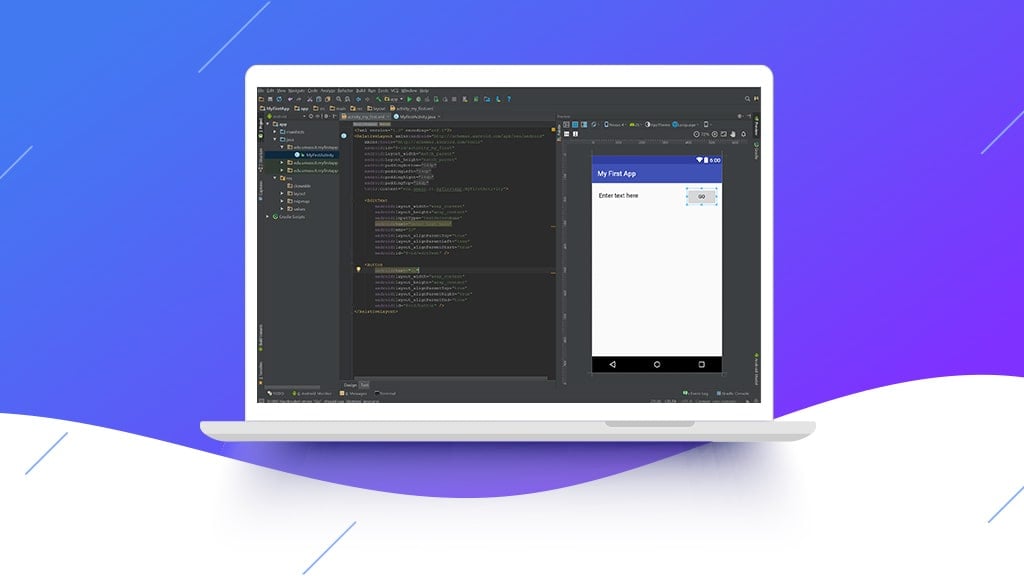
You can make changes to the editable properties of the TextView component. For example, if you want to show the “Hello World” text more uniquely, change its text size to 24sp. The term SP is for scale-independent pixels. Now, make the style bold by clicking the B button in the TextStyle. Finally, you are done setting up the User Interface.
Run & Test Drive your App with an Emulator
When you think the development is complete, now it’s time for testing the app. First, you will need to run your newly developed android app on an emulator.
In Android Studio, you can do it easily. If you have installed an emulator, then the only things you need to do are
- Build the code
- Selecting the emulator
- And run the app on the emulator
To run the project, click the “Run” button. Then you will see the emulator and device selection dialog box. Some emulators can automatically detect the app/project, such as Nexus 5. When you see the “Next” option, click that, and the emulator will boot like a real device. The process will take a while. However, it depends on the speed of your connection.
Android Studio will ask you if you want to utilize a component called Instant Run. Instant Run is a system introduced in Android Studio 2.0, and it shortens the Code-Build-Run cycle.
You can also change the app. For that, press the “Re-Run” button. Then, the emulator will install the updated app for emulating. As you can see from your very first project, Android Studio offers a vast number of possibilities. Thus, you can transform your ideas into Android apps through such a user-friendly interface of Android studio.
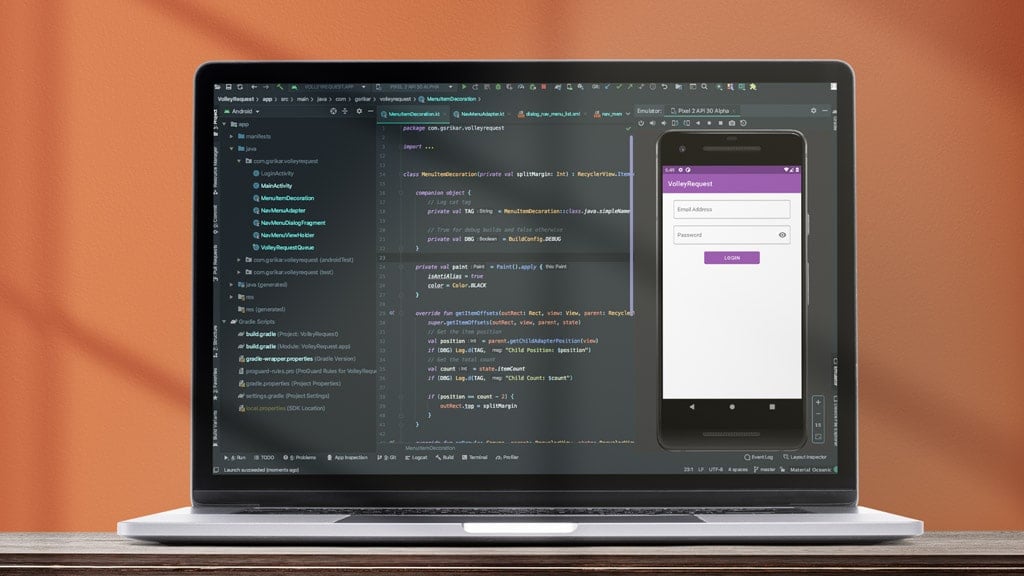
Testing Stage of Android App Development
After you finish running the app, testing processes begin. Android app testing is a necessary procedure. You can save valuable time and cost if you start the process in the early stage of Android app development. Anyway, your app needs several testing and QA through an expert QA team. They should perform usability, compatibility, security, UI checks, and performance testing for making the app consistent.
Every Android app needs three steps testing phase. Such as-
- Performance Testing
- Security Testing
- Usability Testing
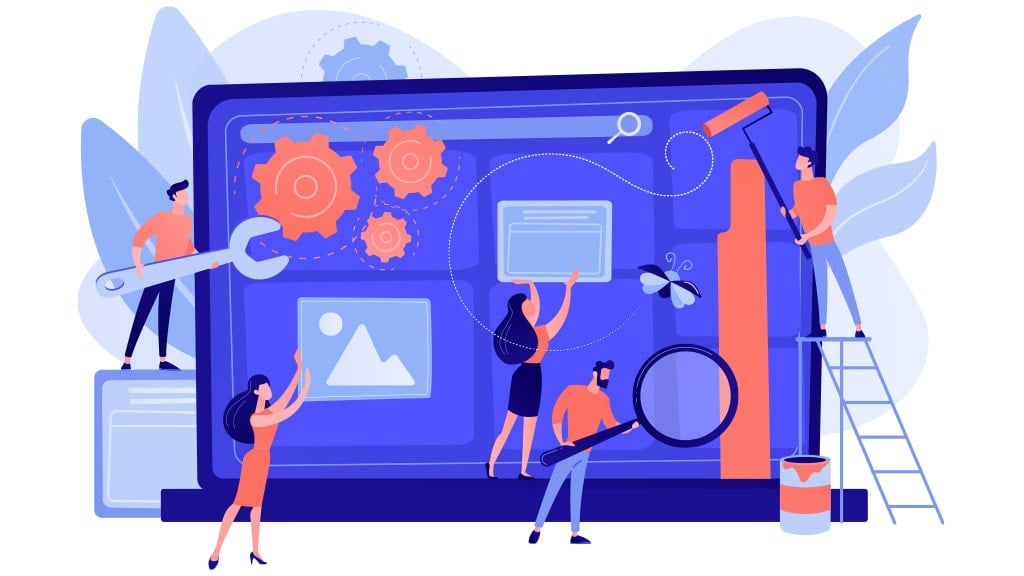
Performance Testing
Performance testing is essential for determining system performance under a specific load. In addition, through performance testing, you can ensure other attributes like scalability and reliability. Besides, it would tell how well the app responds and how fast its screens are loading.
After passing all the performance testing, now go for the API and backend testing. In this stage, ensure that the app is capable of handling a high load.
Testing Security of the App
Testing Android application is one of the most important parts of android app testing. Successful security testing prevents any potential vulnerability that can lead to a hack.
A third party should not access confidential user data. That is why personal user data such as date of birth, residential address, personal and private info such as passwords, credit card’s pin, bank account numbers need to be protected.
In that case, security testing can enhance the Android mobile app’s security. Here, the QA team searches for any weaknesses, technical flaws, or vulnerabilities in the app.
Usability Testing
The success of Android app development depends on the usability of the app. So, in this stage, you should perform usability testing to make the app more user-friendly. You may have detected many problems and identified them before or during the interface design.
That is why you need to test usability to solve those issues in the final stage of the development. Next, you must ensure that your app works smoothly with no bugs. To do that, perform beta testing. It is where you will need external user testing. External users are a limited, targeted audience that uses a beta version of your app. Then they provide real feedback with bug reports.
Supporting Stage
There is still 10% work remaining after you fully develop the app. And this 10% is the total time for supporting your app.
Now we are at the final stage of the Android app development. It is where you are ready to launch the app in the marketplace. Then start providing ongoing support.
But there are also some crucial facts you should keep in mind while deploying the app on Google Play Store. Usually, app stores have some specific policies for verifying the new app. For example, it goes through a review process after the deployment and takes a few days to months. But don’t worry. If your app quality is good enough and you have maintained all the policies, it will be fine.
After the deployment, it is crucial to keep track of the trends, upgrades the features. Then, improve the app as the audience demands and provide regular updates. Here are 3 (three) most important supports you will need to provide for the app’s success.
- Ongoing maintenance and monitoring
- Appointing the developers to work with bugs
- 24/7 support
Android App Development Costs
Android application development costs depend on some factors. Generally, the app’s size matters the most. Then comes the nature of the app, whether it is online or offline. Another important fact is the features of the app. Finally, complexity and the types of development will cost you differently for making an Android app. Here, I have outlined Android software development costs based on different factors.
Android App Development Costs Based on the Size
| Size of the app | Number of Key Features | Average Costs |
| Small | 5 | $4000-$10,000 |
| Medium | 7-10 | $10000-$50000 |
| Large | More than 10 | More than $50000 |
| Time of Development x Hourly Rate = App Cost |
The size of an Android application directly affects the total costs. Therefore, you have to spend more resources on a larger app. Generally, all developers use the following formula to calculate the total development cost. And which is-
A small app with five key feature pages, including content, login, and sign-up pages, will cost $4000-$10,000.
A medium-size Android app with 7-10 feature pages including content, login, and sign up pages will cost $10000-$50000.
An Enterprise size Android app may cost more than $50000 with unlimited features.
Android App Development Cost Based on App Nature
An online Android app will cost you a higher price, but it has some great benefits. On the other hand, an offline Android app is cheaper.
Android Development Cost Based on the Features
Adding more features will take more development time. Sometimes, the features become more complex. So, it will increase the overall cost of Android apps development.
Android App Development Cost Based on the Types
Types of Android application development impact greatly on the total cost. It depends on which platform you are developing the app for. You can choose Native, Cross-Platform, Progressive Web Apps development. Each one has its complexity and time frame. So, different types of Android app development will cost you differently.
Conclusion
After the deployment of your Android app, you will face many user feedback. Then you may need to fix upcoming issues or bugs. However, as a beginner, you will find little difficulty in developing your first app. But, the more you work, the whole process will be easier gradually. So, build something every day.
You can also take help from expert developers to build your Android app. After reading this whole article, you might have some questions. Please do not feel any hesitation in asking questions about Android application development by simply commenting below. I will clear all the confusion you have with Android app development. There will be some frequently answered questions after this. You may also find your answers from that.
Android App Development FAQ
In this satage, I will share some frquently answered questions with you. The most common questions about Android app development are-
There is no debate that Android app development is dominating the app industry. Therefore, it is worth learning Android application development for those who want to be an app developer. As a highly skilled Android app developer, you can solve millions of problems by making an app.
Android doesn’t support native Python development, but you can use Python. In that case, you will need various tools that can convert Python tools.
The best tool for Android development is
Android Studio with IDE
Android Debug Bridge (ADB)
Android Virtual Device (AVD) Manager and more.
The application programming interface is known as the API. It is a software tool that allows two apps to talk to each other.
This page was last edited on 16 October 2023, at 12:54 pm
How can we help you?




































Great guide try adding some screenshots as well so that beginners can understand in even better manner.
Thank you so much for showing interest in this article. I will definitely try to make this article more user-friendly.
I’m looking to start my own Android app and this android app development guide helped me learn a lot about android app development!
Thank you so much!
Great piece of content! This blog piece seems so intuitive to me now like – Why didn’t I read it before. Quite informative!
Thank you so much for your encouraging feedback.
Its very good Guide About Android app development.
Thank you so much.
I likewise believe hence, perfectly indited post! .
Thank you so much!
Thanks for sharing such amazing information and i hope you keep on share such kind of useful information daily.
Thank you so much!
Thanks for sharing such an amazing information i hope you keep on sharing such interesting and informative articles
Thank you so much!
Thanks for sharing such an amazing information i hope you keep on sharing such interesting and informative articles.
Thank you so much for your feedback. Please stay connected with us!
Thanks for sharing such a nice guide on Android app development. I found it very effective for learning!
Thank you very much to you too for the feedback!
This guide on android app development is very helpful!
Thank you so much for your nice feedback!
Very nice post. I just stumbled upon your weblog and wanted to say that I ve really enjoyed surfing around your blog posts.
Thank you so much!
Greetings! Very helpful advice in this particular article! It is the little changes which will make the most important changes. Thanks a lot for sharing!
Thank you so much!
I wanted to thank you for this fantastic read I definitely loved every little bit of it. I have you book marked to check out new stuff you post.
Thank you so much for your feedback. Please read more from our knowledge base and let us know your thoughts.
I was suggested this web site by my cousin. Im not sure whether this post is written by him as nobody else know such detailed about my difficulty. You are incredible! Thanks!
Thank you so much for your effective feedback.
Thanks for sharing excellent informations. Your web site is so cool. I’m impressed by the details that you¦ve on this site. It reveals how nicely you understand this subject. Bookmarked this web page, will come back for more articles. You, my friend, ROCK! I found simply the information I already searched everywhere and simply could not come across. What a perfect site.
Thank you so much for reading the article. Please stay put.
Your post served as a wonderful reminder that even tiny adjustments can result in large gains.
Thank you so much!
Hi just wanted to giѵe you a quiсk һeаds up. You have shared a really great post.
Thank you so much for your nice feedback!
Your blog article is informative and engaging, offering valuable information in a concise and concise manner. The website’s attractive design and user-friendly interface improve the overall reading experience. Keep up the great work!
Thank you so much Gerry for your nice feedback!
An impresive guide on Android app development. I have discovered a lot of information here.
Thanks Alberto for your feedback. Please continue reading more article on Riseup Labs.
This guide is very helpful!
Thank you so much Michael!
How great! This article is very resourceful to use its information for my project! Thanks for the help!
Welcome Graciela! And also thank you so much for your valuable feedback!
This guide is very helpful!
Thanks Hunter!
Hi, Your article is really great! Actually, I was looking at to Fantasy Basketball app. Your article really helped me a lot. I also visit your website, and I am really impressed with your website. Now I am subscribing to your newsletter for the daily update. Good Luck! Keep sharing like this.
Thanks Chad for your valuable feedback.
This guide is very helpful!
Thank you so much D. Maxwell. Please Read More
This is very helpful, Thank you so much!
Thank you so much John!
Your article is really great! A lot of information about Android App development will be helpful to me, so keep sharing like this Mam/Sir. Good luck!
Your article is really great! A lot of information about Live cricket score App development will be helpful to me, so keep sharing like this Mam/Sir. Good luck!
Great post! I found it very informative and helpful in understanding the entire process of Android app development. As a beginner, I find it helpful to have a step-by-step guide to follow. Thank you for sharing your knowledge and experience with us!
Thank you so much Akbar, for your kind words! I’m always here to share knowledge and experiences, and I truly appreciate your feedback. If you have any more questions or if there’s anything specific you’d like to see in future posts, feel free to let me know.
Fantastic guide on Android app development! Your step-by-step breakdown is super clear, and I love the practical tips. Consider adding more visuals for an even better user experience. Keep up the great work! Looking forward to more.
Thank you so much Cooper, for the positive feedback! I’m thrilled to hear that you found the guide helpful. Great suggestion on adding visuals—I’ll definitely incorporate more images for an improved user experience in future articles.Stay tuned for more content, and I really appreciate your support!