- Purpose of this Guide
- Introduction
- What Is Laravel Development?
- Core Architecture of Laravel
- The Evolution of Laravel
- Laravel Development Process: From Planning to Production
- How Laravel is Built
- How to Contribute to Laravel In GitHub
- Laravel Coding Standards
- Laravel Package Development
- Laravel Community & Open-Source Culture
- Advanced Insights into Laravel’s Design
- Conclusion
- FAQs on Laravel Development
Imagine shaping the future of one of the world’s most popular web frameworks, crafting the very tools developers rely on to bring their ideas to life. Laravel Development isn’t just about using the framework—it’s about diving under the hood, understanding its design, and contributing to the powerful features that make Laravel the go-to choice for PHP developers worldwide. In this ultimate guide, we’ll take you behind the scenes of Laravel’s evolution, showing you how the framework is built, the principles that guide it, and how you can become part of the community that keeps Laravel at the forefront of modern web development.
Purpose of this Laravel Development Ultimate Guide
The goal of this guide is to provide an in-depth look at the inner workings of Laravel and empower developers to engage with the framework at a deeper level. By breaking down Laravel’s architecture and coding conventions, we aim to demystify the complex layers that make Laravel the robust, flexible tool it is today. Additionally, this guide will walk you through the practical steps to begin contributing to the Laravel framework itself, whether by fixing bugs, adding new features, or enhancing documentation.
If you want to learn about how to build websites and applications backend with Laravel, check out our companion guide! 👇
Introduction
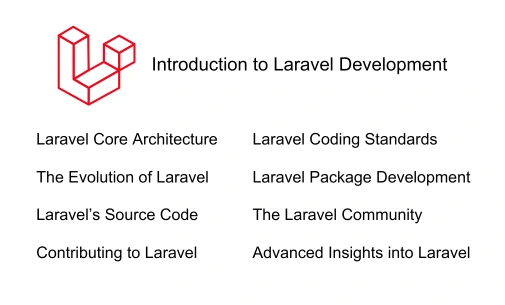
Laravel was designed with developer happiness and simplicity at its heart, providing a powerful, intuitive set of tools that streamline many of the most common aspects of web development.
But beyond the typical use case of building with Laravel, there is an entire world of framework development that requires advanced skills and a deeper understanding of Laravel’s internal structure, design patterns, and development philosophy.
This guide will take you through that process, illuminating the intricacies of the framework’s source code and how developers can actively contribute to Laravel’s ongoing evolution.
Target Audience of this Laravel Development Ultimate Guide
This guide is written for advanced Laravel users, open-source enthusiasts, and experienced PHP developers who are ready to take their understanding of Laravel to the next level. It’s particularly well-suited for:
- Developers interested in contributing to open-source software, especially those who want to deepen their understanding of PHP frameworks.
- Advanced Laravel users who want to learn more about the architecture and design principles that underpin Laravel’s intuitive interface.
- Framework developers or back-end engineers who are curious about best practices in PHP framework development, testing, and performance optimization.
Whether you’re new to open-source contributions or a seasoned developer, this guide will help you better understand the Laravel framework’s internal workings and equip you with the knowledge to make meaningful contributions.

Overview of Topics Covered in This Laravel Development Ultimate Guide
Here’s what we’ll be covering in this comprehensive guide to Laravel development:
- Core Architecture of Laravel: We’ll explore Laravel’s MVC structure, key components like routing, middleware, service providers, and the Artisan CLI.
- The Evolution of Laravel: A history of Laravel’s development, major updates, and the roadmap for future releases.
- Inside Laravel’s Source Code: An analysis of the Laravel codebase, design patterns, and core file structure.
- Contributing to Laravel: A step-by-step guide for aspiring contributors, including setting up a development environment, GitHub workflow, and writing tests.
- Laravel Coding Standards: Overview of Laravel’s coding standards and conventions, including PSR standards and best practices for readability.
- Laravel Package Development: Guide to creating and maintaining packages for Laravel, with a focus on best practices for distribution.
- The Laravel Community: How to engage with Laravel’s open-source community and find resources, events, and collaboration opportunities.
- Advanced Insights into Laravel’s Design Philosophy: Understanding the design principles and developer-focused features that set Laravel apart.
Each section provides an in-depth look at these topics, helping you develop the skills needed to not only use Laravel but to contribute to its ongoing success. Whether you’re looking to build new features, fix bugs, or develop custom packages, this guide will serve as your comprehensive roadmap to mastering Laravel framework development.
What Is Laravel Development?
Laravel development is about more than building applications with a PHP framework. It is about understanding how a modern framework is designed, how its components work together, and how thoughtful engineering decisions shape the overall developer experience.
At its foundation, Laravel development involves creating robust back-end systems using Laravel’s core features such as routing, controllers, Eloquent ORM, Blade templating, authentication, queues, and background jobs. These tools allow developers to structure applications cleanly, manage data efficiently, and deliver secure and scalable web experiences.
However, Laravel development does not stop at application-level implementation. As developers move deeper into the framework, it also means exploring Laravel’s internal architecture, service container, middleware pipeline, event system, and the underlying Illuminate components. It includes writing maintainable code that follows Laravel’s conventions, optimizing performance, implementing automated testing, and extending functionality through custom packages and integrations.
At its most advanced level, Laravel development becomes an exercise in craftsmanship. It involves reading and understanding the framework’s source code, contributing fixes and features, improving documentation, and actively participating in the open-source ecosystem that drives Laravel forward.
In essence, Laravel development bridges the gap between simply using a framework and truly mastering it. It empowers developers not only to build powerful applications, but also to understand, extend, and help shape the framework that millions of developers rely on every day.
Understanding the Core Architecture of Laravel
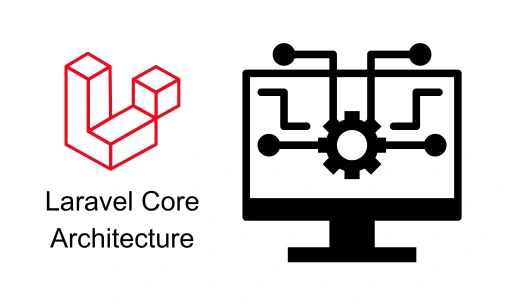
The foundation of any great framework lies in its architecture, and Laravel is no exception. At the heart of Laravel’s design is a well-organized, flexible structure that makes it both powerful and developer-friendly. Understanding the core architecture of Laravel is essential for anyone looking to contribute to the framework or build complex applications using it.
In this section, we’ll break down the key components that make up Laravel’s architecture—such as its Model-View-Controller (MVC) structure, service providers, routing, middleware, and more—and show how they work together to deliver an elegant and efficient development experience.
Whether you’re a developer looking to extend Laravel or simply curious about how it operates, this foundational knowledge will help you see why Laravel is so beloved by the developer community.
The MVC Foundation
At the heart of Laravel’s architecture is the Model-View-Controller (MVC) pattern, a widely adopted design pattern that separates an application’s concerns into three distinct layers: the model, the view, and the controller.
This structure promotes clean, maintainable code and provides a clear separation of responsibilities, making it easier to develop and scale applications. Laravel’s implementation of MVC is elegant, intuitive, and deeply integrated into the framework’s core, enabling developers to build powerful applications with minimal complexity.
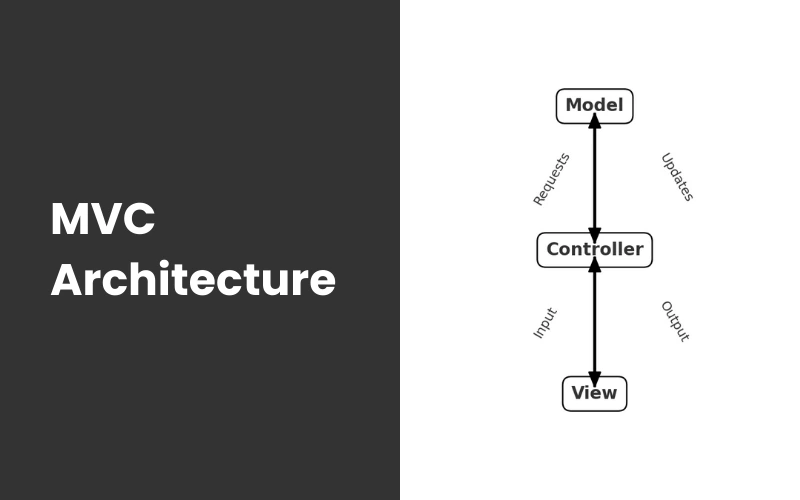
Model: Laravel’s Eloquent ORM and Database Management
In the MVC pattern, the Model is responsible for managing the data and business logic of the application. In Laravel, this is primarily handled through Eloquent ORM (Object-Relational Mapping), an active record implementation that simplifies interaction with the database.
Eloquent makes working with databases seamless by representing each database table as a corresponding model. For instance, a User model can be used to interact with a users table, with Eloquent providing built-in methods for querying, inserting, updating, and deleting records. This abstraction allows developers to interact with databases using PHP syntax instead of writing raw SQL queries.
Eloquent also supports relationships, such as one-to-many, many-to-many, and polymorphic relations, making it incredibly powerful for building complex data structures. Developers can define relationships directly within their models using intuitive methods like hasMany(), belongsTo(), and belongsToMany(). This approach not only streamlines database interactions but also maintains clean, readable code.
Additionally, Laravel provides query builders and database migrations, allowing developers to define database schemas and perform migrations seamlessly as part of version control.
View: Blade Templating Engine, Features, and Extensibility
The View in the MVC pattern is responsible for rendering the user interface and displaying data to the user. In Laravel, this is handled by the Blade templating engine, which allows developers to create dynamic, reusable views with an elegant syntax.
Blade is simple to use and integrates seamlessly with Laravel’s application flow. It enables the use of PHP code within HTML using special Blade directives, such as @if, @foreach, and @yield, for control structures, and @include for including subviews or components. Blade also supports layouts—predefined templates that define the common structure of a page (e.g., header, footer, navigation)—making it easy to maintain consistent design across an entire application.
Beyond its core functionality, Blade is also highly extensible. Developers can create custom Blade directives to encapsulate common logic or to integrate external libraries. Additionally, Blade allows you to compile views into plain PHP code for faster performance, ensuring that your templates are executed efficiently.
Controller: Managing Business Logic and Interactions
The Controller is responsible for handling the user requests, processing the input, and returning the appropriate response, typically by interacting with the model and passing data to the view. In Laravel, controllers help organize the application’s business logic by grouping related functions together.
Controllers are an integral part of Laravel’s routing system. When a request is made to a specific URL, the router directs the request to the appropriate controller and action method. For example, a route like Route::get(‘/user/{id}’, ‘UserController@show’); will invoke the show method of the UserController and pass the ID parameter from the URL.
Controllers can also handle complex logic, such as validation, authorization, and data processing, before passing the data to the view. Laravel allows developers to create resource controllers, which automatically map typical CRUD (Create, Read, Update, Delete) actions to routes, reducing boilerplate code.
In addition to traditional controllers, Laravel offers “controller middleware” for adding additional functionality such as authentication or logging. By attaching middleware to specific controller actions, developers can easily manage pre-request or post-request behaviors, making the application more secure and efficient.
Key Takeaways from the MVC Foundation
By leveraging the MVC pattern, Laravel provides a structured and efficient approach to building applications. The separation of concerns into models, views, and controllers allows developers to write clean, modular code that is easy to maintain, test, and extend. Understanding how each part of the MVC architecture interacts with the others is crucial for mastering Laravel’s core functionality and building scalable, maintainable applications.
Key Components of Laravel
Laravel is known for its elegant and intuitive system, and its key components play a central role in providing developers with a seamless experience. These components allow Laravel to handle complex tasks such as routing, middleware, dependency injection, task scheduling, and more, while keeping the codebase clean and maintainable. In this section, we’ll take a closer look at some of the most important components that power Laravel applications.
Routing: Handling Application Requests
Routing is the mechanism that allows Laravel to map incoming HTTP requests to the appropriate controller methods or actions. It’s one of the most fundamental aspects of any web framework, and Laravel’s routing system is both powerful and flexible.
In Laravel, routes are defined in files like routes/web.php for web routes and routes/api.php for API routes. A simple route definition looks like this:
Route::get('/home', 'HomeController@index');This example tells Laravel that when a GET request is made to the /home URL, it should invoke the index method in the HomeController. Laravel supports a wide range of route types, such as:
- GET, POST, PUT, DELETE, etc., to handle different HTTP verbs.
- Route parameters, such as {id}, which capture dynamic data from the URL.
- Named routes, which allow you to generate URLs to routes by name, making your code more maintainable.
- Route groups, which allow you to apply middleware, namespaces, or other common attributes to a group of routes.
Routing in Laravel also supports more advanced features, such as route model binding, where parameters in the URL are automatically matched to Eloquent models, simplifying controller logic and reducing boilerplate code.
Middleware: Controlling HTTP Requests
Middleware acts as a filter or gatekeeper for incoming HTTP requests. It allows you to perform tasks before or after a request is handled by your application, such as checking authentication, logging, modifying request data, or terminating a request early.
In Laravel, middleware is used extensively for tasks like authentication, authorization, logging, and input sanitization. When a request enters Laravel, it passes through a stack of middleware layers before reaching the controller action. Middleware can be assigned globally, to specific routes, or to groups of routes.
For example, the auth middleware checks if the user is authenticated before granting access to certain routes:
Route::get('/dashboard', 'DashboardController@index')->middleware('auth');Laravel provides several built-in middleware, such as auth for authentication, throttle for rate limiting, and verifyCsrfToken for CSRF protection. You can also create custom middleware to handle application-specific logic.
Service Container and Service Providers: Dependency Injection and Service Binding
One of the most powerful aspects of Laravel’s architecture is its Service Container, which is Laravel’s Inversion of Control (IoC) container. The service container is responsible for managing the dependency injection and service binding of various components within the application.
Dependency Injection allows you to inject required services into classes rather than having to manually instantiate them, making your code more modular and testable. The service container resolves the dependencies automatically when an object is instantiated.
For example, if you have a service like a MailService that needs to be injected into a controller, you can do it like this:
class UserController extends Controller
{
protected $mailService;
public function __construct(MailService $mailService)
{
$this->mailService = $mailService;
}
public function sendWelcomeEmail(User $user)
{
$this->mailService->send($user);
}
}In this case, Laravel’s Service Container automatically injects the MailService into the controller when the UserController is instantiated.
Service Providers are used to register services into the service container and are the central place to configure dependencies. Laravel has many built-in service providers, such as AuthServiceProvider for authentication, RouteServiceProvider for routing, and EventServiceProvider for events. You can create your own custom service providers to register your services and bind them to the container.
Events and Queues: Event-Driven Architecture and Task Management
Laravel embraces an event-driven architecture, allowing you to decouple different parts of your application by defining events and listeners. This approach improves the scalability and maintainability of your application by letting you handle specific tasks asynchronously and in isolation.
An event is an occurrence that your application responds to, like a user registering, an order being placed, or a payment being processed. A listener is a class that listens for specific events and performs an action when the event is fired.
For example, you might fire an event after a user registers:
event(new UserRegistered($user));Listeners handle these events, allowing you to perform tasks like sending a welcome email or logging the registration:
class SendWelcomeEmail
{
public function handle(UserRegistered $event)
{
Mail::to($event->user->email)->send(new WelcomeEmail());
}
}Laravel also supports queues, which allow you to defer the processing of time-consuming tasks such as sending emails, processing images, or making API requests. By pushing these tasks onto a queue, your application can continue to respond to users without delay. Laravel’s built-in queue system supports a variety of drivers, including database, Redis, and Amazon SQS.
Artisan CLI: The Command-Line Interface for Development
Artisan is Laravel’s command-line interface (CLI) that provides a powerful suite of tools to help automate common tasks during the development process. Artisan is an essential part of Laravel, enabling developers to streamline repetitive tasks, create boilerplate code, and manage migrations, among other things.
Artisan is used to execute predefined commands, such as:
- php artisan make:controller to generate a new controller.
- php artisan migrate to run database migrations.
- php artisan serve to start a local development server.
- php artisan tinker to interact with your application in a REPL (Read-Eval-Print Loop) environment.
In addition to these built-in commands, Laravel allows developers to create custom Artisan commands to automate project-specific tasks. For example, you can create commands for data import/export, clearing caches, or running batch jobs. These custom commands are registered within the application and can be executed just like the default Artisan commands.
Artisan provides a fast, efficient way to interact with your Laravel application, boosting your productivity and reducing manual tasks.
Key Takeaways from Key Components of Laravel
Together, these key components—routing, middleware, service container, events and queues, and Artisan CLI—form the backbone of Laravel’s architecture. They enable developers to write clean, maintainable code that’s easy to scale and extend while keeping complex tasks simple and streamlined. Understanding how each of these components functions is crucial for mastering Laravel and leveraging its full potential.
The Evolution of Laravel
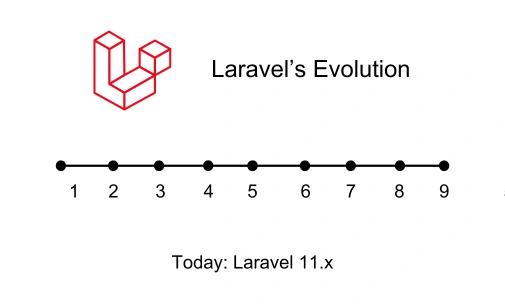
Laravel’s journey from a humble PHP framework to one of the most widely-used and feature-rich frameworks in the web development world is a story of continuous innovation, developer-focused improvements, and a deep commitment to simplicity and elegance.
Since its inception in 2011, Laravel has undergone numerous transformations, each release bringing new features, performance optimizations, and advancements that have shaped the way developers approach PHP development today.
In this section, we’ll explore the key milestones in Laravel’s evolution, from its early days to its current state, highlighting the groundbreaking features that have made it such a beloved tool for developers. Understanding this evolution not only provides insight into the framework’s current strengths but also shows the vision that continues to drive its growth.
Laravel’s Beginnings: The Creation and Evolution from Laravel 1.0 to Today
Laravel’s journey began in 2011, when Taylor Otwell, a PHP developer, set out to create a more elegant and developer-friendly framework that would address the common shortcomings of other PHP frameworks at the time. Prior to Laravel, Otwell worked with several PHP frameworks but found them either too complex or not flexible enough for modern web development. He wanted to create a framework that focused on simplicity, performance, and developer experience—values that have defined Laravel ever since.
Laravel 1.0: The Beginning of Something Great
The first version of Laravel, released in June 2011, was relatively simple, offering basic features like routing, authentication, and a simple database abstraction layer. It wasn’t the fully-fledged framework we know today, but it laid the foundation for what would become one of the most popular PHP frameworks.
Laravel 1.0’s standout feature was its intuitive routing system, which made it easy for developers to define routes and handle HTTP requests. The framework also introduced the concept of Eloquent ORM, which simplified database interactions and provided an easier way to work with relational data.

Laravel 2: A Game Changer with the Introduction of Blade
In 2012, Laravel 2 was released with several key improvements, most notably the introduction of the Blade templating engine. Blade provided a more elegant and efficient way to write views, allowing developers to use PHP code inside HTML with clean, readable syntax. The Blade engine quickly became one of Laravel’s most beloved features, and remains central to Laravel’s templating system today.
Laravel 2 also included migration support, which allowed developers to version control their database schema and easily apply updates across different environments. This was a game-changer for PHP development, making database management and collaboration much easier.
Laravel 3: The Rise of Artisan and the Laravel Ecosystem
In 2012, Laravel 3 brought more advancements, including the introduction of Artisan, Laravel’s command-line interface. Artisan revolutionized the way developers worked with Laravel by offering a range of built-in commands that automated common tasks like database migrations, routing, and code generation. With Artisan, developers could create models, controllers, and other application components with just a single command, boosting productivity and making development more efficient.
Laravel 3 also saw the inclusion of bundles, which were essentially packages that could be reused across different Laravel applications, enabling developers to share functionality and extend Laravel’s capabilities.
Laravel 4: The Framework that Put Laravel on the Map
Released in 2013, Laravel 4 marked a major turning point in the framework’s development. Laravel 4 was a complete rewrite of the framework, offering a more modern and flexible architecture. This version included key features like the Service Container, which enabled better dependency injection and management of application services, and Symfony components, which were integrated to enhance the framework’s overall robustness and extend its capabilities.
With Laravel 4, Otwell and the Laravel team set the stage for the framework to become one of the most popular choices in PHP development. The adoption of composer for package management allowed developers to easily integrate external libraries into their Laravel applications, fostering a thriving ecosystem of community-driven packages.
Laravel 5: A Major Leap in Structure and Features
Released in 2015, Laravel 5 brought about a major restructuring of the framework to improve modularity and flexibility. Laravel 5 introduced the concept of routes groups, allowing developers to group routes and apply common functionality like middleware or namespaces to them. The queue system also became more robust, enabling task delegation and background processing in a more streamlined way.
Laravel 5 was also the version that fully embraced middleware, giving developers more control over the HTTP request lifecycle. Middleware enabled easier management of cross-cutting concerns like authentication, logging, and CORS (Cross-Origin Resource Sharing).
Additionally, Laravel 5 saw the introduction of Laravel Mix, an elegant tool for compiling assets like JavaScript and CSS, making front-end development much simpler.
Laravel 6 and 7: Continued Refinement and Modernization
Laravel 6, released in 2019, brought Laravel’s versioning to Semantic Versioning (SemVer), which made it easier for developers to track and manage updates. Laravel 6 introduced Laravel Horizon for queue monitoring and a revamped Laravel UI package for scaffolding front-end frameworks like Bootstrap, Vue.js, and React.
Laravel 7, released in 2020, introduced Blade components and improvements, custom error pages, and enhanced route caching. These releases also focused on refining performance and usability, making the development experience even smoother.
Laravel 8: Embracing Modern Features
Laravel 8, released in 2020, continued Laravel’s legacy of providing cutting-edge features for developers. It introduced Laravel Jetstream, a new authentication system with support for features like two-factor authentication and session management, providing a complete authentication scaffolding for modern applications.
Other new features in Laravel 8 included Improved Job Batching, Laravel Pint (a simple code formatter), and dynamic Blade components, along with further optimizations for caching and performance.
The Future: Laravel 9 and Beyond
Laravel 9, released in 2022, was a major step forward, featuring PHP 8 support, Laravel Scout for full-text search, and improvements to model factories and job batching. Laravel 9 was also the first version to be LTS (Long-Term Support), ensuring security and bug fixes for an extended period, which is crucial for enterprise applications.

Looking ahead, Laravel is continuously evolving, with new features being added with each release. The Laravel team is focused on maintaining its core philosophy—simplicity, elegance, and developer happiness—while pushing the boundaries of what’s possible with modern web development.
Key Takeaways from Laravel’s Beginnings and Evolution
From its humble beginnings to its current position as one of the most robust PHP frameworks available, Laravel has continually innovated to meet the needs of modern developers. By focusing on clean code, developer-friendly tools, and performance, Laravel has established itself as an indispensable tool in the PHP development world, with a vibrant ecosystem and a bright future ahead.
Future Roadmap and Vision: Laravel’s Direction Ahead
As one of the most dynamic and widely-adopted PHP frameworks, Laravel’s future is shaped by both community-driven innovation and emerging trends in PHP development. The Laravel team is constantly evaluating new technologies, developer feedback, and evolving best practices to ensure the framework stays ahead of the curve. The roadmap for Laravel’s future continues to focus on enhancing developer experience, performance optimization, and modern web development needs.
1. Focus on Performance and Scalability
Performance has always been a priority for Laravel, and the future direction will likely continue to include ongoing optimizations. As applications scale, performance bottlenecks often arise in areas such as database interactions, caching, and data processing. Expect future Laravel versions to include more out-of-the-box tools for performance tuning, such as advanced caching mechanisms, better support for microservices architectures, and improvements to queue systems. These optimizations are crucial for handling modern applications with millions of users.
2. Embrace of Emerging PHP Features
Laravel has always been quick to integrate new PHP features into the framework. As PHP evolves, Laravel will continue to support PHP 8.x+ features, such as named arguments, attributes, and JIT compilation. These features promise to improve the readability, performance, and maintainability of applications, and Laravel will likely build on these advancements to simplify development further.
Additionally, Laravel will continue to make use of PHP’s strong typing and typed properties to improve code clarity and developer productivity. The goal will be to maintain the framework’s focus on simplicity while embracing the power of modern PHP syntax.
3. Full Support for Modern Web Development Needs
As the landscape of web development evolves, Laravel is positioning itself as a framework that seamlessly supports both front-end and back-end development. With the rise of single-page applications (SPAs), server-side rendering (SSR), and full-stack development, Laravel’s continued integration with modern JavaScript frameworks (such as Vue.js, React, and Angular) will play a critical role. Future versions of Laravel will likely come with even more tools and scaffolding to help developers build SPAs with ease, manage API-driven architectures, and integrate real-time web functionality using technologies like WebSockets.
4. Simplification of DevOps and Cloud Integration
As cloud infrastructure and DevOps practices continue to grow, Laravel will likely introduce more cloud-native tools to streamline deployment and maintenance. This may include tighter integration with cloud platforms like AWS, Google Cloud, and Azure, enabling automatic scaling, serverless deployments, and zero-downtime updates. Laravel has already started to embrace containers with Laravel Sail, a Docker-based development environment, and future versions may deepen integration with container orchestration systems like Kubernetes.
5. Enhanced Package Ecosystem and Customization
The Laravel ecosystem has flourished with third-party packages, tools, and integrations. In the future, Laravel will likely place even more emphasis on modular, reusable components that allow developers to create customizable, pluggable solutions. The goal is to make Laravel an even more extensible platform, allowing developers to easily integrate popular packages or create their own to fill gaps in the ecosystem.
Additionally, Laravel will continue to refine its package management system (via Composer) to streamline the installation, updates, and version control of packages, reducing friction when adding new functionality to Laravel applications.
6. Stronger Emphasis on Security
As security continues to be a top priority for web applications, Laravel will evolve its security features to address new threats and vulnerabilities. We can expect enhanced encryption methods, improved authorization controls, and more advanced security monitoring tools. Laravel has already set the standard in many areas—such as CSRF protection, password hashing, and input validation—but the roadmap will likely include further innovations, such as multi-factor authentication (MFA), advanced encryption algorithms, and tighter role-based access control (RBAC) systems.
7. Community-Driven Features
One of the key strengths of Laravel is its active, passionate community, and this will continue to shape the framework’s development. Laravel’s core team regularly engages with the community through GitHub discussions, user feedback, and ecosystem initiatives. Future versions will likely continue to address the needs and pain points raised by developers in the community, allowing Laravel to evolve based on real-world use cases. We can expect an increased focus on documentation, tutorials, and learning resources, ensuring that Laravel remains accessible to developers at all levels.
8. Long-Term Support and Stability
Laravel’s commitment to Long-Term Support (LTS) will continue to play an important role in the framework’s future. LTS releases, such as Laravel 9, provide enterprises with the stability and security they need for production environments. As Laravel grows, there will be continued emphasis on providing long-term stability, ensuring that developers can confidently rely on Laravel for their most critical applications without worrying about frequent breaking changes.
Key Takeaways: A Bright Future Ahead
Laravel’s roadmap for the future is focused on maintaining its core strengths—simplicity, performance, and developer experience—while embracing the needs of modern web applications. By continuing to integrate new PHP features, adopting cloud-native tools, and focusing on security and scalability, Laravel is poised to remain one of the top PHP frameworks for years to come. With its active community, constant innovation, and forward-thinking approach, Laravel’s future is both exciting and bright, and developers will continue to have the tools they need to build cutting-edge applications.
Laravel Development Process: From Planning to Production
Laravel development is not merely about implementing features—it is a structured, methodical process that ensures applications are scalable, secure, and maintainable over time. A clearly defined Laravel development process allows teams to move efficiently from concept to production while maintaining code quality and architectural integrity.
Below is an overview of how Laravel applications are typically developed in professional environments, from initial planning through long-term maintenance.
Requirement Analysis and Planning
Every Laravel project begins with understanding business goals, user expectations, and technical requirements. This stage defines the application scope, feature set, timelines, and technology stack. Clear planning helps reduce rework and ensures alignment between stakeholders and development teams.
Architecture and System Design
Once requirements are established, developers design the application architecture. Laravel’s MVC pattern supports clean separation of concerns, allowing teams to plan database schemas, application layers, service boundaries, and API structures before coding begins.
Laravel Backend and Application Development
With architecture in place, development starts using Laravel’s core features such as routing, controllers, Eloquent ORM, authentication systems, and background jobs. Development often follows iterative workflows, allowing teams to build, review, and refine features incrementally.
Testing and Quality Assurance
Testing is an integral part of the Laravel development lifecycle. Developers write unit and feature tests to validate business logic and application flows. This ensures stability as new features are introduced and helps prevent regressions.
Deployment and Production Setup
After successful testing, applications are prepared for production. This includes environment configuration, database migrations, performance optimizations, caching, queue management, and monitoring setup to ensure smooth and secure operation.
Maintenance, Scaling, and Optimization
Laravel development continues after deployment. Ongoing maintenance includes performance tuning, security updates, framework upgrades, and feature enhancements as application usage grows.
Key takeaway:
A structured Laravel development process helps teams deliver reliable, scalable applications while maintaining long-term flexibility.
How Laravel is Built: Inside the Framework’s Source Code
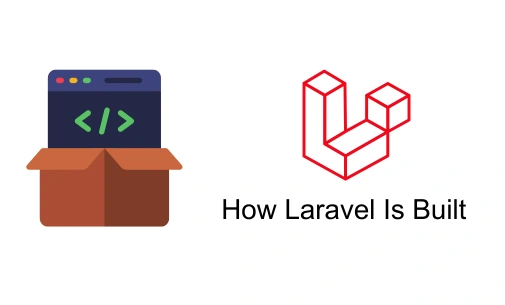
Understanding the inner workings of Laravel’s source code is crucial for developers who wish to master the framework beyond its surface-level usage.
Laravel is not just a tool for building applications—it is a highly-engineered framework built with modern best practices in mind. Behind its clean and expressive syntax lies a meticulously structured and well-documented codebase that has been optimized for performance, flexibility, and scalability.
In this section, we’ll take a deep dive into the architecture, components, and design patterns that make up Laravel’s source code, revealing how its key features are implemented and how the framework is organized to support development at scale.
Whether you’re looking to contribute to Laravel’s development or simply enhance your understanding of its internals, this section will give you a detailed look at how Laravel is built from the ground up.
Core Codebase Overview: Tour the Laravel GitHub Repository
Laravel’s source code is hosted on GitHub, where it is maintained and continuously updated by the Laravel team and open-source contributors. The repository is meticulously organized to ensure that developers can easily navigate the framework and understand how each component functions. In this section, we will tour Laravel’s GitHub repository, providing an overview of how its core codebase is structured and highlighting key directories and files that are essential to understanding the inner workings of the framework.

1. The Root Directory: Key Configuration and Foundation Files
At the root level of the Laravel repository, you’ll find several files that help define the overall framework configuration and environment:
- composer.json: This file is critical for managing Laravel’s dependencies, specifying which packages the framework relies on, as well as the version constraints for each. Laravel uses Composer as its dependency manager to facilitate package management and autoloading.
- artisan: This file is the entry point for Laravel’s command-line interface (CLI), known as Artisan. The artisan file allows developers to interact with Laravel through various predefined commands (e.g., php artisan migrate, php artisan serve) and can be customized to add new commands.
- .env: Laravel uses this file for environment configuration, allowing developers to easily define application-specific settings (such as database credentials, API keys, etc.) that differ between local, staging, and production environments.
- README.md: A documentation file that typically includes an overview of the framework, installation instructions, and basic usage guidelines. It is the first place developers should look when exploring Laravel.
2. The src Directory: Core Laravel Components
The bulk of Laravel’s core functionality is located within the src directory. This is where you’ll find the core services, components, and libraries that power the framework.
- Illuminate: Laravel’s Illuminate namespace houses the majority of its functionality. This is where core components like routing, database management, HTTP handling, authentication, and more reside. The Illuminate namespace is subdivided into various directories, each representing a specific aspect of the framework:
- Illuminate/Routing: Contains the router logic that is responsible for defining and handling application routes.
- Illuminate/Database: This folder houses the Eloquent ORM, database migrations, and query builder functionalities, making it a critical part of Laravel’s database management system.
- Illuminate/Http: Includes core HTTP-related functionality, including the request and response handling, middleware, and controller logic.
- Illuminate/Support: This folder includes helper functions, collections, and other utilities that simplify tasks for developers.
- Illuminate/Console: Contains the logic that powers the Artisan CLI, including commands and other console-related functionality.
- Contracts: Laravel’s contracts, which are stored in the Illuminate/Contracts directory, define the core interfaces for many of Laravel’s services. These contracts define a standard set of methods that must be implemented, making it easier for developers to interact with the framework’s components without tightly coupling their code to Laravel’s implementation.
- Database and Eloquent: Laravel’s database management and Eloquent ORM are part of the Illuminate/Database namespace. These classes handle the interaction between your application and databases, making it simple to query, retrieve, and manipulate data through Eloquent Models.
3. The app Directory: Application-Specific Logic
While much of the Laravel framework’s core functionality lives in the src directory, the app directory is where developers place application-specific code such as controllers, models, services, and other domain-specific classes. This is the folder where most of your application’s logic will reside.
- Controllers: Your application’s controller logic will live within the app/Http/Controllers folder. Controllers define the behavior for different routes and typically handle requests, perform business logic, and return views or responses.
- Models: Laravel’s Eloquent models are located within the app/Models directory. Models represent database tables and provide an active record implementation for database interactions. These classes allow developers to interact with their database using object-oriented syntax rather than raw SQL.
- Services: Service classes, often housed within the app/Services directory, are used for handling business logic and operations that don’t belong in models or controllers. Services promote separation of concerns and make code more modular.
4. The config Directory: Centralized Application Configuration
Laravel uses the config directory to store various configuration files that control the framework’s behavior across different environments. Each configuration file defines key settings related to Laravel’s internal services, such as:
- app.php: Contains general settings, including the application’s name, timezone, locale, and whether debugging is enabled.
- database.php: Configures database connections and settings, including database types, hostnames, ports, and credentials.
- queue.php: Manages configuration for queues and jobs in Laravel, including the driver type (e.g., Redis, SQS) and connection settings.
- services.php: Stores credentials and configuration for third-party services like Stripe, Mailgun, or AWS.
This directory provides an easy-to-manage way to configure Laravel’s various components without having to modify core files.
5. The resources Directory: Views, Language Files, and Assets
The resources directory is where you place your views, language files, and raw assets such as CSS or JavaScript before they are compiled.
- views: Contains the Blade templates used to render the front-end of your application. Laravel’s Blade templating engine allows you to write clean, readable templates with control structures and dynamic content.
- lang: Laravel’s built-in localization support stores language files in this directory, making it easy to build multilingual applications.
- assets: Stores your uncompiled CSS, JavaScript, and image files. These assets are later compiled and optimized by tools like Laravel Mix.
6. The tests Directory: Automated Tests and TDD
Laravel encourages test-driven development (TDD) by providing a structured directory for tests. The tests directory is where developers write unit, feature, and integration tests to ensure the correctness and stability of their applications.
- Feature Tests: Test the functionality of your application at a higher level, typically by simulating HTTP requests and checking for correct responses.
- Unit Tests: Focus on individual units of functionality, testing smaller, isolated pieces of your application logic.
7. The vendor Directory: External Dependencies
The vendor directory is where Composer installs third-party packages and Laravel’s internal dependencies. This folder contains the packages that Laravel relies on, such as Symfony components, Guzzle (HTTP client), and other third-party packages.
Key Takeaways from Laravel’s Core Codebase
The structure of Laravel’s source code is designed to provide clarity, organization, and modularity, making it easy for developers to dive into the framework and contribute. By breaking down the framework into well-organized components, Laravel ensures that developers can work efficiently and with ease, whether they are building new applications or contributing to Laravel’s core. Familiarizing yourself with the repository and how it is organized will enable you to fully understand how Laravel works behind the scenes and improve your ability to customize and extend the framework to fit your needs.
Design Patterns Used in Laravel
Laravel leverages several design patterns to maintain a clean, scalable, and maintainable codebase. These patterns are powerful tools that help developers write efficient, modular, and easy-to-understand code. In this section, we’ll explore three key design patterns that play a central role in Laravel’s architecture: the Facade Pattern, Repository Pattern, and Dependency Injection.
1. Facade Pattern: Simplifying Access to Complex Services
One of the most prominent features in Laravel is the use of the Facade Pattern. In essence, facades provide a static interface to Laravel’s underlying classes, making it easier for developers to interact with complex services without worrying about the intricacies of their underlying implementation.
What is a Facade?
A facade is a class that provides a simple, expressive, and static interface to a complex system or set of classes. Instead of calling a service’s methods through multiple layers of objects, a facade allows you to access functionality via a static method on the facade itself. This pattern helps to hide the complexity of the service, making it more intuitive for developers to use.
How Laravel Uses Facades
Laravel uses facades extensively throughout its codebase to offer easy access to common services, such as database management, routing, caching, and file handling. For example:
- DB Facade: DB::table(‘users’)->get();
- Cache Facade: Cache::put(‘key’, ‘value’, $minutes);
- Route Facade: Route::get(‘/home’, [HomeController::class, ‘index’]);
Each of these facades corresponds to a service registered in Laravel’s service container. Behind the scenes, Laravel’s facades are dynamic proxies that allow for a simpler API while maintaining the underlying functionality.
Why Use Facades in Laravel?
Facades provide several advantages:
- Concise Syntax: Accessing services via a static method reduces boilerplate code, making the codebase more readable.
- Ease of Use: Facades abstract the complexities of many Laravel components, making them easy to use for developers without deep knowledge of how they work internally.
- Convenience: Facades allow for quick access to Laravel’s services, simplifying common tasks like caching, session handling, and file storage.
However, it’s important to note that facades are not strictly required to use Laravel. The underlying components can be accessed using dependency injection or other methods, but facades provide a convenient shorthand.
2. Repository Pattern: Abstracting Data Access
The Repository Pattern is another important design pattern used in Laravel to separate data access logic from the rest of the application. Repositories act as intermediaries between the application’s controllers or services and the underlying data sources (e.g., databases, APIs, etc.).
What is the Repository Pattern?
The Repository Pattern is a structural design pattern that provides a way to centralize data access logic. Instead of having multiple parts of your application directly interact with a database, the repository serves as an abstraction layer. This makes your application more modular, testable, and maintainable.
How Laravel Uses Repositories
While Laravel doesn’t enforce the use of repositories, it’s a common practice to organize data access logic into repository classes. For example, imagine a scenario where your application retrieves user data from a database:
1. UserRepository: This class abstracts all interactions with the user data.
class UserRepository {
public function all() {
return User::all(); // Get all users from the database
}
public function findById($id) {
return User::find($id); // Find user by ID
}
}2. Controller: The controller can then interact with the repository instead of directly querying the database:
class UserController extends Controller {
protected $userRepository;
public function __construct(UserRepository $userRepository) {
$this->userRepository = $userRepository;
}
public function index() {
$users = $this->userRepository->all();
return view('users.index', compact('users'));
}
}By using repositories, the controller is no longer tightly coupled to the Eloquent model or the database. This abstraction makes it easier to swap out data sources, such as switching from an SQL database to a NoSQL database, or mocking data for unit testing.
Why Use the Repository Pattern in Laravel?
- Separation of Concerns: The repository pattern helps keep the controller and other parts of your application free from database-specific logic, making the codebase cleaner and easier to maintain.
- Testability: With repositories, data fetching logic can be easily mocked for unit testing, enabling isolated testing of business logic without needing to hit the database.
- Flexibility: If you decide to change your data source or implement caching, repositories allow you to make these changes without affecting the rest of your application.
3. Dependency Injection: Decoupling and Flexibility
Dependency Injection (DI) is a key design pattern used in Laravel to decouple application components and enhance flexibility. DI is a technique in which an object (or class) receives its dependencies from an external source rather than creating them internally.
What is Dependency Injection?
In simple terms, dependency injection is the process of providing an object with the services or dependencies it requires to function. This is achieved without the object needing to create or manage its own dependencies.
How Laravel Uses Dependency Injection
Laravel’s Service Container is a powerful tool for managing class dependencies and performing dependency injection. Laravel automatically injects dependencies into controllers, jobs, events, and other classes via their constructors or method signatures. For example, consider a controller that depends on a service:
1. Service: A service class that handles logic.
class ReportService {
public function generateReport() {
// Report generation logic
}
}2. Controller: The controller receives the service via dependency injection.
class ReportController extends Controller {
protected $reportService;
public function __construct(ReportService $reportService) {
$this->reportService = $reportService;
}
public function showReport() {
$report = $this->reportService->generateReport();
return view('report.show', compact('report'));
}
}In this example, the ReportService class is automatically injected into the controller by Laravel’s service container, allowing the controller to use it without manually instantiating the class.
Why Use Dependency Injection in Laravel?
- Decoupling: DI reduces the coupling between components, making your codebase more modular and easier to maintain. Classes don’t need to know where their dependencies come from; they just declare them and receive them automatically.
- Flexibility: By using DI, you can easily replace dependencies with mock classes or alternate implementations. This flexibility is useful for testing, scaling, or changing functionality without affecting the entire system.
- Centralized Dependency Management: Laravel’s service container manages the lifecycle of objects and their dependencies, making it easier to handle complex dependency chains and maintain code consistency.
Key Takeaways from Design Patterns Used in Laravel
Laravel’s use of the Facade Pattern, Repository Pattern, and Dependency Injection helps streamline the development process and ensure that the framework is both flexible and easy to maintain. By abstracting complexity and allowing for decoupling between components, these design patterns contribute to Laravel’s clean, modular architecture. Understanding how these patterns work together will not only help you leverage Laravel more effectively but also equip you with knowledge of best practices in software design.
How to Contribute to Laravel In GitHub

Laravel, as an open-source project, thrives on the contributions of its vibrant and passionate community. Whether you’re a developer eager to fix bugs, add new features, or improve documentation, contributing to Laravel can be a rewarding experience that allows you to shape the future of one of the most popular PHP frameworks.
In this section, we’ll guide you through the process of becoming a contributor to Laravel, offering practical advice on how to get started, understand the contribution workflow, and engage with the Laravel community.
Whether you’re a seasoned developer or just starting with open-source, contributing to Laravel is a fantastic way to deepen your understanding of the framework while giving back to the ecosystem that has helped you grow.
Getting Started with Contributions
Contributing to Laravel requires a blend of knowledge, tools, and a good understanding of the framework’s internals. Before you dive into contributing to the Laravel codebase, it’s important to familiarize yourself with the framework’s core concepts, development tools, and the processes followed by the Laravel community. Below, we’ll outline the prerequisites for contributing, along with a step-by-step guide to setting up the Laravel repository for local development.
Prerequisites: Knowledge, Tools, and Resources Needed to Contribute to Laravel
Before you start contributing to Laravel, there are a few prerequisites to ensure that you’re prepared for the development process:
- Familiarity with Laravel:
- A solid understanding of Laravel’s core concepts is essential. You should be comfortable with key features such as routing, controllers, Eloquent ORM, migrations, artisan commands, and Blade templating. Having experience building applications with Laravel will be helpful as it will allow you to understand the framework’s structure and purpose more effectively.
- PHP and Composer:
- Since Laravel is a PHP framework, you need to be proficient in PHP. Laravel also relies on Composer, the PHP dependency manager, for managing packages and libraries, so a good understanding of Composer is essential. Be comfortable with commands like composer install to manage dependencies.
- Git and GitHub:
- To contribute, you’ll need to be familiar with Git and how to interact with GitHub repositories. Understanding how to fork a repository, clone it locally, create branches, commit changes, and open pull requests (PRs) is crucial. This allows you to collaborate effectively with the Laravel team and the wider open-source community.
- Testing and Debugging:
- Laravel encourages writing tests to ensure code quality. Familiarity with PHPUnit (Laravel’s default testing framework) and testing best practices is important for writing tests and verifying that your changes work as expected without introducing regressions.
- Community Guidelines and Code of Conduct:
- Laravel has a code of conduct and contribution guidelines, which are important to understand and follow. These guidelines cover everything from the proper way to open issues and pull requests to the standards expected for code quality and behavior within the community.
- Laravel’s Documentation:
- Be sure to consult the official Laravel documentation regularly. It provides an in-depth understanding of the framework and serves as a reference point for contributors.
Setting Up Laravel Locally: Guide on Setting Up the Laravel Repo for Local Development
Once you’ve familiarized yourself with the prerequisites, you can begin setting up Laravel for local development. Below is a step-by-step guide to help you get started:
Step 1: Fork and Clone the Laravel Repository
1. Fork the Laravel repository:
- Visit the Laravel GitHub repository and click the “Fork” button to create your own copy of the repository on your GitHub account.
2. Clone the repository:
- After forking, you need to clone your forked repository to your local machine. Open a terminal and run:
git clone https://github.com/your-username/laravel.git3. Navigate to the Laravel directory:
- Once the cloning process is complete, navigate into the project folder:
cd laravelStep 2: Install Dependencies Using Composer
Laravel uses Composer to manage its PHP dependencies. To install the required packages, run the following command inside the project directory:
composer installThis will download and install all the necessary dependencies specified in the composer.json file, such as Illuminate packages, Symfony components, and other libraries that Laravel depends on.
Step 3: Configure the Environment
Laravel relies on environment variables defined in the .env file. In the project directory, you’ll find a .env.example file, which serves as a template for creating your own .env file. To generate a copy, run:
cp .env.example .envNext, you’ll need to generate the application key. Laravel uses this key for encryption and security purposes. To generate the key, run the following Artisan command:
php artisan key:generateThis will update the .env file with a unique application key.
Step 4: Set Up Your Database
If your contributions involve modifying database-related features, you will need to set up a local database environment. Laravel supports multiple database systems, including MySQL, PostgreSQL, SQLite, and others. Update the .env file with your database connection settings (e.g., DB_HOST, DB_DATABASE, DB_USERNAME, DB_PASSWORD).
Once your database configuration is set, run the migrations to create the necessary tables:
php artisan migrateStep 5: Running the Application
With your environment set up, you can now run the application locally. Use the following Artisan command to start the development server:
php artisan serveThis will start the server, and you can view the application by visiting http://localhost:8000 in your web browser.
Step 6: Explore the Code and Start Contributing
Now that the application is up and running locally, you can explore the Laravel codebase and start contributing. Whether you’re fixing bugs, adding new features, or updating documentation, it’s important to follow the Laravel contribution guidelines closely. Always make sure to write tests for any new code you add, and use Git to manage your commits effectively.
When you’re ready to contribute, create a new branch for your changes:
git checkout -b your-feature-branchOnce you’ve made your changes, commit them to your branch, push them to your fork, and submit a pull request to the main Laravel repository.
Key Takeaways from Getting Started With Contributions
Setting up Laravel for local development is a straightforward process that allows you to contribute to the framework with ease. By following the steps outlined above, you’ll have a development environment ready for exploring and improving the Laravel codebase. Remember to familiarize yourself with Laravel’s contribution process and community guidelines to ensure your contributions are aligned with the project’s goals. Whether you’re fixing a bug, improving performance, or adding a new feature, every contribution to Laravel helps improve the framework for developers around the world.
Understanding Laravel’s Issue Tracker and PR Workflow
Contributing to Laravel isn’t just about writing code — it’s about collaborating within a well-established community and contributing in a way that aligns with Laravel’s standards and practices. To make this process smooth and efficient, Laravel uses a structured Issue Tracker and Pull Request (PR) workflow. In this section, we’ll walk you through how to choose issues to work on, write code in alignment with Laravel’s coding standards, and create pull requests that are well-documented and easy to review.
1. How to Choose Issues or Improvements to Work On
Before you start writing code for Laravel, it’s important to choose an issue or improvement that aligns with the current needs of the project and your skillset. Here’s how you can go about it:
Browse the Issue Tracker
The first step is to visit Laravel’s GitHub repository and head over to the Issues section. Laravel’s maintainers and contributors regularly post bugs, feature requests, enhancements, and questions here. You can filter issues based on their type (e.g., bug, enhancement, documentation), status (e.g., open, closed), or the good first issue label, which indicates that the issue is suitable for beginners.
Choosing a Good First Issue
If you’re new to Laravel or contributing to open-source projects in general, it’s a good idea to start with a good first issue. These issues are typically well-defined and less complex, making them ideal for new contributors. They are usually tagged with the good first issue label.
Check the Issue’s Status and Discussion
Before working on an issue, make sure it’s still relevant and open. Review any ongoing discussions, as there may already be pull requests or fixes in progress. If an issue has been marked as “in progress” or if a pull request has already been opened, it’s best not to start working on it unless you’re addressing a different aspect of the issue or collaborating with the existing contributor.
Search for Feature Requests and Enhancements
If you’re interested in adding new features or improving existing functionality, look for enhancement tags. Sometimes the Laravel team also shares a roadmap for future versions, which can guide you toward working on new features in the upcoming releases.
2. Writing Code in Alignment with Laravel’s Style and Quality Standards
Once you’ve chosen an issue to work on, it’s essential to write code that adheres to Laravel’s strict coding standards and best practices. This ensures consistency across the framework and that your contributions are maintainable and easy for others to understand. Here are some key points to keep in mind:
Follow Laravel’s Coding Style Guide
Laravel has a coding style guide that outlines the framework’s preferred practices. Key points include:
- PSR Standards: Laravel follows PSR standards for PHP-FIG (PHP Framework Interoperability Group), particularly PSR-1, PSR-2, and PSR-4. Familiarize yourself with these standards, especially PSR-2, which deals with coding style (indentation, braces, spaces, etc.).
- Consistency: Always ensure that your code is consistent with the existing Laravel codebase. If the project uses snake_case for variable names or PascalCase for class names, stick to these conventions.
- Indentation: Laravel uses 4 spaces for indentation (no tabs).
- Line Length: Keep lines of code within 120 characters.
- Docblocks: Use docblocks to document classes, methods, and properties. They should describe the purpose of the method, parameters, return types, and any exceptions thrown.
You can use tools like PHP-CS-Fixer or PHP_CodeSniffer to automatically format your code according to Laravel’s style.
Write Tests
Writing automated tests is an essential part of the Laravel contribution process. Laravel uses PHPUnit for testing, and you should aim to write tests for any new features or bug fixes you implement. Be sure to:
- Unit tests: Test isolated pieces of functionality.
- Feature tests: Ensure that multiple pieces of functionality work together.
- Test coverage: Aim for comprehensive test coverage, especially for critical or complex changes.
You can run the tests locally by using the following Artisan command:
php artisan testMake sure all tests pass before creating a pull request.
Document Your Code
Good documentation is crucial for maintainability and for helping other developers understand your code. Ensure that you:
- Provide clear and concise comments.
- Follow the documentation standards used throughout the framework.
- Include additional documentation in the README or relevant files if necessary.
3. Creating Pull Requests: How to Submit, Document, and Follow Up on Contributions
Once your code is ready and tested, it’s time to submit a pull request (PR). This is the final step in contributing to Laravel, and there are a few best practices to follow to ensure that your PR is well-received and easy to review.
Step 1: Create a Descriptive Branch
Always create a separate branch for each feature or bug fix you work on. Name the branch clearly, reflecting the change you’re making, such as fix/bug-in-session-handling or feature/new-authentication-method. This helps maintain a clean and organized commit history.
Step 2: Commit Your Changes
Once you’ve completed the code and tests, commit your changes with clear and concise commit messages. Use present tense for commit messages, and be sure to provide context for the changes. For example:
git commit -m "Fix bug in user authentication logic"Step 3: Push Your Branch
Push your branch to your forked Laravel repository:
git push origin your-feature-branchStep 4: Create a Pull Request
- Open a pull request from your branch to the main Laravel repository. Be sure to provide a clear title and detailed description of what your pull request addresses.
- In the PR description, link to the issue it resolves (e.g., Fixes #123), explain the problem it solves, and describe the changes you made.
- If your PR introduces new functionality, describe how it works and any important considerations (such as configuration changes or updates to database structure).
- If you’re fixing a bug, explain the issue and how your code resolves it.
Step 5: Follow Up on Your Pull Request
After creating the pull request, the Laravel maintainers and community members will review your code. Be prepared for feedback, and be ready to make adjustments to your code. Some common feedback points may include:
- Code style adjustments
- Tests that need to be added or fixed
- Clarifications in documentation
- Performance optimizations
Always be polite and responsive to feedback. Address the comments promptly and push updates to the PR branch:
git commit -m "Addressed feedback on PR"
git push origin your-feature-branchStep 6: Wait for Merge
Once your pull request passes review and all tests pass, a maintainer will merge it into the main repository. This marks the completion of your contribution! Keep an eye on your PR to ensure it is merged, and don’t hesitate to ask questions if you’re unsure about any aspect of the process.
Key Takeaways from Laravel’s Issue Tracker and PR Workflow
Understanding Laravel’s issue tracker and PR workflow is key to becoming an effective contributor. By choosing the right issues to work on, writing clean and well-documented code, and following Laravel’s contribution process, you can make meaningful contributions to the framework. Laravel’s maintainers and the community appreciate contributions that improve the framework’s functionality, fix bugs, and enhance its documentation, so your efforts will not only help Laravel grow but also deepen your understanding of the framework. Happy contributing!
Testing and Quality Assurance in Laravel
Laravel’s commitment to quality is one of the key reasons for its success. Automated testing ensures that new features, bug fixes, and refactors do not introduce regressions or break existing functionality. Laravel integrates testing directly into its development workflow, making it easier for developers to ensure code quality throughout the lifecycle of their applications.
In this section, we’ll dive into Laravel’s approach to automated testing, which includes tools like PHPUnit and Laravel Dusk. We’ll also guide you through writing and running tests for your contributions to the Laravel codebase, helping you maintain the high standards expected from the framework.
1. Laravel’s Approach to Automated Testing
Laravel’s testing philosophy is simple: write tests to ensure your application’s functionality works as expected, and use automated tests to run them continuously. The framework provides built-in support for unit testing, feature testing, and browser testing, each with a specific role in the testing process.
PHPUnit: Laravel’s Testing Framework
Laravel uses PHPUnit as its default testing framework. PHPUnit is a widely-used testing tool for PHP, offering powerful assertions and utilities to make testing more efficient.
- Unit Tests: Unit tests focus on testing individual pieces of functionality in isolation, typically single classes or methods. These tests are fast and provide valuable insights into whether specific units of code are functioning correctly.
- Feature Tests: Feature tests check the integration of multiple components of your application, ensuring that different parts of the system work together as expected. These tests simulate real user interactions, like making HTTP requests and testing the responses.
Laravel comes with pre-configured PHPUnit tests that are ready to be used, and you can create your own tests using Artisan commands:
php artisan make:test TestNameLaravel Dusk: Browser Testing
For end-to-end testing, Laravel Dusk is a powerful tool that automates browser interactions. Dusk allows you to write tests that simulate user behavior in the browser, such as clicking buttons, filling out forms, and verifying page content.
Dusk is especially useful for testing complex user interfaces, JavaScript interactions, and ensuring that your application functions correctly from the perspective of an end user. Dusk tests are typically written in the tests/Browser directory.
2. Guide to Writing and Running Tests for Contributions
Whether you’re fixing a bug, adding a feature, or refactoring code, it’s important to write tests to verify that your changes work as expected. Here’s a step-by-step guide to writing and running tests for your contributions to the Laravel project.
Step 1: Writing Tests for Your Contributions
1. Unit Testing:
- To test a specific class or method, create a new test class using the php artisan make:test command:
php artisan make:test MyFeatureTest- Inside the test class, use assertions to check that methods return the expected results:
public function test_example()
{
$result = MyClass::method();
$this->assertEquals('expectedResult', $result);
}2. Feature Testing:
- Feature tests are designed to test how different components of your application work together. For example, you might test an API endpoint or a route:
public function test_example_route()
{
$response = $this->get('/example-route');
$response->assertStatus(200);
$response->assertSee('Hello, World!');
}3. Dusk Testing:
- For end-to-end testing, use Laravel Dusk to simulate browser interactions. To get started with Dusk, first install the necessary dependencies:
composer require --dev laravel/dusk- Create a Dusk test:
php artisan dusk:make ExampleTest- Inside the test, use Dusk’s API to interact with elements on the page:
public function test_login()
{
$this->browse(function (Browser $browser) {
$browser->visit('/login')
->type('email', 'user@example.com')
->type('password', 'secret')
->press('Login')
->assertSee('Dashboard');
});
}4. Testing Database Changes:
- If your contribution involves changes to the database (like migrations, seeders, or model changes), you should test these changes as well:
public function test_database_change()
{
$this->assertDatabaseHas('users', [
'email' => 'user@example.com',
]);
}Step 2: Running Tests Locally
Once you’ve written your tests, it’s important to run them to ensure everything works as expected. You can run the tests locally using Artisan and PHPUnit commands.
1. Running PHPUnit Tests: To run your tests using PHPUnit, use the following command:
php artisan testThis will run all the tests in the tests directory and output the results to the console.
2. Running Specific Tests: If you want to run a specific test file, use the –filter option:
php artisan test --filter MyFeatureTest3. Running Dusk Tests: To run Dusk tests, you must have Google Chrome or Chromium installed, as Dusk uses the ChromeDriver for browser automation. To run your Dusk tests, use the following command:
php artisan duskDusk will open the browser, perform the necessary interactions, and check the assertions you’ve defined in your tests.
4. Continuous Integration (CI): Laravel projects often use continuous integration (CI) services like Travis CI, GitHub Actions, or CircleCI to automatically run tests whenever new code is pushed to the repository. Make sure all tests pass before submitting your pull request to ensure that your code doesn’t break existing functionality.
Step 3: Debugging Failing Tests
If your tests fail, it’s important to debug the issue thoroughly. Laravel’s error messages and test assertions are very descriptive, which can help pinpoint the issue quickly. Here are some common debugging steps:
1. Check the error message: The output from PHPUnit will tell you exactly which assertion failed and why. For example, it may show that an expected value was not found in the database, or that a response returned an unexpected status code.
2. Check your code: Review the code changes you’ve made to ensure that they are correct. If you modified a database migration, make sure the migration ran properly.
3. Run individual tests: Use –filter to run a specific test, which can help isolate the problem:
php artisan test --filter test_example_route4. Check database state: If the failure is related to database assertions, ensure the database is in the correct state. You may need to refresh your migrations or run php artisan migrate:fresh to reset the database.

3. Laravel’s Test Coverage and CI Integration
Laravel projects often include continuous integration (CI) workflows to automatically run tests every time changes are pushed to the codebase. By contributing to Laravel, you’ll want to ensure your changes pass all tests and integrate seamlessly with the CI pipeline. If you’re unsure whether your tests are complete, you can check the coverage reports from the CI build. Additionally, make sure your tests are adding new coverage for any changes to the codebase.
Key Takeaways from Testing and Quality Assurance in Laravel
Writing tests and ensuring code quality are critical aspects of contributing to Laravel. By leveraging PHPUnit for unit and feature tests, and Laravel Dusk for browser tests, you can ensure that your contributions don’t break the framework and that your features work as expected. Always make sure to write comprehensive tests, run them locally, and follow up on any feedback from the CI pipeline or code reviewers. With a strong focus on testing and quality assurance, Laravel remains a reliable and robust framework that developers trust for building high-quality web applications.
Common Contribution Pitfalls and Tips for Success
Contributing to Laravel can be an immensely rewarding experience, but it comes with its own set of challenges. Inexperienced contributors may find themselves making common mistakes, which can delay the process of getting their pull requests (PRs) accepted. Understanding these pitfalls and knowing how to avoid them will increase your chances of making high-quality contributions that will be successfully merged into the Laravel codebase.
This section highlights some of the most common contribution pitfalls, along with practical tips to help you make successful, well-received contributions.
1. Common Contribution Pitfalls
Pitfall 1: Ignoring the Contribution Guidelines
Laravel has strict contribution guidelines that need to be followed for consistency and quality. Ignoring these guidelines can lead to your PR being rejected or sent back for revisions. Common mistakes include:
- Not adhering to the coding standards or style guide.
- Failing to write clear and descriptive commit messages.
- Not following the correct PR template or skipping important documentation.
- Submitting PRs for features or fixes that don’t align with the roadmap or that have already been handled.
Tip: Before you start working on a contribution, read through Laravel’s contribution guidelines and coding standards. This will give you a clear understanding of the expectations and prevent you from having to redo your work.
Pitfall 2: Writing Insufficient Tests
One of the most frequent reasons pull requests get rejected is due to insufficient or missing tests. Laravel highly encourages comprehensive test coverage, especially when introducing new features or bug fixes. Not writing tests or writing poor-quality tests that fail to cover all edge cases can result in a rejected PR.
Tip: Always write unit tests, feature tests, and browser tests (using Laravel Dusk) to verify that your code works as expected. Make sure that your tests cover a variety of scenarios, including edge cases, and ensure that all tests pass before submitting your PR.
Pitfall 3: Making Large, Unfocused Pull Requests
Large pull requests that contain too many changes can be overwhelming for reviewers. A single PR that tackles several different issues or features can introduce confusion and make it difficult for maintainers to track changes. Additionally, they are more likely to introduce conflicts with other ongoing contributions.
Tip: Break your changes down into smaller, focused PRs. A well-defined PR that addresses a single issue or feature is easier to review, less likely to conflict with other code, and more likely to be merged quickly. This also gives you a better chance of getting feedback early and making iterative improvements.
Pitfall 4: Lack of Clear Documentation
Code is easier to maintain and understand when it’s well-documented. Laravel contributors often forget to update documentation or write clear docblocks for classes and methods, which can make the code harder to follow for others.
Tip: Document your code thoroughly. Always write clear and concise docblocks for functions, methods, and classes to explain their purpose, input parameters, and return values. If your PR introduces a new feature, update the documentation to explain how it works and how users can implement it.
Pitfall 5: Not Testing for Backward Compatibility
Laravel is a widely-used framework, and backward compatibility is crucial for ensuring that existing applications continue to function as expected after a new release. Contributors sometimes introduce changes that break backward compatibility without realizing the impact.
Tip: Before submitting a PR, test for backward compatibility by ensuring that your changes do not break existing functionality. If a backward-breaking change is necessary, make sure to document it clearly and discuss it with the maintainers beforehand.
Pitfall 6: Poor PR Description
A vague or poorly-written PR description makes it harder for maintainers to understand the context of your changes. Without a clear description, they may struggle to determine whether the PR is addressing the right problem, if it includes all necessary updates, or if it follows the intended coding standards.
Tip: Write a detailed PR description that outlines:
- The problem you’re solving or the feature you’re adding.
- The approach you took to implement the solution.
- Any related issues (e.g., link to the issue number).
- How to test the feature or fix.
- A note on any related changes made to documentation or configuration.
2. Tips for Creating Quality Contributions
Tip 1: Stay Up to Date with Laravel’s Development
Laravel is a constantly evolving framework. Staying up to date with the latest developments and changes ensures that your contributions remain relevant and align with the framework’s goals. Regularly check the official Laravel repository, the Laravel blog, and the roadmap for any announcements or updates.
Tip: Follow the Laravel newsletter, Twitter account, and GitHub discussions to stay informed about the latest changes, upcoming releases, and future plans for Laravel. This will also give you insight into which areas of the framework are actively being developed.
Tip 2: Contribute Incrementally
Instead of waiting for the perfect feature or bug fix to submit a massive PR, contribute incrementally by tackling smaller tasks or enhancements over time. This will build your familiarity with the framework and help you gain trust within the community.
Tip: Start by working on “good first issues”, which are beginner-friendly tasks tagged by the Laravel maintainers. This is a great way to start contributing, especially if you’re new to open source.
Tip 3: Follow the GitHub Workflow
Follow best practices for GitHub collaboration to make the process smoother. This includes:
- Forking the repository and working in your own fork.
- Creating a separate branch for each feature or bug fix.
- Rebasing your branch regularly to stay in sync with the latest changes from the main repository.
- Using descriptive commit messages and avoiding “WIP” (work-in-progress) commits.
Tip: Before submitting your PR, make sure your branch is up to date with the latest changes in the main Laravel repository. You can do this by running:
git fetch upstream
git rebase upstream/mainTip 4: Provide and Respond to Feedback
Collaboration and feedback are integral to contributing to Laravel. When submitting a PR, be open to feedback and suggestions from the maintainers. They may ask you to refactor your code, improve tests, or adjust your documentation. Likewise, when reviewing others’ pull requests, provide constructive feedback and help them improve their contributions.
Tip: Respond to review comments promptly and politely. If changes are requested, implement them quickly and push updates to your PR.
Tip 5: Focus on Quality, Not Quantity
It’s easy to get caught up in trying to make as many contributions as possible, but quality is more important than quantity. Taking the time to write well-thought-out code, tests, and documentation will ensure that your contributions are valuable and maintainable in the long run.
Tip: Don’t rush your contributions. Prioritize clarity, correctness, and maintainability. High-quality contributions are more likely to be accepted and will benefit the community in the long run.
Key Takeaways from Common Contribution Pitfalls and Tips for Success
Contributing to Laravel is a rewarding experience that can help you grow as a developer and improve one of the most popular PHP frameworks in the world. By avoiding common pitfalls, such as ignoring contribution guidelines, not writing sufficient tests, or submitting large, unfocused PRs, you can increase your chances of having your contributions accepted. Follow best practices like staying up to date with Laravel’s development, documenting your code well, and contributing incrementally. By focusing on quality and engaging in open, collaborative communication, you’ll build your reputation within the Laravel community and make valuable contributions to the framework.
Laravel Coding Standards
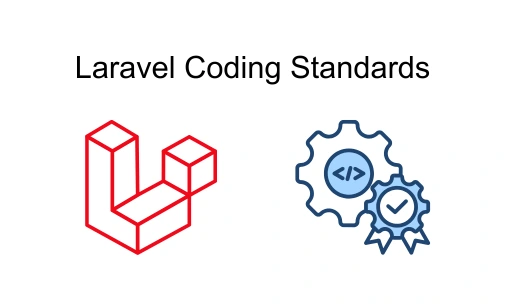
Laravel is known for its clean, elegant, and consistent code, which makes it not only a powerful framework but also an enjoyable one to work with. One of the key reasons for this consistency is the adherence to well-defined coding standards.
These standards are essential for maintaining the readability and maintainability of the codebase, particularly as Laravel continues to grow with contributions from developers around the world. By following these standards, developers ensure that their code aligns with the rest of the framework, making it easier for others to understand, extend, and contribute to.
In this section, we’ll explore the Laravel coding standards, including the best practices for formatting, naming conventions, and code organization that every contributor should follow to ensure their code is clean, readable, and easy to maintain.
1. PSR Standards: Laravel’s Use of PHP-FIG Standards
Laravel follows the PHP Framework Interoperability Group (PHP-FIG) standards, which provide a set of guidelines that promote interoperability between PHP libraries and frameworks. Two key standards Laravel adopts are PSR-2 and PSR-4.
- PSR-2 (Coding Style Guide): Laravel adheres to PSR-2, which defines rules for code formatting to ensure consistency across the codebase. PSR-2 covers areas such as indentation, line length, and placement of braces. For example, it recommends 4 spaces for indentation and ensures that the opening brace for classes and methods is on the same line as the declaration:
class ExampleController extends Controller
{
public function index()
{
// Code here
}
}- PSR-4 (Autoloading Standard): Laravel uses PSR-4 for autoloading classes, which means class names and file paths must follow a consistent naming convention. For example, a class App\Http\Controllers\HomeController must be located in the app/Http/Controllers/HomeController.php file. This allows for efficient autoloading and ensures that the directory structure corresponds to the namespace structure.
By adopting these PSR standards, Laravel ensures that its codebase remains consistent with industry practices and is easy to integrate with other PHP libraries.
2. Code Readability and Clean Code
One of Laravel’s main priorities is clean, readable code. Clean code is easier to maintain, debug, and extend. Laravel developers focus on writing code that is straightforward and self-explanatory, reducing complexity wherever possible.
- Descriptive Naming Conventions: Laravel encourages descriptive variable, function, and class names that clearly convey their purpose. This minimizes the need for excessive comments and helps developers understand the code quickly. For instance, using names like getUserById() or storeUserData() is much clearer than vague names like getData() or save().
- Avoiding Duplication: Laravel follows the DRY (Don’t Repeat Yourself) principle, emphasizing reusable code and the creation of helper functions, classes, or services where necessary. This helps in maintaining a concise and organized codebase.
- Refactoring: As the codebase grows, it’s crucial to keep the code modular and refactor whenever necessary. Laravel encourages developers to break complex logic into smaller, reusable components and use design patterns where appropriate, such as Service Providers and Repositories.
In short, Laravel places a premium on writing clean, readable, and well-organized code that is simple to follow and easy to extend.
3. Documentation and Comments
In-code documentation is crucial to maintaining readability, especially for future developers who may be unfamiliar with certain parts of the codebase. Laravel follows a few key principles regarding comments and documentation.
- Docblocks: Laravel encourages the use of docblocks to provide documentation for functions, methods, classes, and properties. These comments should describe the purpose of the code and the expected input and output. For example:
/**
* Store a new user in the database.
*
* @param array $data
* @return \App\Models\User
*/
public function store(array $data)
{
return User::create($data);
}- Commenting Complex Logic: Complex logic that may not be immediately obvious should be commented to explain why certain decisions were made. This ensures that future developers (or even you) don’t have to guess the rationale behind certain code blocks.
- Avoid Over-commenting: Laravel emphasizes that self-explanatory code should not require comments. If you need to explain every line, the code might be too complicated or not well-structured. Instead, strive to write clean and intuitive code that speaks for itself.
4. Error Handling and Logging Standards
Error handling and logging are essential components of any framework. Laravel provides a unified, intuitive approach for managing errors and logging within applications. This ensures that developers can debug issues efficiently and handle unexpected problems gracefully.
- Exception Handling: Laravel uses a centralized exception handler (app/Exceptions/Handler.php) that captures exceptions thrown throughout the application. This handler can be customized to deal with specific types of errors, allowing for proper responses, such as HTTP responses or error pages for specific exceptions.
- Logging: Laravel’s logging system uses Monolog and supports various log channels, including file, database, and cloud-based solutions like Sentry and Loggly. The default log file is stored in the storage/logs directory. Laravel encourages developers to use appropriate logging levels such as debug, info, warning, error, and critical to ensure logs provide meaningful insights into the application’s behavior.
- Custom Error Pages: For a more user-friendly experience, Laravel provides the ability to customize error pages (e.g., 404 or 500 errors). This ensures that users don’t see generic or confusing error messages.
By adhering to standardized error handling and logging practices, Laravel ensures that its applications are both robust and easy to debug.
5. Laravel Style Guidelines
In addition to PSR standards and general coding best practices, Laravel has some unique style guidelines that all developers are encouraged to follow. These conventions help ensure the codebase remains consistent, maintainable, and easily understandable for anyone contributing to the framework.
- Naming Facades: Laravel has a convention for naming facades. Facades provide a static interface to classes, and they are typically named in a singular, descriptive way. For example, the facade for interacting with the cache system is named Cache, while the facade for handling authentication is named Auth.
- Service Providers: Laravel’s service providers are the central place where application services are registered. Developers are encouraged to follow a consistent naming convention and organize providers in a logical manner. For example, the main AppServiceProvider is where core bindings are registered, and specific services (e.g., AuthServiceProvider, RouteServiceProvider) are registered in separate providers for better modularity.
- Organizing Routes: Laravel’s routing system provides a clean and flexible way to define routes, but there are conventions for organizing them. API routes are typically placed in the routes/api.php file, while web routes go in routes/web.php. In larger applications, you may want to break down routes into smaller groups using route files for each module or resource.
By following these guidelines, developers contribute to Laravel’s consistent structure, which improves both the ease of development and the onboarding experience for new contributors.
Key Takeaways from Laravel’s Coding Standards
Adhering to Laravel’s coding standards is critical to maintaining the quality and consistency of the framework. By following PSR-2 for formatting and PSR-4 for autoloading, embracing clean code practices, documenting code effectively, and adhering to error handling and logging conventions, developers ensure that Laravel’s codebase remains clean, maintainable, and scalable. Additionally, by following Laravel-specific guidelines for facades, service providers, and route organization, contributors play a role in preserving the integrity and clarity of the framework. These standards are not just technical necessities but are part of the broader philosophy that makes Laravel an elegant and powerful tool for developers.
Laravel Package Development

Laravel’s flexibility and extensibility are two of its strongest features, allowing developers to create custom packages that can seamlessly integrate into Laravel applications. Laravel package development refers to the process of building reusable and modular components that extend Laravel’s functionality or provide additional features to the Laravel ecosystem.
Whether you’re looking to build a package for personal use or share it with the community, Laravel provides a robust set of tools and conventions to ensure that your package is both easy to use and easy to maintain.
In this section, we’ll explore the key concepts and best practices for Laravel package development, from setting up a basic package to ensuring it follows Laravel’s conventions for seamless integration with Laravel applications. By the end, you’ll be equipped to build high-quality packages that can either be used internally or shared with the broader Laravel community.
1. Introduction to Package Development in Laravel
Creating Laravel packages allows you to bundle reusable functionality into discrete components that can be easily shared across projects or with the community. Common use cases for Laravel packages include:
- Integrating third-party services: Packages can wrap APIs or services that you frequently use, making them easier to integrate into Laravel applications.
- Enhancing functionality: Developers can create packages that add new features, like authentication systems, payment gateways, or data manipulation tools.
- Creating shared tools: If you find yourself reusing code across multiple projects, packaging it up for reuse across teams or in future projects saves development time.
Packages are also a way to contribute to the larger Laravel community. Once your package is developed and tested, it can be submitted to Packagist, making it publicly available for other developers to use. Laravel makes it simple to build and maintain packages using its intuitive toolset.

2. Setting Up a Package
Before you begin writing code, it’s important to structure your package correctly. Laravel has a set of conventions to ensure consistency when creating packages, and following them will make it easier for others to understand and use your package.
Here’s a basic guide to setting up a Laravel package:
1. Create a Directory: The first step is to create a directory for your package. Typically, this is located in the packages/ directory of your Laravel application:
/packages/your-vendor/your-package2. Composer Setup: Your package should be managed by Composer, which will handle dependencies and autoloading. Create a composer.json file in your package directory and define the basic package information:
{
"name": "your-vendor/your-package",
"description": "A brief description of your package",
"autoload": {
"psr-4": {
"YourVendor\\YourPackage\\": "src/"
}
},
"require": {
"php": ">=7.2.0",
"laravel/framework": "^8.0"
}
}3. Directory Structure: The typical structure for a Laravel package includes:
- src/: This directory contains the actual functionality of the package.
- config/: For configuration files that the package may need to publish.
- resources/: Views, assets, and language files.
- database/: Migrations, seeds, and factories for the package.
4. Registering the Package in Laravel: In the composer.json file, make sure to reference your package for easy autoloading. You can also register it in the Laravel app’s config/app.php file under the providers array if necessary.
5. Test the Package: After setting up the basic structure and composer dependencies, run composer dump-autoload and then test if your package’s functionality is accessible through your Laravel app.
3. Creating Service Providers and Facades
One of the key components in Laravel package development is the use of service providers and facades. These two elements allow your package to integrate seamlessly into the Laravel ecosystem.
- Service Providers: A service provider is responsible for registering the package’s services with the Laravel service container. You should create a service provider to handle the bootstrapping of any functionality or services the package provides.
Example of a basic service provider:
namespace YourVendor\YourPackage;
use Illuminate\Support\ServiceProvider;
class YourPackageServiceProvider extends ServiceProvider
{
public function register()
{
// Register your package's services here
$this->app->bind('your-service', function() {
return new YourService();
});
}
public function boot()
{
// Publish configuration or views if needed
$this->publishes([
__DIR__.'/../config/your-package.php' => config_path('your-package.php'),
]);
}
}- Facades: Facades provide a static interface to classes in Laravel’s service container. For convenience, if your package involves a class that developers will frequently interact with, you can create a facade for it.
Example of creating a facade:
namespace YourVendor\YourPackage\Facades;
use Illuminate\Support\Facades\Facade;
class YourPackageFacade extends Facade
{
protected static function getFacadeAccessor()
{
return 'your-service'; // Reference to the service in your container
}
}This allows developers to use your package via a clean and easy-to-use interface:
YourPackage::someMethod();4. Publishing Package Assets
If your package includes configuration files, views, or other assets that need to be customized by the user, you can make them publishable using Laravel’s publishes method.
- Config Files: If your package has a configuration file, you can publish it so that users can modify it within their application:
$this->publishes([
__DIR__.'/../config/your-package.php' => config_path('your-package.php'),
]);Views: If your package includes views that you want users to be able to override, you can publish them as well:
$this->publishes([
__DIR__.'/../resources/views' => resource_path('views/vendor/your-package'),
]);Migrations: You can also publish database migrations, so users can run them in their app:
$this->publishes([
__DIR__.'/../database/migrations' => database_path('migrations'),
]);Publishing assets allows users to modify the default configuration, views, or other resources to better suit their project needs.
5. Testing and Maintaining a Laravel Package
Just like any other piece of software, packages need to be tested to ensure functionality and stability. Laravel uses PHPUnit for testing, and your package should include tests that verify its features.
- Creating Tests: Create a tests/ directory within your package and write tests to verify your package’s functionality. You can then run tests using:
vendor/bin/phpunit- Maintaining Your Package: It’s important to continue maintaining your package by addressing issues, adding new features, and ensuring it remains compatible with newer versions of Laravel. This includes responding to community feedback and bug reports. Laravel’s integration with GitHub makes it easy to track issues and keep your package up to date.
6. Submitting Your Package to Packagist
Once your package is developed and tested, you can submit it to Packagist, the default PHP package repository, to make it publicly available to other developers.
- Create a GitHub Repository: Ensure your package is hosted on GitHub (or another Git-based platform) and that it follows best practices for versioning (e.g., using semantic versioning).
- Submit to Packagist: Go to Packagist.org and sign up for an account. Once logged in, you can submit your GitHub repository to Packagist by entering the repository’s URL.
- Versioning and Updates: After submitting your package, future updates will be automatically picked up by Packagist, so long as you use Git tags for versioning. You should use semantic versioning (e.g., 1.0.0, 1.1.0, 2.0.0) to keep track of major, minor, and patch changes.
Once your package is live on Packagist, it will be available for installation via Composer, making it easy for other Laravel developers to incorporate it into their projects.
Key Takeaways from Laravel Package Development
Building and maintaining Laravel packages is a powerful way to extend Laravel’s functionality and contribute to the community. By following best practices for structuring your package, registering services and facades, publishing assets, and ensuring proper testing, you can create packages that are easy to use, maintain, and share. Whether you’re building packages for internal use or submitting them to Packagist, Laravel’s ecosystem provides the tools and conventions necessary to create high-quality, reusable components that enhance the framework’s capabilities.
The Laravel Community and Open-Source Culture

One of the most distinctive and powerful aspects of Laravel is its vibrant, passionate, and highly engaged community. Laravel isn’t just a framework—it’s a movement built on collaboration, open-source principles, and a shared commitment to creating high-quality, maintainable, and innovative software.
The Laravel community plays a pivotal role in the framework’s continued success and growth, contributing not only through code but also by offering support, sharing knowledge, and fostering a welcoming environment for developers of all skill levels.
In this section, we’ll explore the ethos of the Laravel open-source culture, highlighting how community-driven contributions, events, forums, and resources help shape the framework and make it an essential tool for developers worldwide. We’ll also discuss how you can engage with the community, learn from its members, and contribute to the ongoing evolution of Laravel.
1. Laravel’s Open-Source Philosophy
Laravel’s commitment to open-source is a core tenet of its success. Taylor Otwell, Laravel’s creator, has made it a priority to build a framework that is not only robust but also freely available for developers to use, modify, and contribute to. This openness fosters a collaborative ecosystem, where both the Laravel core team and external contributors work together to enhance the framework and solve problems faced by developers.
Open-source development with Laravel isn’t just about code; it’s about creating an environment of sharing and innovation. By allowing anyone to contribute, whether it’s through bug fixes, new features, or community support, Laravel grows stronger with each contribution. The framework thrives because it taps into the collective expertise of developers worldwide, resulting in a rich ecosystem of tools, packages, and resources that are constantly evolving.
2. Laravel Community Channels
The Laravel community is vast, welcoming, and full of resources for developers looking to learn, share, or get help. There are multiple platforms and channels where Laravel enthusiasts connect to share knowledge, solve problems, and discuss the framework’s future:
- Online Forums and Communities: Websites like the Laravel subreddit and Stack Overflow offer vibrant spaces for developers to ask questions, share solutions, and discuss best practices. There are also specialized forums like Laravel.io where the community gathers to discuss Laravel-specific topics.
- Laracasts: Laracasts is one of the most prominent resources for learning Laravel, offering high-quality screencasts and tutorials on a wide range of topics. It’s also a place where members can discuss episodes and learn together.
- Social Media: The Laravel community is active across multiple social media platforms, including Twitter and Facebook, where developers share updates, tutorials, and news about the framework. Laravel-related hashtags like #Laravel and #LaravelNews are often used to promote discussions.
- GitHub Discussions: GitHub remains the main hub for Laravel’s codebase and issue tracking. In addition to submitting pull requests and opening issues, developers can use GitHub Discussions to ask questions, share ideas, and engage with the Laravel team and contributors.
- Meetups and Conferences: Laracon, the official Laravel conference, is one of the most important events in the Laravel community. Hosted in various locations around the world, it brings together Laravel developers, the core team, and experts to share knowledge and network. Local meetups, often organized through platforms like Meetup.com, offer opportunities for in-person networking and collaboration.
3. Key Laravel Ecosystem Projects and Packages
The Laravel ecosystem extends far beyond the core framework. Laravel’s first-party packages are designed to seamlessly integrate with the framework, providing additional features and services that can be easily incorporated into Laravel applications. Some key ecosystem projects include:
- Laravel Cashier: This package simplifies subscription billing, including handling coupons, subscription trials, and invoices. It integrates with popular payment providers like Stripe and Braintree.
- Laravel Passport: Passport offers full OAuth2 authentication for your Laravel applications, allowing you to secure APIs and manage access tokens with ease. It’s an essential tool for building modern, API-driven applications.
- Laravel Horizon: Horizon provides a beautiful dashboard and configuration tools for Laravel’s queue system. It allows developers to monitor jobs in real time and configure queues effectively.
These first-party packages are part of what makes Laravel so versatile, as they align closely with the framework’s philosophy of providing powerful, ready-made solutions to common development problems.
- Aligning with the Core Framework: All Laravel packages, whether first-party or community-built, are designed with the same level of attention to detail and compatibility as the core framework. They follow Laravel’s coding standards, documentation practices, and conventions, ensuring that they integrate seamlessly with applications.
4. Contributing Beyond Code
Contributing to Laravel isn’t limited to writing code. There are many ways to support the framework and its community, whether you’re a developer or not:
- Documentation Contributions: Clear and comprehensive documentation is essential for a thriving framework, and Laravel encourages contributions to its docs. Whether you’re fixing typos, updating outdated sections, or adding new content, documentation contributions are highly valued.
- Community Support: Helping others on forums, Stack Overflow, or social media is a great way to contribute to the community. By offering solutions, sharing insights, and offering advice, you help create a positive and inclusive atmosphere for developers at all levels.
- Translations: Laravel is used by developers all over the world, and contributing translations of the framework’s documentation or interfaces can make Laravel more accessible to non-English speakers. Laravel encourages the community to contribute translations, ensuring that the framework is usable and understandable by a global audience.
Key Takeaways from the Laravel Community
The Laravel community and open-source culture are integral to the framework’s success and continued evolution. By embracing a collaborative and inclusive environment, Laravel fosters growth, learning, and innovation. Whether you’re looking to learn, contribute code, or engage in discussions, there are numerous channels and opportunities to get involved. The Laravel ecosystem continues to grow, fueled by the collective efforts of developers worldwide, making it one of the most vibrant and welcoming communities in the tech world.
Advanced Insights into Laravel’s Design Philosophy
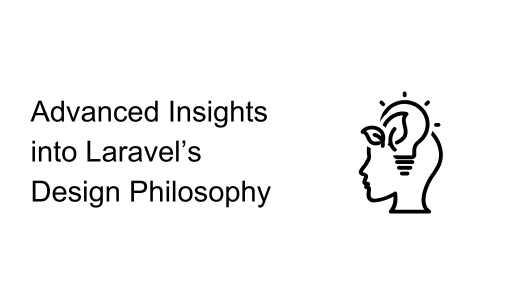
Laravel’s design philosophy is not just about solving programming challenges; it’s about creating a framework that is both developer-friendly and powerful. Taylor Otwell, the creator of Laravel, has always emphasized simplicity, elegance, and flexibility in the framework’s architecture.
Laravel’s design principles are rooted in making common development tasks like routing, authentication, and database management as intuitive as possible, while still offering the tools and flexibility needed for building complex applications.
In this section, we will delve deeper into the advanced aspects of Laravel’s design philosophy, exploring how key principles like convention over configuration, simplicity, and extensibility shape the framework. We’ll look at how Laravel’s core decisions, such as clean code practices, flexibility, and the use of design patterns, contribute to the framework’s long-term success and scalability. Understanding these philosophies will not only help you master Laravel but also deepen your appreciation for its development approach.
1. Laravel’s “Developer Happiness” Focus
One of the defining features of Laravel is its unwavering focus on developer happiness. Taylor Otwell and the Laravel core team have long prioritized ease of use, developer productivity, and an enjoyable coding experience. Laravel offers an elegant syntax that minimizes repetitive tasks, intuitive API design, and an extensive set of built-in tools to simplify common application features like authentication, routing, and caching.
The framework’s philosophy of convention over configuration means that developers don’t need to waste time making decisions about structure or configuration—Laravel provides sensible defaults out of the box, allowing developers to focus on solving unique problems rather than spending time on boilerplate code.
Laravel’s focus on developer happiness is also reflected in the vast ecosystem of tools and resources designed to make working with the framework as enjoyable as possible. Tools like Laravel Mix for asset compilation, Artisan for command-line tasks, and Laravel Telescope for debugging all contribute to an experience that feels smooth and efficient.
2. Elegance and Simplicity in Design
At the heart of Laravel’s design is elegance—not just in the resulting applications, but in the framework itself. Laravel’s syntax is designed to be clean and expressive, making it easy for developers to read, understand, and write code that feels natural. The framework adheres to the principle of simplicity, encouraging developers to use the least complex solution for a given problem.
The Laravel team has put careful thought into its architecture to create a coherent framework that works seamlessly together. For example, Eloquent ORM simplifies database interactions with a beautiful, fluent API, while the Blade templating engine allows developers to define clean and reusable views.
Laravel’s commitment to simplicity and elegance extends into its core libraries and tools, where design patterns like the Facade Pattern and Dependency Injection are utilized to make code more flexible and readable, without sacrificing power or functionality. The framework’s underlying principles guide developers toward writing code that is clear, maintainable, and easily extendable.
3. Comparison to Other Frameworks
When comparing Laravel to other popular frameworks like Symfony, Django, and Ruby on Rails, several key differences emerge, especially in terms of design philosophy:
- Symfony: Symfony is highly flexible and modular, offering extensive configuration options. While this flexibility makes Symfony powerful, it can also make the learning curve steeper for beginners. Laravel, on the other hand, emphasizes simplicity and out-of-the-box conventions that make it easier to get started with, even for newcomers.
- Django: Django shares a similar “batteries-included” philosophy, like Laravel, providing many built-in tools and features. However, Laravel tends to prioritize developer happiness and enjoyable coding experiences more explicitly, with a focus on elegant syntax and intuitive APIs. Django’s design can sometimes feel more rigid due to its more opinionated structure.
- Ruby on Rails: Rails and Laravel share a “convention over configuration” principle and are both known for their productivity. However, Laravel tends to have more flexible architecture and focuses on clean code, while Rails is often seen as more opinionated in enforcing its conventions.
Laravel is also known for rapid application development with its tooling (Artisan CLI, Laravel Mix) and its growing ecosystem of packages (Laravel Passport, Horizon, etc.), which differentiate it from other frameworks that may require more custom integration.
4. Security and Performance in Laravel
Laravel takes security and performance seriously, integrating both into its design philosophy from the outset:
- Security Features: Laravel includes a comprehensive suite of security measures to protect applications against common vulnerabilities. This includes protection against SQL injection, cross-site scripting (XSS), cross-site request forgery (CSRF), and password hashing using the bcrypt algorithm. Laravel’s auth system provides secure user authentication, and middleware ensures that routes can be easily protected with security measures.
- Performance Optimizations: Laravel doesn’t just focus on security; it’s also optimized for performance. It features tools like query caching, route caching, Eloquent caching, and artisan optimize to ensure that applications run efficiently even as they scale. Laravel’s job queues and event-driven architecture help manage background tasks and keep your app’s performance smooth.
Laravel also encourages best practices like database indexing, eager loading in Eloquent queries, and leveraging Redis for caching, all of which help boost performance and responsiveness. Furthermore, tools like Laravel Horizon allow developers to monitor queues in real time, ensuring that performance issues can be detected and addressed promptly.
Key Takeaways from Advanced Insights
Laravel’s design philosophy is built around the principles of simplicity, elegance, developer happiness, and flexibility. By prioritizing ease of use and developer productivity, Laravel enables developers to create beautiful, maintainable applications quickly. The framework’s security and performance optimizations ensure that applications are both safe and fast, while its ecosystem of tools and resources provides an unparalleled development experience. Laravel stands out from other frameworks by creating a development environment where the focus is as much on joyful coding as it is on solving real-world problems.
Conclusion
In this guide, we’ve delved into the intricacies of Laravel development, offering a detailed look behind the scenes of one of the most popular and developer-friendly frameworks in the world. From understanding its core architecture and evolution to exploring how to contribute and adopt Laravel’s coding standards, we’ve covered the key principles that make Laravel an exceptional tool for building scalable, maintainable applications. We also explored Laravel’s design philosophy, emphasizing developer happiness, elegance, and simplicity, and touched on the vibrant open-source culture that fuels its growth.
Laravel’s strength lies not only in its powerful features but also in its thriving community. This community—composed of developers, contributors, and users—is what makes Laravel continue to evolve and improve. Laravel’s open-source nature invites you to be a part of that journey, whether by contributing code, offering support, or simply engaging with others who share your passion for the framework.
Now, it’s your turn to get involved. Start by exploring the Laravel repository on GitHub, dive into the documentation, or check out Laracasts to further hone your skills. If you’re ready to take it to the next level, attend a Laracon or local Laravel meetup and join thousands of developers in building the future of Laravel. Your contributions, no matter how small, help shape the framework and make it even better for the next generation of developers.
FAQs on Laravel Development
Q1. Why is Laravel so popular among PHP developers?
Answer: Laravel is popular among PHP developers because it provides an elegant, comprehensive, and opinionated framework that simplifies common web development tasks, enhances the developer experience, and enables rapid application development.
Q2. What is Laravel Development?
Answer: Laravel development focuses on building web applications with Laravel, a popular open-source PHP framework that simplifies tasks like routing, authentication, and database management using its clean syntax and MVC structure. It enables efficient development of modern, dynamic applications and provides tools to support the full application lifecycle.
Q3. How can I start contributing to the Laravel framework?
Answer: To begin contributing to the Laravel framework, you should first understand the codebase and community, set up a local development environment, and then submit a pull request (PR) that addresses a specific bug or adds a new feature.
Q4. Do I need to be an expert in PHP to contribute to Laravel?
Answer: While you don’t need to be an advanced PHP expert to make minor contributions, having a strong grasp of PHP fundamentals and object-oriented programming (OOP) is essential for contributing effectively to the Laravel framework, as it relies heavily on advanced PHP features and design patterns.
Q5. What are some key concepts I should understand before diving into Laravel’s source code?
Answer: Before exploring Laravel’s source code, it’s important to have a strong understanding of core PHP, object-oriented programming (OOP) concepts, and the essential architectural and design patterns that underpin the framework.
Q6. How often is Laravel updated, and how can I stay informed about new releases?
Answer: Laravel follows a consistent release schedule, and you can keep up with updates through several official channels. Major versions are released annually, while bug fixes are issued weekly and security updates are provided monthly.
Q7. What is the Laravel community like, and how can I get involved?
Answer: The Laravel community is large, active, and supportive, emphasizing real-world applications and quality resources. You can get involved through forums (Reddit r/laravel, Laravel.io), events like Laracon, open-source contributions, blogs like Laracasts, or by building your own projects.
Q8. Are there any Laravel-specific standards or best practices for writing code?
Answer: Yes, Laravel has coding standards that align with PSR guidelines, and it emphasizes clean, readable, and maintainable code. Contributions to the core framework should follow Laravel’s established practices, such as using facades, dependency injection, and keeping components modular.
Q9. What are some common pitfalls to avoid when contributing to Laravel?
Answer: When contributing to Laravel, avoid common pitfalls such as overusing Facades, skipping server-side validation or tests, inefficient database queries (like N+1 issues), poor security practices, bloated controllers, and messy code structure. Instead, focus on using Dependency Injection, service classes, proper caching, and Laravel’s built-in tools to create maintainable, secure, and high-performance applications.
Q10. How does Laravel maintain security, and what security measures are built into the framework?
Answer: Laravel helps secure applications by providing built-in protections against common threats like SQL Injection, XSS, and CSRF through features such as Eloquent’s PDO binding, automatic view escaping, and CSRF tokens. It also offers robust authentication, encrypted sessions, input validation, and secure configuration practices (like using .env files), making it easier for developers to build secure applications by default.
Q11. What are Laravel’s main components, and how do they work together?
Answer: Laravel’s main components include Eloquent ORM for database management, Blade templating for views, Artisan CLI for command-line operations, routing, middleware, and service providers. These components work in harmony to provide a full-featured and cohesive development experience.
Q12. Can I create my own packages for Laravel?
Answer: Yes, you can create your own Laravel packages. Packages allow you to modularize your code, reuse functionality across projects, and even share it with the community through Packagist.
Q13. What’s the best way to learn more about Laravel framework development?
Answer: The most effective way to learn Laravel development is by combining official documentation, structured video tutorials, practical projects, and active participation in the community.
Q14. Is it necessary to test every contribution to Laravel?
Answer: Yes, testing every Laravel contribution is crucial for maintaining quality, focusing on meaningful tests (unit, feature, integration) that cover new logic rather than trivial changes. The core team requires passing tests for PRs, promoting a test-driven approach that ensures reliability and confidence in new features and bug fixes.
Q15. How is Laravel different from other PHP frameworks, like Symfony?
Answer: The main difference is that Laravel is an opinionated, developer-friendly framework aimed at rapid development, whereas Symfony is a highly modular set of reusable components offering maximum flexibility for complex, enterprise-level applications. Notably, Laravel itself uses several Symfony components.
This page was last edited on 23 December 2025, at 9:48 am
Contact Us Now

Contact Us Now
Start a conversation with our team to solve complex challenges and move forward with confidence.











