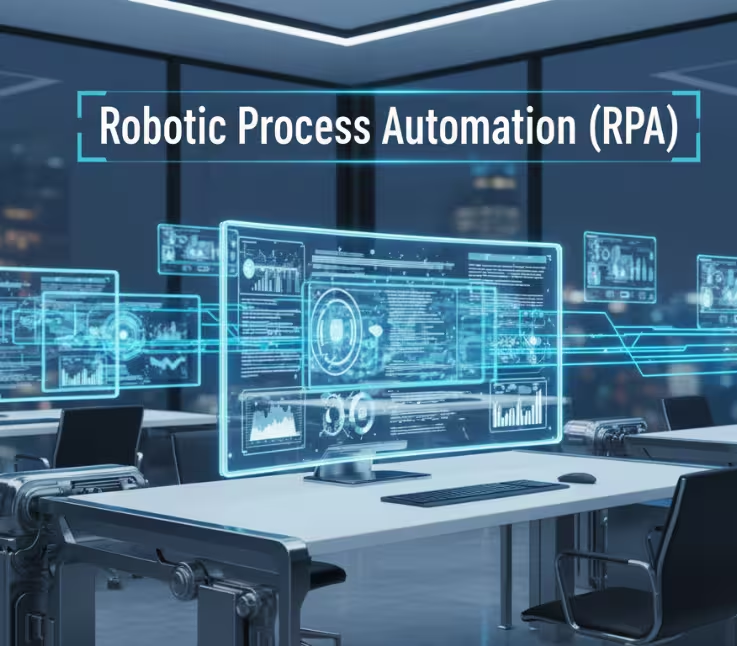- What is Robotic Process Automation (RPA)?
- How Does Robotic Process Automation (RPA) Work?
- What Are the 3 Types of Robotic Process Automation (RPA)?
- What Is the Difference Between RPA and Artificial Intelligence (AI)?
- Benefits of Using Robotic Process Automation (RPA)
- Challenges of RPA
- Enterprise Use Cases for RPA
- How to Deploy RPA Successfully in Your Organization
- What Capabilities Should You Look For in an RPA Platform?
- What Are Recent Innovations in RPA Technology?
- What’s Next? The Future of RPA and Intelligent Automation
Robotic Process Automation (RPA) uses software robots to automate repetitive, rule-based tasks such as data entry, reporting, and system integration. These bots mimic human actions in digital systems, performing tasks faster, more accurately, and without fatigue. By reducing manual effort, improving accuracy, and freeing employees for higher-value tasks, RPA has become a cornerstone of digital transformation.
What is Robotic Process Automation (RPA)?
Robotic Process Automation (RPA), or software robotics, uses intelligent software bots to automate repetitive, rule-based tasks such as data entry, form filling, file movement, and transaction processing.
These bots mimic human interactions with digital systems—logging into applications, extracting and transferring data, and executing workflows across multiple platforms—quickly, accurately, and without fatigue.
By taking over high-volume, manual processes, RPA helps organizations reduce costs, minimize errors, and boost productivity, allowing employees to focus on strategic work.
Today, RPA has become a core part of digital transformation, evolving with AI and machine learning to enable intelligent and agentic automation, where bots not only execute tasks but also collaborate with AI systems to plan and adapt autonomously.
How Does Robotic Process Automation (RPA) Work?
RPA works through a structured lifecycle where software bots are designed, tested, and deployed to perform digital tasks that mimic human actions. By automating repetitive, rule-based processes, RPA helps organizations achieve accuracy, scalability, and continuous efficiency across operations.
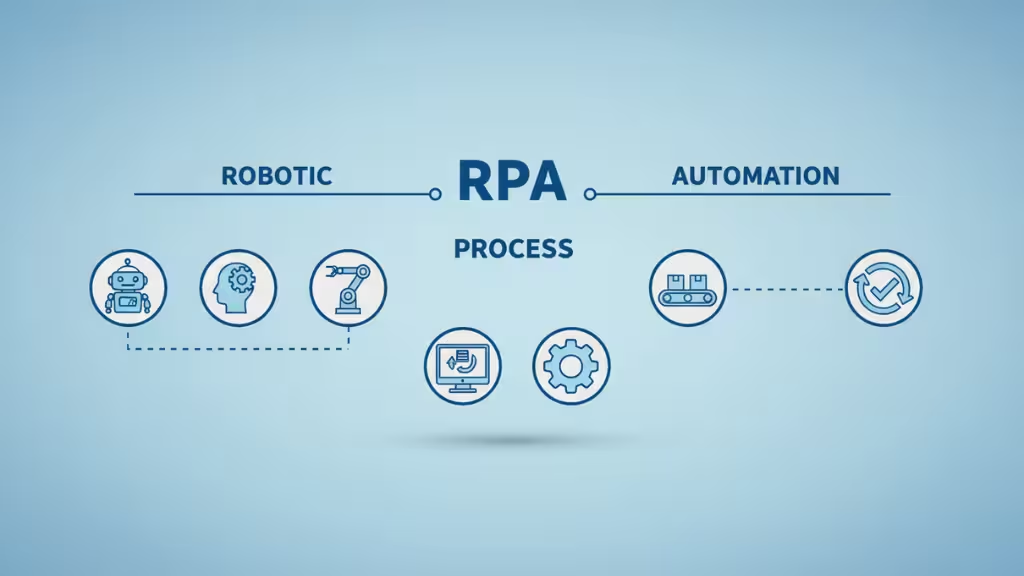
1. Process Identification
Every RPA initiative begins with identifying processes that are strong candidates for automation. The ideal process is rule-based, repetitive, and involves structured digital data tasks that follow a consistent pattern without requiring human judgment. These often include data entry, invoice matching, report generation, and employee onboarding.
Business analysts work with process owners to document how each step is currently performed. Tools like process mining and task mining assist in this stage by automatically tracking user activity or analyzing system logs to visualize workflows. The result is a clear process map showing where automation can reduce time, errors, and manual effort.
By starting with well-defined, stable tasks, organizations build a strong foundation for scalable automation programs and avoid common pitfalls such as trying to automate processes that are inconsistent or heavily dependent on subjective decisions.
2. Process Analysis and Design
Once suitable tasks are identified, the next step involves analyzing them in detail and translating human interactions into a logical sequence that bots can follow. Every click, keystroke, and decision point is mapped to create an automation blueprint. This blueprint defines the workflow structure including the systems involved, data inputs, rules for decision-making, and exception-handling scenarios.
During this phase, developers and process analysts collaborate closely. They decide where to introduce business logic, conditions, and triggers, ensuring the automation remains efficient and resilient to small changes in applications or screen layouts. Design thinking is critical here, the goal isn’t just to copy manual work but to optimize it digitally by eliminating redundant steps and improving flow.
3. Bot Development
With the process design approved, developers begin building the software bots using low-code RPA tools such as UiPath, Automation Anywhere, or Blue Prism.
These platforms allow developers to design automations visually using drag-and-drop interfaces, or to record user interactions directly within applications, capturing the clicks, fields, and inputs that make up a task.
The bot’s logic is defined using conditions (“if-then” rules), loops, and decision trees. For example, a bot might check whether an invoice matches a purchase order before forwarding it for approval.
Modern RPA tools also support front-end automation through the user interface and back-end integrations via APIs, allowing bots to access data regardless of system architecture.
Each bot essentially becomes a digital employee following explicit instructions to complete its assigned work with perfect accuracy and speed.
4. Testing and Validation: Ensuring Accuracy and Reliability
Before deployment, every bot undergoes rigorous testing. In this stage, RPA developers simulate real-world conditions to verify that the bot performs each task correctly and can handle variations in input data, interface design, or system latency. Errors or exceptions are logged, reviewed, and resolved through configuration tweaks or additional decision rules.
Testing also ensures compliance with data security policies and IT governance standards. A well-tested bot should behave deterministically, producing the same output for the same input every time. This step is essential to prevent automation failures or disruptions when the bot goes live in a production environment.
5. Deployment and Orchestration: Putting Bots to Work
After successful validation, bots are deployed into live systems. This deployment can occur on local desktops, virtual machines, or cloud environments, depending on organizational needs. An RPA orchestrator, a central control hub, manages the scheduling, execution, and monitoring of all bots across the enterprise.
Bots typically operate in three modes:
- Attended bots, triggered by employees during their workflows.
- Unattended bots, running independently on pre-defined schedules or events.
- Hybrid bots blend both to enable human-bot collaboration.
The orchestrator ensures that tasks are queued, distributed, and completed efficiently, providing dashboards for performance tracking, exception alerts, and audit logs. This centralized control system gives RPA its enterprise-scale power, managing hundreds or thousands of digital workers simultaneously.
6. Execution and Continuous Monitoring
Once deployed, bots begin executing the workflows they were designed to perform, logging into systems, extracting data, updating records, generating reports, and triggering follow-up actions. Unlike humans, bots operate 24/7, processing high transaction volumes with consistent accuracy.
RPA management tools provide continuous monitoring through dashboards that display metrics such as job completion rates, error occurrences, and time saved. These insights help organizations evaluate ROI and identify opportunities for improvement or further automation.
Over time, performance data is used to fine-tune bot behavior, update rules, or add new exception-handling paths. This creates a feedback loop where automation continuously evolves alongside changing business processes.
7. Continuous Improvement and Scaling
The final stage of the RPA lifecycle focuses on scaling and optimizing automation. As teams gain experience, they identify new automation candidates using analytics and process mining insights. Bots may be redeployed to additional departments or combined with cognitive technologies like AI, OCR, and natural language processing to handle more complex, unstructured tasks.
This phase often involves establishing a Center of Excellence (CoE) a governance and innovation hub responsible for maintaining best practices, security, and consistent quality across all automation initiatives.
Through this structured scaling, RPA evolves from isolated use cases into a company-wide digital workforce strategy.
8. Intelligent Automation: Extending RPA with AI and ML
Traditional RPA focuses on deterministic, rule-based tasks. However, modern automation extends beyond repetition to judgment-based activities through Intelligent Process Automation (IPA). By integrating machine learning, computer vision, and natural language understanding, bots can interpret documents, make predictions, and even adapt to new conditions.
For instance, an intelligent bot can read invoices using Optical Character Recognition (OCR), validate them with ERP data, and automatically flag anomalies. Others can interpret customer emails, classify intent, and trigger the right workflow.
This convergence of RPA and AI represents the next phase of automation, one where systems not only act but also understand, learn, and improve.
What Are the 3 Types of Robotic Process Automation (RPA)?
There are three main types of RPA: attended, unattended, and hybrid automation. Each serves different use cases depending on how much human interaction is needed to complete a task.
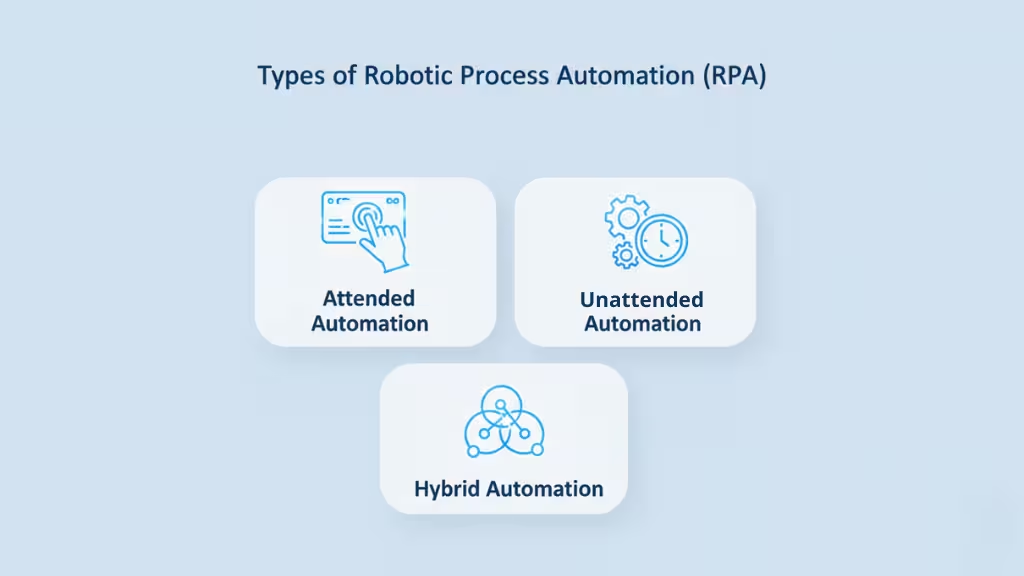
1. Attended Automation
Attended RPA works alongside human employees. These bots are triggered by a user’s action for example, when a call center agent opens a customer profile, an attended bot might automatically pull relevant account data.
They’re ideal for front-office operations that require human judgment or intervention, such as:
- Customer service support
- Sales order entry
- Helpdesk ticket management
Best for: Human-assisted workflows that improve task speed and accuracy.
Key advantage: Empowers employees by handling repetitive sub-tasks in real time.
2. Unattended Automation
Unattended RPA runs independently, without any human initiation or supervision. These bots operate on preset schedules or triggers to complete entire workflows automatically.
Common applications include:
- Batch data processing
- Report generation
- Invoice validation and payment processing
Best for: Back-office operations with structured, rule-based tasks.
Key advantage: Runs 24/7, improving throughput and reducing manual workload.
3. Hybrid Automation
Hybrid RPA combines attended and unattended bots, creating an integrated digital workforce.
For example, in a claims process, an attended bot gathers customer details while an unattended bot validates the claim overnight. Together, they create an end-to-end automated workflow.
Best for: Enterprises aiming for full-process automation that spans both human and bot activities.
Key advantage: Seamless collaboration between human employees and digital bots for maximum efficiency.
Each type of RPA serves a strategic purpose, from empowering employees in the front line to running background operations autonomously, ensuring automation fits seamlessly into any business environment.
What Is the Difference Between RPA and Artificial Intelligence (AI)?
RPA automates rule-based, repetitive tasks with structured data, while AI enables systems to learn, reason, and make decisions on structured and unstructured data. Combined, they create intelligent automation.
RPA: Executes predefined steps through user interfaces or APIs; ideal for predictable, high-volume processes (e.g., invoice entry, reconciliations).
AI: Uses models (e.g., ML, NLP, CV) to recognize patterns, understand context, and improve over time; ideal for judgment-based work (e.g., routing emails, fraud flags, conversation).
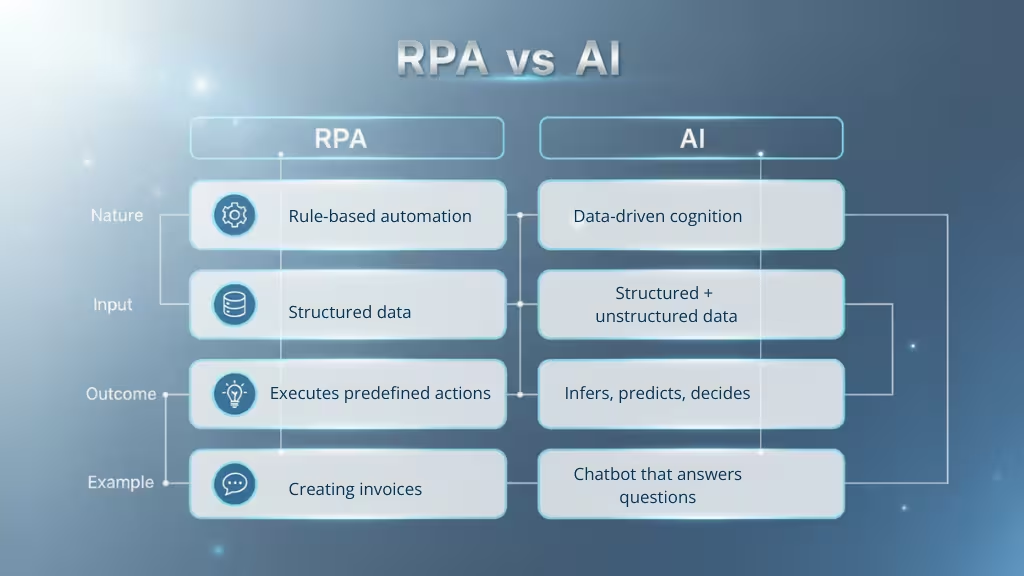
RPA Bots vs AI Agents
An RPA bot is a deterministic executor; an AI agent is a goal-seeking, adaptive system that senses, decides, and acts.
| Characteristic | RPA bots | AI agents |
|---|---|---|
| Nature of operation | Follow explicit, predefined steps; reprogram when rules change | Sense environment, plan actions, and adapt to achieve goals |
| Intelligence & learning | No inherent learning; executes rules | Learn from data; improve performance over time |
| Decision-making | Deterministic (if X → do Y) | Probabilistic; reasons under ambiguity |
| Data handling | Primarily structured (tables/forms) | Structured + unstructured (text, images, voice) |
| Analogy | “Arms and legs” that follow a checklist | “Digital brain” that understands context and chooses actions |
Use RPA for stable, repeatable workflows; use AI for tasks needing understanding or prediction; use both for end-to-end, adaptive automation.
Benefits of Using Robotic Process Automation (RPA)
Businesses that adopt Robotic Process Automation (RPA) gain measurable advantages from increased efficiency and accuracy to improved compliance, scalability, and employee satisfaction. RPA delivers faster ROI while laying the foundation for long-term digital transformation.
Increased Efficiency
By automating repetitive, rule-based processes, RPA significantly improves operational efficiency. Tasks that once took hours can now be completed in seconds, freeing employees to focus on complex, strategic initiatives that require creativity and decision-making.
Example: Automating invoice entry or data migration can reduce manual processing time by up to 80%.
Improved Accuracy
Unlike humans, software bots don’t get tired or distracted. They follow instructions precisely, ensuring consistent and error-free results across thousands of transactions. This accuracy enhances data integrity, financial reporting, and customer trust.
Enhanced Compliance
RPA strengthens compliance by automatically following regulatory rules and maintaining detailed logs of every action performed.
Example: Bots can ensure all invoices meet audit requirements or that customer data handling complies with GDPR or HIPAA standards.
Automated tracking also simplifies audits and reduces the risk of penalties.
Scalability
RPA allows businesses to scale operations quickly and efficiently. Once a process is automated, bots can be duplicated and deployed across departments or systems without increasing headcount.
Example: Seasonal workload spikes, such as year-end reporting or peak retail periods, can be managed by temporarily adding more bots rather than hiring additional staff.
Better Employee Satisfaction
Automation doesn’t replace employees, it empowers them. By removing tedious tasks, RPA enables teams to engage in more meaningful work that leverages human creativity, empathy, and problem-solving.
This reduces burnout, boosts morale, and fosters a more innovative workplace culture.
Faster Return on Investment (ROI)
RPA projects often generate returns within months rather than years. Implementation is typically quickly, requiring minimal changes to existing systems and savings compound as bots run continuously without downtime.
Example: Organizations often report cost reductions of 30–50% in targeted processes within the first year of automation.
Challenges of RPA
While RPA offers major efficiency gains, organizations often face challenges such as cultural resistance, scaling difficulties, and technical maintenance. Understanding these hurdles early ensures a smoother automation journey.
Organizational Culture
The first major challenge isn’t technicality’s human.
- Resistance to Change: Employees may fear job loss or distrust automation.
- Lack of Awareness: Teams might not understand what RPA does or how it helps.
- Ownership Confusion: Departments may struggle to define who manages automationIT or business users.
Solution: Foster a culture of collaboration and education. Position RPA as a digital assistant, not a replacement for people.
Difficulty in Scaling
Many companies successfully pilot RPA but fail to expand it enterprise-wide.
- Lack of Standardization: Processes differ across departments.
- Governance Issues: No clear framework to prioritize, monitor, or maintain bots.
- Bot Sprawl: Too many disconnected bots without central oversight.
Solution: Establish an RPA Center of Excellence (CoE) to define best practices, track ROI, and manage bot lifecycles consistently.
Technical and Architectural Issues
RPA depends heavily on stable interfaces. Even minor UI or system changes can break automation.
- Legacy System Instability: Frequent software updates disrupt bots.
- Maintenance Burden: Constant need for reconfiguration and monitoring.
- Security Concerns: Poorly managed credentials or access permissions can pose risks.
Solution: Use robust orchestration tools, frequent testing, and security-first frameworks.
Process Selection Mistakes
Choosing the wrong processes for automation leads to poor ROI and frustration.
- Unsuitable Processes: Complex, non-rule-based tasks are bad candidates for RPA.
- Incomplete Analysis: Lack of data-driven discovery before automation.
Solution: Start small with repetitive, rule-based, high-volume processes and expand gradually with clear metrics for success.
Enterprise Use Cases for RPA
RPA excels at automating manual, time-consuming processes like billing, data entry, report generation, and email management. By offloading these tasks to software bots, organizations improve accuracy, reduce costs, and free employees for strategic initiatives.
When combined with AI technologies, RPA becomes even more powerful, extending automation to complex, judgment-based workflows and delivering higher ROI and transformational value.
Financial Services
In banking and financial services, RPA enhances accuracy, compliance, and customer experience.
- Customer Onboarding: Automates data collection and verification, cutting processing time from days to minutes.
- Loan Processing: Bots perform credit assessments and document checks for faster, error-free decisions.
- Regulatory Reporting: Automates data gathering to meet compliance requirements and reduce human error.
Example: KeyBank used RPA to complete the equivalent of nine years of manual mortgage quality checks in just two weeks.
Healthcare
Healthcare providers use RPA to streamline operations and improve patient outcomes by reducing administrative overhead.
- Patient Scheduling: Automates appointment bookings, reminders, and cancellations to improve access and reduce no-shows.
- Claims Processing: Accelerates insurance verification and reimbursement cycles.
- Patient Data Management: Updates and validates records across systems, ensuring clean data in electronic health records (EHR).
Example: A UK hospital network saved over 7,000 staff hours annually after implementing RPA in administrative workflows.
Manufacturing
From the factory floor to the back office, RPA reduces costs and increases productivity.
- Inventory Management: Automates stock monitoring, reorder triggers, and reconciliation.
- Order Processing: Handles purchase orders, invoices, and shipment tracking for faster fulfillment.
- Maintenance Management: Schedules preventive maintenance and monitors equipment performance.
Example: At Stant, RPA enabled 80% straight-through invoice processing, reducing delays and improving accuracy.
Customer Service
RPA transforms customer service by speeding responses and improving satisfaction.
- Inquiry Handling: Chatbots and virtual assistants handle routine questions instantly or route complex issues to human agents.
- Ticket Management: Automates complaint logging, categorization, and assignment.
- Customer Onboarding and Feedback: Speeds data verification and feedback collection, driving faster response loops.
These automations allow customer-facing teams to deliver more personalized, responsive service without increasing headcount.
How to Deploy RPA Successfully in Your Organization
Deploying RPA at scale requires more than technology—it demands stakeholder engagement, a strong governance foundation, and alignment with business goals. These best practices ensure your automation strategy delivers long-term enterprise value.
1. Initiate Change by Engaging Stakeholders Early
Successful automation starts with people, not bots. Bring stakeholders, HR leaders, and department heads into the conversation from the beginning. Create a collaborative environment where teams understand how RPA supports—not replaces—them.
- Include automation champions from multiple departments to build internal advocacy.
- Involve HR early to align automation with workforce planning and upskilling.
- Consult trusted partners and vendors for external insights and proven strategies.
Early engagement reduces resistance, fosters transparency, and ensures RPA adoption aligns with organizational culture.
2. Build a Solid Foundation: Establish a Center of Excellence (CoE)
A Center of Excellence (CoE) acts as the command center for your automation journey. It standardizes processes, enforces governance, and maintains compliance across the enterprise.
- Develop company-wide RPA standards for security, design, and documentation.
- Provide templates, playbooks, and reusable components to accelerate deployment.
- Focus on continuous improvement, the CoE should evolve with technology and business goals.
A strong CoE ensures consistency, scalability, and sustained automation quality across teams.
3. Select the Right Vendor and Platform
Choosing the right RPA platform determines scalability, ease of use, and long-term ROI. Evaluate vendors based on the following criteria:
- Pricing Model: Transparent, scalable pricing—ideally with options for unlimited bots or flexible licensing.
- Innovation: Proven vendors that continuously invest in new features, AI integration, and orchestration.
- Support: Dedicated customer support, active learning communities, and robust onboarding programs.
- Security: Certified security frameworks (e.g., ISO, SOC 2) and compliance with industry-specific standards (finance, healthcare, government).
- Flexibility: Support for attended and unattended automation, API integrations, and hybrid environments.
- Accessibility: Low-code/no-code tools for citizen developers, balanced with IT oversight.
- Scalability: Infrastructure and governance that grow with your automation needs—capable of handling more workloads and users seamlessly.
Select a partner who views automation as a long-term strategic journey, not a one-time deployment.
4. Start Automating with Business Goals in Mind
Align your automation roadmap with measurable business outcomes.
- Begin with small, high-impact pilots that address real pain points.
- Use attended automation to familiarise employees with bots before scaling.
- Gradually expand to unattended or hybrid models for full process automation.
- Re-engineer workflows where necessary to maximize automation value instead of layering bots over inefficient processes.
Balanced Approach: Pilot for proof of concept, but plan enterprise-wide architecture from day one.
5. Measure Effectiveness with KPIs and Analytics
Automation success must be measured to be managed. Establish a system of key performance indicators (KPIs) and governance metrics, such as:
- Bot uptime and reliability
- Time and cost savings per process
- Error reduction rates
- Employee and customer satisfaction improvements
Integrate real-time dashboards to monitor performance, usage, and ROI.
Collect feedback from both business users and IT to refine workflows continuously and maintain long-term alignment between technology and strategy.
What Capabilities Should You Look For in an RPA Platform?
A good RPA platform should be easy to use, scalable, secure, and integrated with AI and analytics. These capabilities ensure automation success from pilot projects to enterprise-wide deployment.
Core Capabilities
An effective RPA platform starts with an intuitive development studio for building bots using visual, low-code tools. It should include a central orchestrator to schedule, manage, and monitor bots in real time, providing dashboards for visibility and control.
Security features like role-based access, credential vaults, and audit logs are critical to maintaining compliance. Equally important are analytics tools that track ROI, efficiency, and performance across processes.
Integration and Governance
The best platforms integrate easily with existing enterprise systems—ERPs, CRMs, HR software—and cloud-based apps through APIs. They should offer strong governance frameworks to prevent bot sprawl, standardize automation practices, and ensure stability as adoption scales.
Advanced Capabilities
Modern RPA platforms now include AI and machine learning integration, allowing bots to process unstructured data and make simple decisions. Features like process mining and task discovery help identify automation opportunities automatically.
Cloud-native architecture and citizen development tools enable flexible deployment and empower non-technical users to contribute to automation safely.
What Are Recent Innovations in RPA Technology?
RPA technology is evolving rapidly with advancements in AI integration, cloud-native automation, process discovery, and agentic automation. These innovations make RPA smarter, faster, and more adaptive to complex business needs.
AI-Powered and Intelligent Automation
Modern RPA platforms now combine artificial intelligence (AI) and machine learning (ML) with traditional rule-based automation. Bots can read unstructured data using optical character recognition (OCR), understand text with natural language processing (NLP), and even make decisions based on predictive analytics.
This shift toward intelligent automation allows organizations to handle processes that previously required human judgment, such as analyzing invoices, classifying support tickets, or reviewing contracts.
Cloud-Native and Scalable Automation
New-generation RPA tools are increasingly cloud-native, offering flexibility and scalability without heavy infrastructure costs. Cloud deployment allows organizations to manage thousands of bots centrally, update them seamlessly, and integrate with APIs or SaaS platforms like Salesforce and SAP.
Cloud-based orchestration also enables remote bot management and real-time analytics, making automation more accessible for small and mid-sized businesses.
Process Mining and Task Discovery
Process mining tools analyze digital activity logs to identify bottlenecks and automation opportunities automatically. Task discovery uses AI to observe user activity and recommend repetitive tasks for automation.
These innovations shift automation from manual identification to data-driven discovery, ensuring higher ROI and faster implementation.
Agentic and Autonomous Automation
A major emerging trend is agentic automation, where AI-powered agents not only execute tasks but also reason, plan, and adapt dynamically.
This next evolution blends large language models (LLMs) with RPA to create autonomous digital workers capable of handling multi-step workflows, querying data, and collaborating with humans in real time.
What’s Next? The Future of RPA and Intelligent Automation
The future of RPA lies in intelligent, agentic automation where bots powered by AI and large language models work alongside humans, making decisions, learning from data, and executing multi-step tasks autonomously.
From Task Automation to Intelligent Automation
Traditional RPA focused on rule-based tasks. The next evolution integrates AI, machine learning, and natural language models, creating systems that can analyze context and make decisions. This combination, often called intelligent automation, expands RPA’s role from executing commands to understanding intent.
For example, instead of simply processing an invoice, future bots can interpret purchase history, detect anomalies, and recommend corrective actions automatically.
The Rise of Agentic Automation
We’re entering the era of agentic automation, where digital agents act proactively rather than reactively. These agents combine the structured reliability of RPA with the reasoning abilities of AI, enabling them to:
- Plan and execute multi-step workflows independently
- Communicate with other systems and APIs
- Learn from feedback and improve over time
This transition transforms automation from a rule follower into a collaborative digital colleague, capable of handling complex, goal-oriented work.
Global Trends and Market Growth
The global RPA market is projected to grow exponentially as more organizations adopt automation-first strategies.
- North America remains the largest market due to enterprise-scale deployments.
- Asia-Pacific is the fastest-growing region, driven by SMEs adopting cloud-based RPA.
- Europe continues to lead in regulation-aware, compliance-driven automation.
These trends signal a universal shift: automation is no longer an operational upgrade; it’s a strategic imperative for competitiveness and resilience.
Skills and Capabilities for the Future
As automation evolves, new skills will emerge. Professionals will need expertise in:
- Process discovery and automation strategy
- AI-assisted workflow design
- Data governance and orchestration
- Human–bot collaboration and ethical automation
Future RPA professionals will act as automation architects designing systems where human judgment and digital precision coexist seamlessly.
Conclusion
Robotic Process Automation (RPA) began as a way to eliminate tedious, rule-based work. Today, it has matured into a strategic driver of transformation, connecting legacy systems, enhancing accuracy, and empowering employees to focus on innovation.
RPA is no longer limited to basic automation. With the rise of intelligent and agentic systems, it’s evolving into a digital workforce capable of reasoning, adapting, and learning. This evolution marks a shift from automating tasks to automating intelligence.
Enterprises adopting RPA are not just cutting costs; they’re future-proofing their operations. By integrating RPA with AI, analytics, and cloud-native tools, they build flexible, scalable systems that respond to market change faster than ever.
FAQ Section: Robotic Process Automation (RPA)
What tasks can RPA automate?
RPA automates repetitive, rule-based digital tasks such as data entry, invoice processing, report generation, and employee onboarding. Any process that follows clear rules and uses structured data is a strong candidate for automation.
What is the difference between attended and unattended RPA?
Attended RPA works alongside humans, triggered by user actions, like retrieving data during a customer call.
Unattended RPA runs independently, executing processes automatically on schedules or events without human input.
How much does RPA cost to deploy, and what ROI can be expected?
RPA deployment costs vary by platform and complexity, ranging from a few thousand dollars for small automations to enterprise-wide implementations. Most organizations achieve ROI within 6–12 months, driven by reduced manual labor and error correction costs.
How is RPA different from AI?
RPA follows predefined rules to automate tasks, while AI uses data and algorithms to learn and make decisions. Together, they create intelligent automation, enabling systems to handle both structured and unstructured data.
Can RPA scale across an enterprise?
Yes, but scalability requires governance. Organizations should establish an RPA Center of Excellence (CoE) to manage standards, security, and bot performance. Scaled RPA programs blend automation with AI and analytics for enterprise-wide transformation.
Which industries are leading in RPA adoption?
RPA is most prevalent in banking, insurance, healthcare, retail, manufacturing, and telecommunications. These industries benefit from high-volume, rule-based processes that can be standardized easily.
What are common mistakes when implementing RPA?
Common pitfalls include choosing complex processes for automation, skipping pilot testing, lacking governance, and underestimating maintenance needs. Success depends on clear planning, change management, and employee engagement.
What skills are required for an RPA role?
RPA professionals need a mix of technical and analytical skills, including process analysis, basic programming (Python, VB, or JavaScript), and familiarity with RPA tools such as UiPath or Automation Anywhere. Governance, project management, and documentation skills are also valuable.
What does the future of RPA look like with generative AI and agentic automation?
The future of RPA is agentic automation, where bots powered by large language models (LLMs) can plan, reason, and collaborate autonomously. Generative AI extends RPA’s reach beyond structured data, enabling adaptive, goal-driven automation across industries.
How can businesses get started with RPA?
Start by identifying repetitive processes, selecting a trusted RPA platform, and launching a pilot project. Build governance early and measure impact. Gradual scaling ensures long-term success and sustainable digital transformation.
This page was last edited on 2 December 2025, at 3:47 pm
How can we help you?