- PHP Web Development Summary
- Introduction to PHP Web Development
- Benefits of PHP Web Development
- Examples of Websites Using PHP
- Examples of Content Management Systems (CMS) Using PHP
- PHP Web Development Tools
- Best PHP Web Development Frameworks
- Setting Up a PHP Development Environment
- Core Programming Concepts in PHP Web Development
- PHP Web Development Process
- Building a Simple Web Application with PHP
- Advanced PHP Features and Techniques
- PHP and Frontend Integration
- Security Best Practices in PHP Web Development
- Testing and Debugging PHP Applications
- Best Practices for Using PHP Web Development
- PHP Web Development Tips and Tricks
- Mistakes to Avoid in PHP Web Development
- Trends and Future of PHP Web Development
- PHP Web Development Services
- PHP Web Development Cost
- PHP Web Developers
- Conclusion
- FAQs on PHP Web Development
PHP is a server-side programming language powering over 79% of the websites on the World Wide Web (WWW). This PHP Web Development Ultimate Guide aims to simplify the world of PHP in web development.
Whether you’re just beginning with PHP or are already experienced, this article will cover essential tools, techniques, and frameworks that will enhance your development workflow and improve application performance.
By the end of this guide on PHP web development, you’ll not only understand the power of PHP as a backend language but also how it integrates seamlessly with front-end technologies and modern development methodologies.
This comprehensive breakdown is designed to help you build scalable, high-performance applications while following current best practices in security, testing, and performance optimization, setting a strong foundation for a successful PHP development journey.
So without further ado, let’s get started!
PHP Web Development Summary
Before we begin learning about PHP, here are some quick facts about PHP web development like frameworks, tools, processes, and additional insights.
Each category provides a fundamental aspect of the PHP development lifecycle, making this guide a comprehensive starting point for PHP developers.
| PHP Full Form | Hypertext Preprocessor |
| Type of Programming Language | Server-side, Backend Scripting Language |
| PHP Web Development Frameworks | Laravel, Symphony, CodeIgniter, CakePHP, Yii, Zend Framework, Phalcon, Slim, FuelPHP, Fat-Free Framework |
| CMS Based on PHP | WordPress, Drupal, Joomla, Magento, OctoberCMS, Concrete5, Typo3 |
| PHP Web Development Process | Project Planning and Requirement Analysis -> System Design and Architecture -> Development and Coding -> Testing and Quality Assurance (QA) -> Deployment and Launch -> Post-Launch Monitoring and Maintenance |
| PHP Web Development Tools | IDEs – PhpStorm, Visual Studio CodeDebugging Tools – Xdebug, Zend DebuggerVersion Control Systems – Git, GitHubDatabase Management Tools – phpMyAdmin, AdminerTesting Tools – PHPUnit, BehatDeployment Tools – Composer, Docker |
| PHP Web Development Cost | Basic Websites: $1,000 to $5,000 E-commerce Sites: $10,000 to $30,000 Custom Web Applications: $20,000 to $100,000+ |
| PHP Web Development Market Share | 79.2% (Reference: Kinsta) |
| Latest Version of PHP for Web Development | PHP 8.3. |
Explore More Web Development Guides:
Introduction to PHP Web Development

PHP, which stands for Hypertext Preprocessor, is a powerful and versatile server-side scripting language widely used for web development. Initially created in 1994 by Rasmus Lerdorf, PHP has evolved into a key technology that powers approximately 80% of all websites, including popular platforms like WordPress, Facebook, and Wikipedia.
In this section, we will cover the following topics:
- What is PHP for Web Development?
- Why is PHP Used for Web Development?
- How Can PHP Web Development Help You?
- PHP Web Development History
- Applications of PHP in Web Development
- PHP’s Role in the Modern Web Development Stack
What is PHP for Web Development?
PHP, or Hypertext Preprocessor, is a versatile server-side scripting language specifically designed to link the front end (client side) with the backend (server side) of web applications.
Its primary purpose is to create dynamic content, enabling developers to embed PHP code directly into HTML, which allows for seamless interactions between the website interface and the server.
This capability enables PHP to handle dynamic content generation, such as database interactions and user-specific content delivery, by processing scripts on the server before displaying the results in the browser.
One of the key advantages of server-side languages like PHP is that they handle data and backend processing efficiently, giving developers control over functionalities that enhance user interaction and server communication. As the server processes PHP code before outputting it to the browser, users experience faster, seamless interactions, making PHP an optimal choice for dynamic, responsive websites.

PHP Mascot
The official mascot of the PHP project is the elePHPant, a whimsical blue elephant featuring the PHP logo on its side. Designed by Vincent Pontier in 1998, the elePHPant’s design is notable for how the letters “PHP” form the shape of an elephant when viewed from a certain angle.
In its plush toy form, the elePHPant sometimes comes in various colors, adding a fun twist to its original blue design. Over the years, numerous variations of this mascot have emerged, but only those based on Pontier’s original creation are recognized as official by the PHP community.
These official elePHPants have become collectible items, with some editions being particularly rare and sought after by enthusiasts and PHP developers alike.
Why is PHP Used for Web Development?
PHP has become a cornerstone of web development, particularly due to its role in powering platforms like Facebook from the start, enabling the creation of dynamic and interactive applications. Here are several compelling reasons that contribute to PHP’s popularity among developers:
- Open-Source Nature: PHP is an open-source language, which significantly reduces costs for developers and organizations. This accessibility allows users to implement PHP in their projects without licensing fees. Additionally, being open-source fosters a robust community that provides continuous support, shares knowledge, and contributes to frequent updates and enhancements.
- Seamless Database Integration: PHP excels in working with database management systems, particularly MySQL. This synergy enhances its capability to create dynamic websites where data can be easily stored, retrieved, and manipulated, allowing for complex functionality and user interactions.
- High Efficiency and Speed: PHP is known for its fast execution of web requests, enabling quick response times that enhance user experience. Moreover, it is compatible with various operating systems and is supported by all modern web browsers, making it a versatile option for developers targeting different environments.
- Object-Oriented: PHP supports Object-Oriented Programming (OOP), a paradigm that utilizes the concept of “objects” to encapsulate data and functionality. This approach allows developers to create more complex and reusable web applications.
- Well Supported: PHP offers extensive support for various database systems, including MySQL, SQLite, and ODBC and is compatible with popular web servers such as Apache and IIS. Also, PHP can be ported across Windows, macOS, and Linux and enhanced by numerous frameworks like Laravel, Symphony, and CodeIgniter.
How Can PHP Web Development Help You?
Despite the recurring debate over its relevance, with competitors like JavaScript often touted as alternatives, PHP has maintained a strong presence as the foundation for approximately 80% of websites globally. This enduring popularity indicates that PHP is far from obsolete, and there are several compelling reasons for its continued success.
PHP, while an older programming language, has shown remarkable adaptability and growth. It has evolved over the years, achieving a level of maturity characterized by robust documentation, strong community support, and user-friendliness. This makes it accessible for developers at all skill levels.
Key Advantages of PHP Website Development:
- Rich Ecosystem: PHP developers benefit from a wide range of frameworks, databases, and libraries, facilitating the development process. This ecosystem provides the necessary tools to create powerful web applications while allowing flexibility across different operating systems, including Linux, Windows, and Unix.
- Cost-Effectiveness: PHP is often more affordable in terms of both development time and operational costs. Most web hosting services support PHP, making it easier to deploy applications without incurring high costs. This affordability extends to the maintenance of PHP applications, contributing to overall savings for businesses.
- High Performance: As consumer demands for speed and efficiency grow, PHP has risen to the occasion. The latest version, PHP 8.0, introduced a Just-In-Time (JIT) compiler, significantly enhancing performance and delivering faster response times compared to earlier versions. This makes PHP a competitive option for high-traffic websites and applications.
- Seamless Integration: PHP is well-documented in terms of APIs, allowing for easy integration with various Content Management Systems (CMS) and plugins. This capability enables developers to create dynamic, interactive, and feature-rich user experiences efficiently.
- Flexible and Scalable: PHP is known for its flexibility, making it compatible with a wide range of applications, from simple websites to complex e-commerce platforms. It scales well, accommodating growing user demands without significant changes to the underlying architecture.
- Security and Support: With a strong community backing and ongoing development, PHP remains a secure choice for web applications. Its well-established frameworks and libraries often include built-in security features to help developers safeguard their applications.
- Developer Availability: PHP’s widespread use means that finding skilled developers is generally easier compared to some other programming languages. This accessibility can streamline the hiring process and reduce project timelines.
For a robust website, e-commerce platform, or application, PHP stands out as a language that is flexible, compatible, scalable, secure, high-performing, and cost-effective. With each new version, such as PHP 8.0, the language continues to improve, further solidifying its place in modern web development.
PHP Web Development History
PHP, which stands for Hypertext Preprocessor, has a rich history that dates back to its inception in 1994. Created by Rasmus Lerdorf, PHP was initially designed as a set of tools to help maintain his personal homepage. It began as “Personal Home Page Tools” and quickly evolved into a server-side scripting language that allowed developers to create dynamic web content.
Key Milestones in PHP Development:
- 1994 – Initial Release: Rasmus Lerdorf released the first version of PHP, which included basic functionality for creating dynamic web pages. This early version was a collection of Common Gateway Interface (CGI) scripts written in Perl.
- 1997 – PHP 3: With the collaboration of Andi Gutmans and Zeev Suraski, PHP underwent significant revisions and was rebranded as PHP 3. This version introduced a more powerful and robust architecture, allowing it to support more complex web applications and gain widespread adoption.
- 1998 – PHP 4: PHP 4, released in 2000, brought enhancements such as the introduction of the Zend Engine, which improved performance and reliability. This version was widely adopted for building dynamic websites and applications.
- 2004 – PHP 5: A major turning point, PHP 5 introduced full support for Object-Oriented Programming (OOP) features, making the language more powerful and versatile. This version also came with enhanced support for databases, XML, and web services, further expanding its capabilities.
- 2015 – PHP 7: Released as a significant upgrade, PHP 7 offered remarkable performance improvements, doubling the speed of applications compared to PHP 5. The introduction of scalar type declarations and return type declarations marked PHP’s evolution toward more rigorous coding practices.
- 2020 – PHP 8: The most recent major release, PHP 8, included features such as a Just-In-Time (JIT) compiler, union types, and named arguments, enhancing both performance and developer experience. This version continues to build on the foundation of PHP, making it more efficient for modern web applications.
Ongoing Evolution and Community Support
PHP’s history reflects its adaptability and growth in response to the evolving demands of web development. Over the years, a vibrant community has developed around PHP, contributing to its extensive ecosystem of frameworks, libraries, and resources. With strong community backing, PHP has consistently rolled out updates and improvements, ensuring it remains a relevant and powerful tool for developers.
Today, PHP continues to power a significant portion of the web, with popular content management systems like WordPress and e-commerce platforms like Magento relying on its capabilities. Its ongoing evolution and support from the development community are testaments to its enduring legacy in web development.
Applications of PHP in Web Development
PHP is a versatile language widely used for various web development applications. Its capabilities allow developers to create dynamic and interactive websites efficiently. Here are some of the primary applications of PHP:
- Server-Side Web Development
PHP is predominantly used for server-side web development, where scripts run on the server to generate dynamic web pages. This functionality enables the creation of personalized content tailored to individual users, improving user engagement and interaction on websites. - Content Management Systems (CMS)
PHP serves as the backbone for numerous content management systems, allowing users to build and manage websites with ease. Popular platforms like WordPress, Joomla, and Drupal utilize PHP to enable users—regardless of their coding expertise—to create, edit, and publish content seamlessly. - E-commerce Websites
PHP is a crucial technology for developing e-commerce platforms, facilitating the buying and selling of products and services online. With frameworks such as Magento and WooCommerce, PHP enables the creation of secure, scalable, and feature-rich online stores that can handle complex transactions and customer data management. - Database-Driven Applications
Many PHP applications rely on databases to store and manage information. By leveraging database management systems like MySQL, PHP applications can efficiently handle data storage, retrieval, and manipulation. This capability is essential for applications that require real-time data access, such as social media platforms and customer relationship management (CRM) systems. - Web APIs
PHP is also used to create web APIs (Application Programming Interfaces) that facilitate communication between different software applications over the web. By implementing HTTP protocols, developers can design RESTful services that allow for seamless data exchange and integration with other systems and applications. - Backend for Single Page Applications (SPAs)
With the rise of JavaScript frameworks like React, Vue, and Angular, PHP has become a popular choice for backend logic, handling user authentication, database interactions, and server-side functionality while integrating with modern, JavaScript-based frontends.
PHP’s Role in the Modern Web Development Stack
Today, PHP plays a key role in the LAMP (Linux, Apache, MySQL, PHP) stack, a popular choice for web application infrastructure. Many developers also integrate PHP into a range of hosting solutions, from shared servers to cloud platforms like AWS, allowing for flexible, scalable deployment options.
PHP’s interoperability with databases such as MySQL, PostgreSQL, and SQLite further enhances its value in creating dynamic, data-driven applications. Additionally, recent versions of PHP have made significant strides in performance optimization, garbage collection, and memory management, allowing PHP to handle large-scale web applications effectively.
An alternative to the LAMP stack is MEAN bundle (MongoDB, Express.js, AngularJS, and Node.js) with JavaScript. Some developers prefer the LAMP to MEAN, and vice versa.
Key Takeaways from Introduction to PHP Web Development
- PHP, short for Hypertext Preprocessor, is a server-side scripting language to link the front end (client side) with the backend (server side) of web applications.
- PHP has become a cornerstone of web development due to its open-source nature, seamless database integration, high-efficiency, speed, and good support.
- PHP was created in 1994 by Rasmus Lerdorf to create dynamic web content.
- Applications of PHP include Server-Side Web Development, Content Management Systems (CMS), E-commerce Websites, Web APIs, SPAs, and more.
- Nowadays PHP is part of the LAMP (Linux, Apache, MySQL, PHP) stack for web application infrastructure.
Benefits of PHP Web Development

PHP web development offers numerous advantages to various stakeholders, including students, developers, businesses, and more. This section explores the various benefits of PHP web development.
In this section, we will cover the benefits of PHP Web Development for:
Benefits of PHP Web Development for Students
Students wanting to learn PHP web development have several reasons for doing so. For instance:
- Ease of Learning
PHP has a simple and intuitive syntax, making it accessible for beginners. Students can quickly grasp the fundamentals of programming, allowing them to build dynamic web applications with minimal barriers to entry. - Strong Community Support
With a large and active community, students can easily find resources, tutorials, and forums to assist in their learning journey. This support network encourages collaboration and knowledge sharing, helping students overcome challenges and improve their skills. - Real-World Application
Learning PHP equips students with practical skills that are in high demand in the job market. Many businesses seek developers proficient in PHP, especially for roles related to web development and content management.
Benefits of PHP Web Development for Developers
Professional Web Developers can benefit from using PHP in their daily workflow. Some of the benefits of PHP Web Development for Developers are:
- Rich Ecosystem of Tools
PHP is supported by a wide range of frameworks (like Laravel, Symfony, and CodeIgniter) and libraries that simplify and speed up the development process. These tools allow developers to implement complex features quickly and efficiently. - Strong Community Support
The PHP community is vibrant and active, offering extensive documentation, forums, and tutorials. This support makes it easier for developers to troubleshoot issues and continually improve their skills through shared knowledge. - Flexibility and Compatibility
PHP is compatible with various databases (such as MySQL, PostgreSQL, and SQLite) and can run on multiple platforms (Windows, Linux, macOS). This flexibility enables developers to integrate PHP easily with HTML, JavaScript, and CSS, facilitating the creation of dynamic web applications.

Benefits of PHP Web Development for Businesses
Businesses using PHP for their web development needs will not regret choosing this versatile platform. Some important advantages to businesses of PHP for web development are:
- Cost-Effective Development
Being an open-source language, PHP helps reduce development costs for businesses. There are no licensing fees associated with PHP, allowing companies to allocate their budgets more efficiently while still utilizing robust technology. - Scalability
PHP applications can grow and scale according to business needs. Organizations can start with a simple application and expand its features and capabilities as their user base grows, ensuring long-term viability. - Rapid Development
The simplicity of PHP and the availability of various frameworks enable faster development cycles. This allows businesses to bring products and services to market quickly, providing a competitive advantage in today’s fast-paced digital landscape.
Key Takeaways from Benefits of PHP Web Development
- Students can benefit from PHP Web Development due to its ease of learning, strong community support, and real-world applications.
- Developers can use PHP Web Development and benefit from PHP’s rich ecosystem of tools, strong community support, and flexibility.
- Businesses using PHP for their web development can benefit from its cost-effectiveness, scalability, and rapid development lifecycle.
Examples of Websites Using PHP

PHP has been a staple in web development since the 1990s, supporting various types of applications, from social networks to content management platforms and eCommerce. We explore some notable websites built on PHP, showcasing its versatility and capability to handle high traffic and complex functionalities.
In this section, we will showcase the following examples of websites built with PHP:
Initially built almost entirely on PHP, Facebook has since evolved its infrastructure but continues to use PHP at its core. According to Statista, Facebook has over 3000 million monthly active users!
To manage the high demand, Facebook developed HHVM (HipHop Virtual Machine), an open-source PHP engine that significantly optimizes performance. While they now use a blend of languages and tools, PHP remains central to Facebook’s development history and its backend.
Wikipedia
Wikipedia, the world’s largest online encyclopedia, uses PHP to power its website, serving millions of articles across hundreds of languages. Wikipedia relies on PHP to manage its vast content and high-traffic volumes, alongside the MediaWiki software (also written in PHP).
According to Wikipedia’s own statistics, it develops at a rate of 2 edits every second, averaging 531 articles per day on Wikipedia English! Using PHP allows for fast, efficient page loading and editing functionality essential for Wikipedia’s global user base.
Mailchimp
The marketing automation platform Mailchimp uses PHP within its backend to handle various services, from user authentication to campaign management and data processing.
For reference, Mailchilmp has an estimated 67.54% market share of the email marketing industry, supporting over 13 million users!
PHP’s compatibility with other tools allows Mailchimp to handle large volumes of data and complex functionality, ensuring reliable service for marketing automation, email management, and customer relationship features.
Yahoo!
Yahoo! is a longstanding tech giant that has consistently relied on PHP for parts of its infrastructure, particularly within Yahoo! Answers, Yahoo! News, and other content-heavy segments. PHP helps Yahoo! deliver dynamic, database-driven pages efficiently and enables it to support millions of users accessing news, email, and other resources.
Canva
Canva, the popular online graphic design tool, incorporates PHP as part of its backend technology stack. As of 2024, Canva has over 170 million users worldwide! Given Canva’s visual-heavy features and real-time editing tools, PHP plays a role in managing session data, user accounts, and other backend processes, providing the necessary stability and performance for Canva’s global user base.
Slack
Slack, a leading business communication platform, uses PHP within some of its internal systems to handle backend processes. While Slack’s primary programming languages include JavaScript and Java for front-end and real-time messaging, PHP is used to manage user accounts, authentication, and other backend services, contributing to the platform’s reliability. As a result of their popularity, it was acquired by Salesforce for $27.7 billion!
Tumblr
Tumblr, a well-known microblogging platform, was built on PHP due to its efficiency in handling high traffic. PHP helps Tumblr manage the publishing, sharing, and interaction of content among its user community. Tumblr’s scalability relies heavily on PHP’s ability to handle large amounts of data while maintaining fast performance.
Etsy
Etsy, an online marketplace for handmade and vintage items, leverages PHP to manage various aspects of its platform, from user profiles to product listings. PHP’s database integration capabilities allow Etsy to efficiently handle millions of users and transactions, maintaining a smooth, interactive user experience.
Key Takeaways from These Examples:
- High-Traffic Capabilities: PHP supports large platforms like Facebook and Wikipedia, showing it can manage extensive user bases.
- Content-Driven Sites: Sites like Wikipedia and Tumblr leverage PHP for its efficient content management.
- Scalability: Platforms like Yahoo! and Etsy demonstrate PHP’s scalability for handling user data, transactions, and multimedia content.
- Performance Enhancements: Many of these platforms use custom optimizations, like Facebook’s HHVM, to further increase PHP’s performance for their unique needs.
Examples of Content Management Systems (CMS) Using PHP

PHP is the backbone of many popular CMS platforms, providing developers and users alike with robust, customizable tools for creating and managing web content. PHP-based CMS solutions cater to unique audiences and needs, making them versatile options across various types of websites.
In this section, we will explore the following examples of CMS using PHP:
1. WordPress
Overview: WordPress is the world’s most widely used CMS, powering over 40% of all websites. Known for its ease of use, WordPress is highly flexible, allowing users to create everything from personal blogs to eCommerce stores.
Key Features:
- Plugins and Themes: WordPress offers thousands of plugins and themes, enabling users to add functionality and customize site appearance without coding knowledge.
- SEO Optimization: WordPress is designed with search engines in mind and has numerous SEO plugins, such as Yoast SEO, to enhance site visibility.
- Community Support: With an extensive community, WordPress users have access to countless tutorials, forums, and documentation.
Use Cases: Blogs, small business websites, news portals, and eCommerce sites (with WooCommerce).

2. Drupal
Overview: Drupal is a powerful, PHP-based CMS known for its scalability and flexibility, often used for complex and high-traffic websites. Drupal’s modular approach gives developers complete control over functionality and site structure.
Key Features:
- Advanced User Permissions: Drupal offers fine-grained user roles and permissions, ideal for sites requiring complex workflows and access control.
- Built-In Multilingual Support: Drupal natively supports multiple languages, making it a popular choice for global organizations.
- High Customizability: With a wide array of modules, Drupal enables developers to build highly customized sites without extensive modifications.
Use Cases: Government websites, large organizations, universities, and community forums.
3. Magento (Adobe Commerce)
Overview: Magento, now Adobe Commerce, is a leading PHP-based CMS for eCommerce websites. Known for its robust eCommerce functionality, Magento provides businesses with tools for managing products, orders, and customers on a large scale.
Key Features:
- Product Management: Magento offers extensive catalog management, allowing merchants to manage thousands of products with ease.
- Advanced Marketing Tools: Magento includes tools for promotions, discounts, and customer segmentation to optimize sales strategies.
- Scalable Architecture: With its robust infrastructure, Magento can support both small stores and large marketplaces, making it popular for scalable eCommerce solutions.
Use Cases: Large online stores, marketplaces, and any eCommerce-focused businesses.
4. Joomla
Overview: Joomla is a flexible CMS with a broad range of functionalities, suitable for building everything from small business sites to complex portals. It combines user-friendliness with powerful built-in tools, providing more flexibility than WordPress but requiring less setup than Drupal.
Key Features:
- User Management: Joomla offers extensive user management capabilities, making it suitable for sites with multi-level user access.
- Content Management and Blogging: With built-in content management features, Joomla allows for complex content structures and is often used for community-driven websites.
- Extensions and Templates: Joomla’s marketplace has thousands of extensions and templates, enabling extensive customization and feature additions.
Use Cases: Corporate websites, community portals, online magazines, and social networks.
Key Takeaways from Examples of CMS Using PHP
- WordPress: Best for simple setups and rapid deployment; ideal for blogs and small businesses.
- Drupal: Suitable for complex and high-traffic sites requiring flexibility and scalability.
- Magento: Tailored for large-scale eCommerce with advanced catalog and marketing management.
- Joomla: Offers a balanced option for mid-sized sites needing strong user management and content control.
PHP Web Development Tools

PHP web development tools help developers enhance their productivity, streamline workflows, and improve code quality. The right combination of IDEs, frameworks, debugging tools, version control systems, database management tools, testing frameworks, and deployment solutions can significantly impact the efficiency and success of PHP projects.
In this section, we will cover the following PHP Web Development Tools:
- Integrated Development Environments (IDEs)
- PHP Frameworks
- Debugging Tools
- Version Control Systems
- Database Management Tools
- Testing Tools
- Deployment Tools
1. Integrated Development Environments (IDEs)
IDEs are powerful applications that provide comprehensive facilities for software development, including code editing, debugging, and project management. Popular PHP IDEs include:
- PhpStorm: A robust IDE specifically designed for PHP development, PhpStorm offers smart code assistance, deep code understanding, and support for popular PHP frameworks. It also includes integrated debugging and testing tools.
- Visual Studio Code (VS Code): A lightweight yet powerful code editor with extensive extensions for PHP development. It supports features like syntax highlighting, IntelliSense, and Git integration.
- Eclipse: A fully-functional IDE with a feature-rich PHP environment complete with debugging, third-party tool integration, and more under one software.
- NetBeans: An open-source IDE that supports PHP along with various other languages. It provides features like code templates, syntax highlighting, and a powerful debugger.
- Atom: An open source IDE from GitHub that can function as an easy-to-understand PHP environment text editor.
2. PHP Frameworks
Frameworks are pre-built structures that provide a foundation for developing web applications. They help streamline coding by offering reusable components and tools. Some notable PHP frameworks include:
- Laravel: Known for its elegant syntax and powerful features, Laravel simplifies many tasks common in web development, such as routing, authentication, and caching.
- Symfony: A highly flexible framework used for building robust applications. Symfony components are reusable, and the framework is known for its performance and scalability.
- CodeIgniter: A lightweight PHP framework that is easy to set up and use, making it ideal for smaller projects or those needing a quick turnaround.
3. Debugging Tools
Debugging tools help identify and fix code errors, enhancing code quality. Some widely used PHP debugging tools are:
- Xdebug: A PHP extension that provides debugging and profiling capabilities. It integrates with various IDEs and allows for stack traces and variable inspection during debugging sessions.
- Zend Debugger: Part of the Zend Studio, this debugger allows for efficient debugging and profiling of PHP applications, offering features like breakpoints and remote debugging.
4. Version Control Systems
Version control systems help manage code changes and collaborate with other developers. Essential tools include:
- Git: The most popular version control system, Git tracks changes in code repositories and facilitates collaboration through branching and merging.
- GitHub: A web-based platform for hosting Git repositories, GitHub enhances collaboration through features like pull requests, issue tracking, and project management.
5. Database Management Tools
Database management tools assist in managing the database layer of PHP applications. Commonly used tools are:
- phpMyAdmin: A web-based interface for MySQL database management, allowing users to easily manage databases, execute SQL queries, and visualize data.
- Adminer: A lightweight alternative to phpMyAdmin, Adminer offers a simple interface for managing multiple database systems.
6. Testing Tools
Testing is crucial for ensuring code quality and functionality. Key testing tools include:
- PHPUnit: A widely used testing framework for PHP, PHPUnit facilitates unit testing and supports test-driven development (TDD).
- Behat: A behavior-driven development (BDD) framework that allows developers to write human-readable tests that describe application behavior.
7. Deployment Tools
Deployment tools streamline the process of deploying applications to production environments. Some noteworthy tools include:
- Composer: A dependency manager for PHP that simplifies the management of libraries and packages in your projects.
- Docker: A platform that allows developers to create, deploy, and manage applications in containers, ensuring consistency across different environments.
Key Takeaways from PHP Web Development Tools
- Diverse Categories of Tools: PHP web development encompasses a wide range of tools that cater to various aspects of the development process, including IDEs, frameworks, testing tools, utility libraries, security tools, and deployment platforms.
- Frameworks Enhance Productivity: Frameworks like Laravel, Symfony, and CodeIgniter streamline development by providing structured environments that promote best practices and reusable components, thereby accelerating project timelines.
Best PHP Web Development Frameworks

PHP frameworks provide developers with pre-built modules and reusable components that facilitate rapid application development. They streamline processes, enforce coding standards, and promote best practices.
In this section, we will explore the five best PHP web development frameworks:
1. Laravel
Laravel is one of the most popular PHP frameworks, known for its elegant syntax and robust features. It follows the MVC (Model-View-Controller) architectural pattern, promoting separation of concerns.
Key Features:
- Eloquent ORM: An advanced object-relational mapping system that simplifies database interactions.
- Artisan CLI: A command-line interface that helps automate repetitive tasks.
- Blade Templating Engine: A powerful and flexible templating engine for creating dynamic views.
Advantages:
- Strong community support and extensive documentation.
- Built-in authentication and authorization features, which enhance security.
- Scalable architecture suitable for small and large applications.
Use Cases: Ideal for building web applications, APIs, and e-commerce platforms.
More Information: Laravel Documentation

2. Symfony
Symfony is a highly flexible PHP framework that follows the MVC pattern and is known for its scalability and reusable components.
Key Features:
- Bundles: Modular components that allow developers to add functionality as needed.
- Twig Templating: A robust templating engine that promotes clean and reusable code.
- Debugging and Profiling Tools: Built-in tools for monitoring application performance and errors.
Advantages:
- Strong emphasis on best practices and coding standards.
- Excellent for large-scale enterprise applications due to its performance and flexibility.
- Extensive community and ecosystem, including reusable components.
Use Cases: Best suited for large applications requiring complex architecture, such as content management systems and enterprise solutions.
More Information: Symfony Documentation
3. CodeIgniter
CodeIgniter is a lightweight PHP framework that is easy to set up and requires minimal configuration.
Key Features:
- MVC Architecture: Promotes organization and separation of logic.
- Built-in Libraries: Offers several pre-built libraries for common tasks like form validation and database access.
Advantages:
- Quick installation and minimal server requirements.
- Good performance for small to medium-sized applications.
- Easy to learn for beginners due to its straightforward documentation.
Use Cases: Suitable for developing small applications, prototypes, and APIs.
More Information: CodeIgniter Documentation
4. Yii
Yii (Yes, It Is!) is a high-performance PHP framework known for its speed and efficiency in developing web applications.
Key Features:
- Gii Tool: A powerful code generator for quickly creating models, controllers, and forms.
- Security Features: Built-in features for preventing SQL injection, XSS, and other security threats.
Advantages:
- Excellent for developing high-traffic applications due to its performance optimizations.
- Supports RESTful API development out of the box.
- Highly customizable and extensible architecture.
Use Cases: Ideal for large-scale applications, such as e-commerce sites and social networking platforms.
More Information: Yii Documentation
5. CakePHP
CakePHP is a rapid development framework that emphasizes convention over configuration, making it easy for developers to get started quickly.
Key Features:
- Code Generation: Scaffolding features that speed up development.
- ORM: A built-in ORM for easy database interaction.
Advantages:
- Rapid application development due to its scaffolding features.
- Strong security features, including input validation and CSRF protection.
- Active community and strong ecosystem of plugins.
Use Cases: Best for small to medium-sized applications, particularly those requiring a quick turnaround.
More Information: CakePHP Documentation
Key Takeaways from the Best PHP Web Development Frameworks
- Diverse Framework Options: PHP offers a variety of frameworks like Laravel, Symfony, CodeIgniter, Yii, and CakePHP, each catering to different project needs, from simple applications to complex enterprise solutions.
- Efficiency and Productivity: Frameworks streamline the development process by providing pre-built modules, libraries, and tools, allowing developers to focus on application logic rather than boilerplate code.
- Community and Support: Most PHP frameworks have strong community support, extensive documentation, and active ecosystems, making it easier for developers to find resources, tutorials, and third-party plugins.
Setting Up a PHP Development Environment

A reliable PHP development environment is essential for efficient coding, testing, and deployment. This section covers the essential steps and tools required to set up a PHP development environment, from selecting the right software to configuring a web server, database, and version control system.
In this section, we will cover the following steps to setting up a PHP Development Environment:
- Choose a Local Development Environment (LAMP, WAMP, or MAMP)
- Select a Code Editor or Integrated Development Environment (IDE)
- Configure a Local Web Server (Apache or Nginx)
- Install PHP and Composer
- Set Up a Database (MySQL, PostgreSQL, SQLite)
- Configure Version Control with Git
- Set Up Debugging Tools
- Install Testing Tools
- Virtualization and Containerization (Optional)
- Environment Configuration (Environment Variables)
- Hello World Using PHP
1. Choose a Local Development Environment (LAMP, WAMP, or MAMP)
PHP development often requires a combination of components known as a “stack”:
- LAMP (Linux, Apache, MySQL, PHP): Commonly used in Linux environments, LAMP is popular among PHP developers working on Linux servers.
- WAMP (Windows, Apache, MySQL, PHP): Designed for Windows users, WAMP provides a simple setup for running PHP, MySQL, and Apache on Windows machines.
- MAMP (MacOS, Apache, MySQL, PHP): Ideal for macOS users, MAMP is similar to WAMP but tailored to the macOS environment.
- Installation: Install one of these stacks based on your operating system. WAMP and MAMP are downloadable as single installers, while LAMP requires individual installation of components.
2. Select a Code Editor or Integrated Development Environment (IDE)
Choosing a reliable code editor or IDE is crucial for productivity. Some popular options include:
- Visual Studio Code (VS Code): A free, open-source editor with strong PHP support and a large library of extensions.
- PHPStorm: A powerful, PHP-dedicated IDE with built-in debugging and code-completion features, ideal for larger projects.
- Sublime Text: A lightweight, fast editor with PHP syntax support and extensions for PHP linting, debugging, and auto-completion.
3. Configure a Local Web Server (Apache or Nginx)
For running PHP scripts locally, configure a web server:
- Apache: Many PHP applications run on Apache due to its compatibility and configurability.
- Configuration: Modify the httpd.conf file to set document roots, enable PHP, and manage URL rewrites.
- Nginx: Known for its performance, Nginx can also run PHP applications and is commonly used for high-traffic sites.
- Configuration: Edit the nginx.conf file to configure PHP processing with FastCGI and set application paths.
4. Install PHP and Composer
- PHP: Install the latest version of PHP, as it includes performance improvements and security updates. Many stacks like WAMP, MAMP, and LAMP come with PHP pre-installed.
- Composer: Composer is the dependency manager for PHP, enabling you to install and manage libraries and packages easily. Use the command line to install Composer and verify the installation with composer –version.
5. Set Up a Database (MySQL, PostgreSQL, SQLite)
PHP applications often require a database for storing data:
- MySQL: MySQL is widely used and has strong PHP support. Tools like phpMyAdmin simplify database management.
- PostgreSQL: A powerful alternative to MySQL, PostgreSQL supports advanced features such as transactions and complex queries.
- SQLite: A lightweight, file-based database ideal for small projects or local development.
6. Configure Version Control with Git
Version control is crucial for tracking changes and collaborating on code:
- Git: Install Git and set up a repository for your PHP project. Use a service like GitHub, GitLab, or Bitbucket for remote repositories and collaboration.
- Basic Commands: Familiarize yourself with Git commands like git init, git commit, and git push to manage project versions effectively.
7. Set Up Debugging Tools
Debugging is essential for identifying and resolving issues in code:
- Xdebug: A PHP extension for debugging, Xdebug integrates with most IDEs and supports breakpoints, stack traces, and variable inspection.
- PHP Debugger for VS Code: An extension for debugging PHP directly in Visual Studio Code with Xdebug support.
8. Install Testing Tools
Testing tools ensure your application performs as expected before deployment:
- PHPUnit: A widely-used unit testing framework for PHP, ideal for testing individual code components.
- Behat: A behavior-driven development tool, Behat is helpful for acceptance and integration testing, ensuring applications meet business requirements.
9. Virtualization and Containerization (Optional)
For more advanced setups or team environments, consider virtualization or containerization:
- Docker: Docker allows you to create containerized environments, which can include your PHP version, web server, database, and other dependencies in a single portable image.
- Docker Compose: Use Docker Compose to define and manage multi-container applications, making it easy to replicate environments across development and production.
10. Environment Configuration (Environment Variables)
Store sensitive information, such as database credentials and API keys, in environment variables:
Environment File (.env): Use a .env file to store environment-specific configurations. Libraries like Dotenv help load these variables into your PHP application.
11. Hello World Using PHP
The “Hello, World!” program is often the first step for beginners to get hands-on with any programming language, as it introduces basic syntax and execution. In PHP, this simple program demonstrates how PHP code is embedded into an HTML file and processed on the server to display content in a browser.
Steps to Write a Hello World Program in PHP
1. Create a New PHP File: Open your text editor or IDE and create a new file with the .php extension, such as hello.php.
2. Add PHP Tags and Code: PHP code is enclosed within <?php and ?> tags. To output “Hello, World!”, use the echo statement inside the PHP tags.
Here’s the full code:
<?php
echo "Hello, World!";
?>3. Save and Run:
- Place the hello.php file in your server’s root directory (such as htdocs in XAMPP or WAMP).
- Start your web server (Apache).
- Open a browser and go to http://localhost/hello.php to see the output.
4. Explanation:
- <?php … ?>: Marks the beginning and end of PHP code.
- echo: Outputs text or HTML to the browser.
- “Hello, World!”: The text displayed when the script runs.
Expected Output
When you visit http://localhost/hello.php in your browser, you should see: Hello, World!
This foundational example shows how PHP processes code on the server and outputs it to the client, forming the basis for dynamic content in web applications.
Summary of Tools and Components in PHP Development Environment
| Component | Tools & Options | Description |
| Development Stack | LAMP, WAMP, MAMP | Provides the server, database, and PHP environment. |
| Code Editor / IDE | VS Code, PHPStorm, Sublime Text | Tools for writing and organizing PHP code. |
| Web Server | Apache, Nginx | Executes PHP scripts and serves web pages. |
| PHP & Composer | PHP, Composer | The programming language and dependency manager. |
| Database | MySQL, PostgreSQL, SQLite | Stores application data for PHP scripts. |
| Version Control | Git, GitHub, GitLab | Manages code versions and collaboration. |
| Debugging | Xdebug, PHP Debugger for VS Code | Tools for troubleshooting and debugging PHP code. |
| Testing | PHPUnit, Behat | Ensures application functions as expected. |
| Containerization | Docker, Docker Compose | Portable environments for consistency across setups. |
| Environment Configuration | Dotenv, .env Files | Manages sensitive data and configuration variables. |
Setting up a robust PHP development environment ensures that you can code, test, and deploy with consistency and reliability. The choice of tools depends on your specific project requirements, but the essentials above cover the needs of most PHP developers.
Core Programming Concepts in PHP Web Development

Mastering these core PHP programming concepts is essential for any aspiring PHP developer. By understanding control structures, functions, arrays, OOP principles, error handling, and superglobals, developers can create robust, scalable web applications.
In this section, we will cover the following core programming concepts in PHP Web Development:
- Variables and Data Types
- Operators
- Control Structures
- Loops
- Functions
- Arrays
- Object-Oriented Programming (OOP)
- Error Handling
- Superglobals
1. Variables and Data Types
- Variables: In PHP, variables are used to store information that can be referenced and manipulated throughout a script. Variables are denoted by a dollar sign ($) followed by the variable name (e.g., $username).
- Data Types: PHP supports several data types, including:
- String: A sequence of characters.
- Integer: Whole numbers.
- Float: Decimal numbers.
- Boolean: Represents two possible states: true or false.
- Array: A collection of values indexed by keys.
- Object: Instances of classes that encapsulate data and behavior.
$name = "John Doe"; // String
$age = 30; // Integer
$price = 19.99; // Float
$isStudent = true; // Boolean2. Operators
Operators in PHP are symbols that perform operations on variables and values. Common types include:
- Arithmetic Operators: For mathematical operations.
- Comparison Operators: To compare values.
- Logical Operators: To perform logical operations.
Example of an arithmetic operation:
$x = 10;
$y = 5;
$sum = $x + $y; // 153. Control Structures
- Conditional Statements: PHP provides several control structures for decision-making, such as if, else if, else, and switch. These allow developers to execute different code paths based on specific conditions.
Example of an if statement:
$age = 20;
if ($age >= 18) {
echo "You are an adult.";
} else {
echo "You are a minor.";
}4. Loops
Loops allow code to be executed repeatedly based on a condition. PHP supports several types of loops:
- For Loop: Executes a block of code a specific number of times.
- While Loop: Continues to execute as long as a specified condition is true.
- Do-While Loop: Similar to the while loop but guarantees at least one execution.
Example of a for loop:
for ($i = 0; $i < 5; $i++) {
echo $i; // Outputs 0 to 4
}Example of a while loop:
$i = 0;
while ($i < 5) {
echo $i; // Outputs 0 to 4
$i++;
}Example of a do-while loop:
$i = 0;
do {
echo $i; // Outputs 0 to 4
$i++;
} while ($i < 5);5. Functions
Functions in PHP are blocks of code that perform a specific task and can be reused throughout the script. They can accept parameters and return values, allowing for more modular and organized code. PHP provides both built-in functions and the ability to define custom functions.
function greet($name) {
return "Hello, " . $name;
}
echo greet("Alice"); // Outputs: Hello, Alice6. Arrays
Arrays are a key data structure in PHP, enabling the storage of multiple values in a single variable. There are two main types of arrays in PHP:
- Indexed Arrays: Arrays with numerical indices.
- Associative Arrays: Arrays with named keys, allowing for more descriptive access to data.
$colors = array("red", "green", "blue"); // Indexed array
$ages = array("John" => 25, "Doe" => 30); // Associative array7. Object-Oriented Programming (OOP)
PHP supports object-oriented programming, which allows developers to create classes and objects. OOP promotes code reusability and organization through concepts like:
- Classes and Objects: Classes are blueprints for creating objects, encapsulating properties (data) and methods (functions).
- Inheritance: Allows a class to inherit properties and methods from another class, promoting code reuse.
- Polymorphism: Enables methods to do different things based on the object that it is acting upon, enhancing flexibility.
class Car {
public $color;
public function __construct($color) {
$this->color = $color;
}
public function getColor() {
return $this->color;
}
}
$myCar = new Car("red");
echo $myCar->getColor(); // Outputs: red8. Error Handling
PHP includes various mechanisms for error handling, allowing developers to manage exceptions and errors effectively. Using try, catch, and finally blocks helps ensure that errors are dealt with gracefully, providing a better user experience.
try {
// Code that may throw an exception
throw new Exception("An error occurred");
} catch (Exception $e) {
echo $e->getMessage(); // Outputs: An error occurred
}9. Superglobals
PHP provides several built-in variables, known as superglobals, that are always accessible regardless of scope. These include:
- $_GET: Collects data sent in the URL query string.
- $_POST: Collects data sent in an HTTP POST request.
- $_SESSION: Manages session variables, allowing data to persist across multiple pages.
- $_COOKIE: Manages cookies, enabling data storage on the user’s browser.
// Accessing data from a form submission
if ($_SERVER["REQUEST_METHOD"] == "POST") {
$name = $_POST['name'];
echo "Hello, " . $name;
}Key Takeaways from Core Programming Concepts
- Fundamentals: Understanding variables, data types, and arrays is essential for effective data handling in PHP.
- Control Structures: Mastering conditional statements and loops allows for dynamic control of code execution.
- Functions: Utilizing functions promotes code reusability and cleaner organization, making maintenance easier.
- Error Management: Implementing error handling with try, catch, and finally enhances user experience by managing exceptions smoothly.
- Object-Oriented Programming: OOP principles like classes and inheritance improve code organization and scalability.
- Superglobals: PHP’s superglobals simplify access to form data, session variables, and cookies, streamlining user input management.
PHP Web Development Process
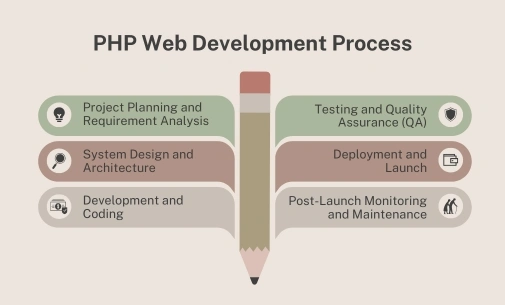
The PHP web development process involves several stages that guide a project from initial planning through to deployment and maintenance. This structured approach ensures that PHP applications are well-planned, efficiently coded, and tailored to the specific requirements of the project.
In this section, we will breakdown each phase of the PHP Web Development Process:
- Project Planning and Requirement Analysis
- System Design and Architecture
- Development and Coding
- Testing and Quality Assurance (QA)
- Deployment and Launch
- Post-Launch Monitoring and Maintenance
1. Project Planning and Requirement Analysis
- Gather Requirements: Engage with stakeholders to understand the project goals, target audience, functionality needs, and technical specifications.
- Define Scope and Objectives: Establish what the project will deliver, including a list of features, user stories, and technical constraints.
- Plan Resources: Allocate team members, set timelines, and estimate costs based on project requirements and resources.
Outcome: A clear project roadmap and requirements document, which helps align the development team with the client’s goals.
2. System Design and Architecture
- System Architecture: Define the application’s architecture, such as Model-View-Controller (MVC), which is common in PHP frameworks (e.g., Laravel, Symfony) for separating logic from presentation.
- Database Design: Outline the database structure, tables, relationships, and data types required for the application. SQL-based databases like MySQL or PostgreSQL are commonly chosen.
- User Interface (UI) and User Experience (UX) Design: Design wireframes and mockups that illustrate the user journey and the visual components of the application.
Outcome: A clear visual and technical design framework that guides both front-end and back-end development.

3. Development and Coding
- Set Up Development Environment: Configure the PHP environment, such as local servers (WAMP, XAMPP), databases, and other dependencies.
- Front-End Development: Build the HTML, CSS, and JavaScript elements of the application that interact with the PHP backend.
- Back-End Development: Write PHP code for server-side logic, API integration, database queries, and dynamic content generation. Use frameworks or libraries as needed to streamline coding and adhere to best practices.
- Version Control: Implement version control using Git to manage code changes and allow collaboration.
Outcome: A fully coded application that aligns with the project requirements and technical specifications.
4. Testing and Quality Assurance (QA)
- Unit Testing: Use testing frameworks like PHPUnit to verify individual components of the code, ensuring each function performs as expected.
- Integration Testing: Test interactions between various modules to ensure they work together correctly.
- User Acceptance Testing (UAT): Conduct testing sessions with end-users to confirm that the application meets requirements and is user-friendly.
- Security Testing: Identify vulnerabilities and ensure data protection, particularly for user authentication and input handling.
Outcome: A robust application free of major bugs, secure from vulnerabilities, and ready for deployment.
5. Deployment and Launch
- Prepare Hosting Environment: Choose a reliable hosting provider compatible with PHP, such as a LAMP stack server or cloud provider (AWS, DigitalOcean).
- Configure Environment Variables: Set up environment variables for database credentials, API keys, and other sensitive data for production.
- Deploy Code to Production: Use FTP, SSH, or version control deployment to move the application code from the development environment to the live server.
- Run Final Tests: Conduct a final round of testing on the live server to ensure that everything functions smoothly in the production environment.
Outcome: The PHP application is live, accessible to users, and fully functional in the production environment.
6. Post-Launch Monitoring and Maintenance
- Performance Monitoring: Track application performance, user traffic, and error rates using tools like Google Analytics, New Relic, or server logs.
- Security and Patch Updates: Regularly update the PHP version, libraries, and frameworks to address any security vulnerabilities.
- Bug Fixing and Enhancements: Address any issues that arise in the live environment, implement user feedback, and add new features as required.
Outcome: The PHP application remains stable, secure, and relevant to the user’s needs over time.
Summary of PHP Web Development Process
| Stage | Key Activities | Tools & Technologies |
| Planning | Requirement gathering, defining scope | Project management tools (Jira) |
| System Design | Architecture, UI/UX design, database planning | MVC frameworks, database tools |
| Development | Coding, environment setup, version control | PHP, Git, Composer |
| Testing | Unit, integration, UAT, security testing | PHPUnit, Selenium, Burp Suite |
| Deployment | Hosting setup, production deployment | LAMP stack, cloud services |
| Maintenance | Performance monitoring, updates, bug fixes | Analytics tools, monitoring tools |
Building a Simple Web Application with PHP

This section will guide you through the process of creating a basic web application using PHP, from setting up the project structure to implementing a functional interface. We’ll develop a simple task management app where users can add, view, and delete tasks.
In this section, we will cover the following steps to create a simple PHP web app:
- Step 1: Set Up the Project Structure
- Step 2: Set Up the Database
- Step 3: Establish a Database Connection
- Step 4: Create the Main Interface (index.php)
- Step 5: Implement Add Task Functionality (add_task.php)
- Step 6: Implement Delete Task Functionality (delete_task.php)
- Step 7: Test the Application
Step 1: Set Up the Project Structure
Start by creating a directory for your project with the following structure:
task_manager/
├── index.php # Main application file
├── add_task.php # Script to add a new task
├── delete_task.php # Script to delete a task
└── db.php # Database connection fileStep 2: Set Up the Database
1. Create a Database: Open your MySQL client (like phpMyAdmin or command line) and create a new database called task_manager.
CREATE DATABASE task_manager;2. Create a Tasks Table: Define a table named tasks to store task information.
USE task_manager;
CREATE TABLE tasks (
id INT AUTO_INCREMENT PRIMARY KEY,
title VARCHAR(255) NOT NULL,
created_at TIMESTAMP DEFAULT CURRENT_TIMESTAMP
);Step 3: Establish a Database Connection
In the db.php file, create a script to connect to the database:
<?php
$host = 'localhost';
$dbname = 'task_manager';
$user = 'root';
$password = ''; // enter your MySQL password here
try {
$pdo = new PDO("mysql:host=$host;dbname=$dbname", $user, $password);
$pdo->setAttribute(PDO::ATTR_ERRMODE, PDO::ERRMODE_EXCEPTION);
} catch (PDOException $e) {
die("Could not connect to the database: " . $e->getMessage());
}
?>This script will allow other PHP files to interact with the database using $pdo.
Step 4: Create the Main Interface (index.php)
The index.php file will serve as the main interface where users can view tasks and add new ones.
<?php
require 'db.php';
// Fetch tasks from the database
$query = $pdo->query("SELECT * FROM tasks ORDER BY created_at DESC");
$tasks = $query->fetchAll(PDO::FETCH_ASSOC);
?>
<!DOCTYPE html>
<html lang="en">
<head>
<meta charset="UTF-8">
<title>Task Manager</title>
</head>
<body>
<h1>Task Manager</h1>
<form action="add_task.php" method="POST">
<input type="text" name="title" placeholder="Enter a new task" required>
<button type="submit">Add Task</button>
</form>
<h2>Your Tasks</h2>
<ul>
<?php foreach ($tasks as $task): ?>
<li>
<?php echo htmlspecialchars($task['title']); ?>
<a href="delete_task.php?id=<?php echo $task['id']; ?>">Delete</a>
</li>
<?php endforeach; ?>
</ul>
</body>
</html>Step 5: Implement Add Task Functionality (add_task.php)
This file handles adding new tasks to the database.
<?php
require 'db.php';
if ($_SERVER['REQUEST_METHOD'] === 'POST') {
$title = $_POST['title'];
// Insert task into the database
$stmt = $pdo->prepare("INSERT INTO tasks (title) VALUES (:title)");
$stmt->execute(['title' => $title]);
// Redirect back to the main page
header('Location: index.php');
exit;
}
?>Step 6: Implement Delete Task Functionality (delete_task.php)
This script will delete a task from the database based on the task’s ID.
<?php
require 'db.php';
if (isset($_GET['id'])) {
$id = $_GET['id'];
// Delete task from the database
$stmt = $pdo->prepare("DELETE FROM tasks WHERE id = :id");
$stmt->execute(['id' => $id]);
// Redirect back to the main page
header('Location: index.php');
exit;
}
?>Step 7: Test the Application
- Run the Application: Place the project folder in your server’s root directory (e.g., htdocs for XAMPP).
- Access the App: Open a browser and navigate to http://localhost/task_manager/index.php.
- Add Tasks: Use the form to add tasks, which should appear in the task list.
- Delete Tasks: Use the delete link next to each task to remove it from the list.
This basic app highlights PHP’s role in handling server-side logic, interacting with a database, and dynamically generating web content. The foundation here can be expanded to add more complex features, such as user authentication or task categorization, making it a great starting point for PHP development.
Key Takeaways from Building a Simple Web App with PHP
- Project Structure: A clean project structure helps separate the database, core logic, and display code, making maintenance easier.
- Database Integration: Using PDO, a secure method for connecting to the database, ensures protection against SQL injection.
- Basic CRUD Operations: This app demonstrates simple CRUD operations: Create (add tasks), Read (view tasks), and Delete (remove tasks).
- Practical Workflow: Redirects, server-side logic, and HTML/PHP embedding give insight into PHP’s role in web application logic and flow.
Advanced PHP Features and Techniques

In this section, we’ll explore some advanced PHP features and techniques to help developers build more robust, efficient, and scalable applications. These topics cover object-oriented programming enhancements, database handling, error handling, performance optimization, and advanced security practices.
In this section, we will cover the following advanced PHP features and techniques:
- Object-Oriented Programming (OOP) in PHP
- Namespaces and Autoloading
- Advanced Error Handling
- Working with Databases and PDO
- Web Services and APIs
- Security Practices
- Performance Optimization
- Asynchronous PHP and Task Queues
- PHP Design Patterns
1. Object-Oriented Programming (OOP) in PHP
OOP is essential for creating scalable, maintainable, and modular code. PHP has robust OOP capabilities, enabling features such as inheritance, encapsulation, and polymorphism. Key OOP concepts include:
- Classes and Objects: Classes act as blueprints for creating objects. Objects are instances of classes with their own properties and methods.
- Inheritance: Allows one class to inherit properties and methods from another, enabling code reuse and a hierarchical structure.
- Interfaces and Abstract Classes: Interfaces allow multiple class implementations, while abstract classes define base classes that cannot be instantiated on their own.
Example:
abstract class Vehicle {
abstract public function start();
}
class Car extends Vehicle {
public function start() {
echo "Car engine started.";
}
}2. Namespaces and Autoloading
Namespaces help avoid naming conflicts by encapsulating code in a specific scope. Autoloading, usually done through composer, helps in loading classes automatically, which is especially useful for large projects.
- Namespace: Defines a unique scope for classes, functions, or constants.
- Autoloading: Allows PHP to load classes on demand rather than including each file manually.
Example:
namespace MyApp\Utilities;
class Helper {
public static function doSomething() {
echo "Doing something useful!";
}
}To call this class elsewhere:
use MyApp\Utilities\Helper;
Helper::doSomething();3. Advanced Error Handling
PHP’s try-catch blocks handle exceptions effectively, but more advanced techniques allow you to customize error responses.
- Custom Exception Classes: Create classes that extend the Exception class for specific error types.
- Logging: Use logging tools (e.g., Monolog) to log errors and monitor application health.
- Error Handlers: Customize PHP’s error handler to catch and process errors more effectively.
Example:
class CustomException extends Exception {}
try {
throw new CustomException("A custom error occurred.");
} catch (CustomException $e) {
error_log($e->getMessage());
}4. Working with Databases and PDO
PHP Data Objects (PDO) provides a secure way to interact with databases. It supports prepared statements to prevent SQL injection and works with multiple database systems.
- Prepared Statements: Helps protect against SQL injection by binding variables to placeholders.
- Transactions: Enable executing multiple queries as a single unit, improving data consistency.
Example:
$pdo = new PDO("mysql:host=localhost;dbname=test", "user", "password");
$stmt = $pdo->prepare("SELECT * FROM users WHERE id = :id");
$stmt->execute(['id' => $userId]);
$user = $stmt->fetch();5. Web Services and APIs
PHP supports RESTful APIs and can be used to interact with third-party APIs through libraries like Guzzle. You can also build APIs using PHP frameworks (like Laravel or Symfony).
- JSON Data Handling: Use PHP’s json_encode and json_decode for JSON data.
- RESTful API Development: Create REST endpoints for your application to interact with other services.
Example:
header("Content-Type: application/json");
$data = ["message" => "Hello, World!"];
echo json_encode($data);6. Security Practices
Securing PHP applications is crucial to protecting data and maintaining user trust. Common security practices include:
- Input Sanitization and Validation: Clean all inputs to prevent XSS, SQL Injection, and other attacks.
- Password Hashing: Use password_hash and password_verify for secure password storage.
- CSRF Tokens: Protect against Cross-Site Request Forgery (CSRF) attacks by including unique tokens in forms.
Example:
$csrfToken = bin2hex(random_bytes(32));
echo "<input type='hidden' name='csrf_token' value='$csrfToken'>";7. Performance Optimization
Optimizing PHP applications can significantly enhance the user experience and reduce server load.
- Caching: Implement caching with tools like Redis or Memcached to store frequently accessed data.
- Opcode Caching: Use PHP’s built-in opcode cache (OPcache) to speed up execution.
- Efficient Database Queries: Optimize SQL queries and use indexes for faster database access.
8. Asynchronous PHP and Task Queues
Asynchronous processing allows PHP to handle long-running tasks without blocking the user experience.
- Task Queues: Use tools like RabbitMQ or Redis queues to manage background jobs.
- ReactPHP and Swoole: Libraries like ReactPHP and Swoole enable asynchronous processing and concurrency, enhancing performance for real-time applications.
9. PHP Design Patterns
Design patterns are reusable solutions to common software design problems. Popular patterns in PHP include:
- Singleton: Ensures a class has only one instance.
- Factory: Creates objects without specifying the exact class of object that will be created.
- Dependency Injection: Passes dependencies to objects at runtime for better testability and flexibility.
Example of Singleton Pattern:
class Singleton {
private static $instance = null;
private function __construct() {}
public static function getInstance() {
if (self::$instance === null) {
self::$instance = new Singleton();
}
return self::$instance;
}
}Key Takeaways from Advanced PHP Features and Techniques
- Object-Oriented Design: PHP’s OOP features, like inheritance and polymorphism, allow for creating scalable and maintainable applications.
- Error Handling: Custom error handling with exceptions and logging can improve application resilience.
- Database Security: Using PDO and prepared statements ensures secure and efficient database interactions.
- API Development: PHP’s compatibility with JSON and RESTful services makes it ideal for web service integration.
- Robust Security: Implementing best practices, including password hashing, CSRF protection, and input validation, is essential for secure PHP applications.
- Enhanced Performance: Tools like caching, asynchronous processing, and efficient database management improve PHP application performance.
- Design Patterns: Familiarity with common design patterns such as Singleton and Factory can improve the modularity and readability of your PHP code.
PHP and Frontend Integration
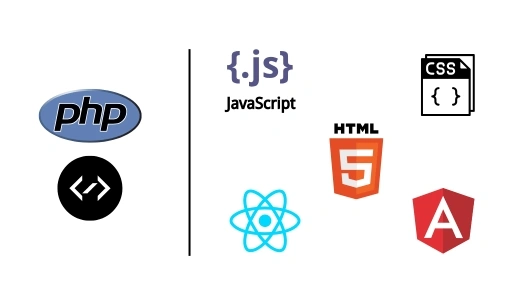
PHP is primarily a server-side language, while frontend technologies like HTML, CSS, and JavaScript manage client-side interactions and user experiences. Integrating PHP with frontend technologies allows developers to build dynamic, interactive applications where content updates based on user input, database queries, or other backend processes.
In this section, we will explore how PHP is effectively integrated with various frontend elements:
1. PHP with HTML
Overview: HTML (HyperText Markup Language) forms the structure of web pages, while PHP can dynamically generate HTML content. Using PHP to embed or modify HTML on the server side enables websites to present unique content to users based on interactions, queries, or sessions.
Integration Techniques:
- Embedding PHP within HTML: PHP code can be inserted directly within HTML files using PHP tags (<?php … ?>). For instance, using PHP to fetch and display user data in a personalized greeting.
- Templating Engines: Templating engines like Blade (in Laravel) and Smarty simplify integrating PHP with HTML by separating PHP logic from HTML, which can enhance readability and organization.
Example:
<html>
<body>
<h1>Welcome, <?php echo $username; ?>!</h1>
</body>
</html>2. PHP with CSS
Overview: While CSS (Cascading Style Sheets) controls page design and layout, PHP can help serve CSS dynamically based on factors like user preferences, themes, or device type. This can personalize styling or adapt a layout to different screen sizes.
Integration Techniques:
- Dynamic CSS Generation: PHP can generate CSS on the fly. For instance, users can select different themes, and PHP will serve a specific CSS file or inline CSS based on that choice.
- Conditional Loading: By integrating PHP logic, specific CSS files can be conditionally loaded depending on the user’s device or session settings, making sites more responsive and user-centric.
Example:
<style>
body {
background-color: <?php echo $userPreferredColor; ?>;
}
</style>3. PHP with JavaScript
Overview: JavaScript adds interactivity on the client side, and PHP can work with it to enhance site functionality, such as through AJAX (Asynchronous JavaScript and XML) calls. This allows for dynamic updates to page content without requiring a full page reload.
Integration Techniques:
- AJAX with PHP: Using AJAX, JavaScript can send requests to PHP scripts and update page content based on the response. This is commonly used in search bars, form validation, and data-driven widgets.
- JSON Data Exchange: PHP can send data in JSON format to JavaScript, which then updates the UI. JSON (JavaScript Object Notation) is a popular data format that allows PHP and JavaScript to communicate effectively.
Example: JavaScript AJAX Call:
$.ajax({
url: 'process.php',
type: 'POST',
data: {user_id: 1},
success: function(response) {
$('#userInfo').html(response);
}
});PHP process.php Script:
<?php
$user_id = $_POST['user_id'];
echo "User information for ID: " . $user_id;
?>4. PHP with Frontend Frameworks (React, Vue, Angular)
Overview: Modern JavaScript frameworks like React, Vue, and Angular are popular for building SPAs (Single Page Applications). While these frameworks handle most of the UI, PHP can still manage data storage, authentication, and other backend logic, interacting with the frontend via APIs.
Integration Techniques:
- RESTful APIs with PHP: PHP can serve as the backend API for frontend frameworks, providing endpoints that the frontend can call to fetch or update data.
- GraphQL with PHP: For more complex data queries, PHP can also serve GraphQL APIs that allow the frontend to request precisely the data it needs, reducing network load and improving app performance.
Example: Frontend (React or Vue):
fetch('https://example.com/api/user')
.then(response => response.json())
.then(data => {
console.log(data);
});Backend (PHP API Endpoint):
<?php
header('Content-Type: application/json');
echo json_encode(["username" => "JohnDoe", "email" => "john@example.com"]);
?>Key Takeaways from PHP and Frontend Integration
- HTML: PHP dynamically generates HTML to serve unique, personalized content.
- CSS: PHP can control CSS to apply user-specific styles and improve responsive design.
- JavaScript and AJAX: Combining PHP with JavaScript enables real-time content updates without reloading the page.
- Frontend Frameworks: Through RESTful and GraphQL APIs, PHP integrates with modern frontend frameworks, enabling data flow between client and server for highly interactive applications.
Security Best Practices in PHP Web Development

Security is critical in PHP web development, as PHP applications are often prime targets for various attacks. Ensuring robust security in PHP applications requires implementing specific practices to mitigate vulnerabilities.
In this section, we will cover the following security best practices that developers should consider for building secure PHP applications:
- Input Validation and Data Sanitization
- Prevent SQL Injection
- Cross-Site Scripting (XSS) Prevention
- Session Management and Security
- Cross-Site Request Forgery (CSRF) Protection
- Password Hashing
- Error Handling and Logging
- Security Headers
1. Input Validation and Data Sanitization
Overview: One of the primary risks in web applications is user-provided data, which, if not properly validated and sanitized, can lead to issues like SQL injection and cross-site scripting (XSS).
Best Practices:
- Validation: Always validate data on the server side to ensure it meets expected formats, types, and ranges.
- Sanitization: Use functions like htmlspecialchars() and htmlentities() to prevent harmful code from being rendered in the browser.
- Parameterized Queries: Use prepared statements and parameterized queries to prevent SQL injection when working with databases.
2. Prevent SQL Injection
Overview: SQL injection attacks exploit vulnerabilities in database queries, allowing attackers to manipulate or retrieve data from the database.
Best Practices:
- Use PDO or MySQLi: These PHP database extensions support prepared statements, which are essential for preventing SQL injection.
- Avoid Dynamic SQL: Avoid directly embedding user input in SQL statements. Always rely on parameterized queries.
3. Cross-Site Scripting (XSS) Prevention
Overview: XSS attacks occur when attackers inject malicious scripts into web pages viewed by other users. This can lead to stolen cookies, session hijacking, and other serious risks.
Best Practices:
- Escape Output: Use htmlspecialchars() on output data to escape HTML entities.
- Content Security Policy (CSP): Implement a CSP to prevent unauthorized scripts from loading.
- Input Sanitization: Sanitize all user inputs, especially when displaying them in HTML.
4. Session Management and Security
Overview: Proper session handling is essential for managing user authentication and preventing session hijacking.
Best Practices:
- Secure Cookie Attributes: Set the HttpOnly and Secure flags on cookies to prevent JavaScript access and enforce HTTPS.
- Regenerate Session IDs: Regenerate session IDs upon login to prevent session fixation attacks.
- Limit Session Lifespan: Expire sessions after a set period of inactivity.
5. Cross-Site Request Forgery (CSRF) Protection
Overview: CSRF attacks trick authenticated users into performing unwanted actions by exploiting their session cookies.
Best Practices:
- CSRF Tokens: Implement CSRF tokens in forms to verify requests’ authenticity.
- Verify Origin Headers: Check HTTP origin or referrer headers to validate the source of requests.
6. Password Hashing
Overview: Storing plain text passwords is a critical security risk. Passwords should be hashed to prevent unauthorized access.
Best Practices:
- Use password_hash() and password_verify(): These functions provide secure hashing and verification.
- Avoid MD5 and SHA-1: Use bcrypt or Argon2 as they are currently the most secure hashing algorithms available.
7. Error Handling and Logging
Overview: Errors and warnings can reveal sensitive information, such as file paths or database queries, to attackers.
Best Practices:
- Disable Error Display in Production: Set display_errors to Off in production environments and log errors instead.
- Use Custom Error Pages: Custom error pages prevent exposure of sensitive data to users.
8. Security Headers
Overview: HTTP security headers help protect against certain types of attacks by setting policies in the browser.

Best Practices:
- X-Content-Type-Options: Prevent MIME-type sniffing.
- X-Frame-Options: Protect against clickjacking by restricting iframes.
- Strict-Transport-Security (HSTS): Enforce HTTPS for the domain to protect against man-in-the-middle attacks.
Key Takeaways from Security Best Practices
- Sanitize Inputs and Escape Outputs: Always treat user inputs as untrusted to mitigate XSS and SQL injection risks.
- Use Secure Session Management: Implement session regeneration and secure cookies to protect user sessions.
- Implement CSRF Protection: Prevent unauthorized actions by requiring CSRF tokens on form submissions.
- Hash Passwords Securely: Use strong hashing algorithms like bcrypt or Argon2 to safeguard passwords.
- Disable Error Display in Production: Conceal sensitive error details by logging errors instead of displaying them.
- Apply Security Headers: Use headers to protect against various attacks, such as MIME sniffing and clickjacking.
Testing and Debugging PHP Applications
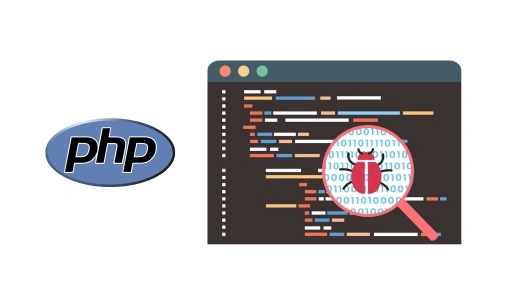
Testing and debugging are essential stages in PHP web development. Proper testing ensures that applications function as intended, while effective debugging pinpoints issues that may arise during development.
In this section, we will cover the following in testing and debugging PHP applications:
- Types of Testing in PHP Development
- PHP Debugging Techniques
- Key Tools for Testing and Debugging PHP Applications
1. Types of Testing in PHP Development
PHP developers use multiple testing methodologies to identify issues, improve application reliability, and enhance user experience. The most common types include:
- Unit Testing: Focuses on testing individual components or functions to ensure they perform as expected. PHP’s PHPUnit framework is widely used for unit testing.
- Integration Testing: Verifies that multiple components or modules work together seamlessly. Integration testing is critical when integrating third-party APIs or different parts of the system.
- Functional Testing: Assesses the entire application flow, ensuring it meets functional specifications. Behat is a popular tool for behavior-driven development (BDD) testing in PHP.
- End-to-End Testing: Validates the complete workflow of an application, from start to finish, simulating real-world user interactions. Tools like Selenium and Codeception can help automate this process.
- Performance Testing: Measures the speed, responsiveness, and stability of the application under load. Apache JMeter or other load-testing tools can simulate traffic to test the application’s performance.
2. PHP Debugging Techniques
Debugging is crucial for identifying and resolving code errors. Common debugging techniques include:
- Error Reporting: PHP’s error reporting settings help display warnings, notices, and errors during development. Use error_reporting(E_ALL) in your PHP configuration file to display all errors.
- Using Breakpoints: Debuggers like Xdebug allow you to set breakpoints, pause execution, and inspect variable values at specific points. This technique is invaluable for identifying the root cause of complex issues.
- Logging: Writing logs for key events or variables can help track the program’s flow and spot issues. PHP’s error_log() function or tools like Monolog make it easier to log events systematically.
- Stack Tracing: Stack traces provide detailed information about the function calls leading up to an error. Xdebug and the built-in debug_backtrace() function can generate stack traces, helping to locate issues in nested function calls.
- Using var_dump() and print_r(): Basic debugging functions like var_dump() and print_r() can output variable values for quick inspection, especially useful for examining arrays and objects.

3. Key Tools for Testing and Debugging PHP Applications
Effective testing and debugging rely on various tools that support and streamline these processes.
- PHPUnit: The most popular testing framework for PHP, designed for unit testing. It’s well-suited for writing repeatable tests and automating testing routines.
- Xdebug: A powerful PHP extension that provides enhanced error reporting, stack traces, breakpoints, and variable inspection. Xdebug integrates well with IDEs like PHPStorm and Visual Studio Code, offering a robust debugging experience.
- Codeception: This full-stack testing framework combines unit, functional, and acceptance testing into a single framework, streamlining complex testing processes.
- Behat: A tool for behavior-driven development (BDD), allowing developers to write tests in natural language syntax that resembles user stories.
- Selenium: An open-source testing tool for automating web browsers, useful for end-to-end testing and simulating user actions across different browsers.
- PHPStan and Psalm: These static analysis tools inspect code for errors, help with code quality assurance, and can often spot issues before runtime.
- Apache JMeter: Commonly used for load testing, JMeter can simulate real-world traffic to test an application’s performance under various conditions.
Key Takeaways from Testing and Debugging PHP Applications:
- Employ Diverse Testing Types: Each testing type—unit, integration, functional, and performance—addresses a unique aspect of code quality, ensuring well-rounded coverage.
- Enable Error Reporting and Logging: In development, enabling full error reporting and maintaining comprehensive logs can quickly highlight potential issues.
- Leverage Debugging Tools: Xdebug, along with basic debugging methods like var_dump(), is crucial for efficiently locating and understanding code errors.
- Automate Testing Where Possible: Tools like PHPUnit, Codeception, and Selenium automate repetitive testing processes, reducing manual testing efforts.
- Use Performance Testing Tools: Simulate real-world traffic with tools like Apache JMeter to gauge application resilience and response times under load.
Best Practices for Using PHP Web Development

Adhering to best practices in PHP web development not only ensures code quality and maintainability but also enhances performance, security, and overall user experience. This section outlines several key best practices that developers should follow when working with PHP.
In this section, we will cover the following best practices:
- Consistent Code Pattern
- Use Proper Testing Strategies
- Utilize Version Control
- Implement Secure Coding Practices
- Optimize Performance
- Utilize Frameworks and Libraries
- Error Handling and Logging
- Documentation and Commenting
- Don’t Repeat Code
1. Consistent Code Pattern
Establishing a consistent coding pattern is crucial for readability and maintainability. Adopting a coding standard, such as PSR (PHP Standards Recommendations), helps ensure that code is organized and easy to follow. Key principles include:
- Naming Conventions: Use descriptive names for variables, functions, and classes that convey their purpose.
- Code Formatting: Maintain consistent indentation, spacing, and line length to enhance code readability.
2. Use Proper Testing Strategies
Integrating testing into your development process is essential for identifying bugs and ensuring the application functions as intended. Utilize various testing methodologies, such as unit testing, integration testing, and end-to-end testing, to cover different aspects of the application. Automated testing tools like PHPUnit and Codeception can help streamline this process.
3. Utilize Version Control
Using version control systems like Git allows developers to track changes, collaborate efficiently, and revert to previous code versions when needed. Key benefits include:
- History Tracking: View changes over time, making it easy to understand how and why the code has evolved.
- Branching: Work on new features or fixes without affecting the main codebase, which can be merged later.
4. Implement Secure Coding Practices
Security is paramount in web development. Implementing best practices to protect against vulnerabilities such as SQL injection, XSS (Cross-Site Scripting), and CSRF (Cross-Site Request Forgery) is essential:
- Input Validation: Always validate user inputs to ensure data integrity and prevent malicious code injection.
- Prepared Statements: Use prepared statements with parameterized queries to secure database interactions.
- Latest PHP Version: Use the latest version of PHP to ensure any vulnerabilities are fixed.
- HTTPS: Use HTTPS for data encryption.
- Regular Testing: Vulnerabilities can be found more frequently with regular, scheduled testing.
5. Optimize Performance
Performance optimization enhances user experience by reducing loading times and resource consumption. Best practices include:
- Opcode Caching: Utilize caching mechanisms like OPcache to store precompiled script bytecode, reducing execution time.
- Minimize Database Queries: Limit the number of database queries and optimize them by using indexing.
6. Utilize Frameworks and Libraries
Leveraging PHP frameworks (like Laravel, Symfony, and CodeIgniter) can accelerate development and improve code organization. Frameworks often come with built-in features like:
- Routing: Simplifies URL management.
- Templating Engines: Helps separate logic from presentation for cleaner code.
7. Error Handling and Logging
Implementing robust error handling and logging mechanisms is crucial for identifying issues and maintaining application health:
- Custom Error Handling: Use try-catch blocks to manage exceptions gracefully.
- Logging: Implement logging libraries like Monolog to record errors and important events.
8. Documentation and Commenting
Well-documented code is easier to maintain and understand for both current and future developers. Best practices include:
- Inline Comments: Use comments to explain complex logic or code sections.
- Documentation Generators: Tools like PHPDocumentor can help create comprehensive documentation from your code.
9. Don’t Repeat Code
Following the DRY (Don’t Repeat Yourself) principle is vital for code maintainability. Repeating code can lead to inconsistencies and make maintenance more difficult. Instead, encapsulate functionality within functions or classes, allowing for code reuse and easier updates. This approach not only streamlines your code but also enhances clarity.
Key Takeaways from PHP Web Development Best Practices:
- Adopt Coding Standards: Consistent coding styles improve readability and maintainability.
- Use Version Control: Git facilitates collaboration and code management.
- Prioritize Security: Implement secure coding practices to protect against vulnerabilities.
- Optimize Performance: Utilize caching and minimize database queries for better speed.
- Leverage Frameworks: Frameworks provide structure and built-in functionality for efficient development.
- Implement Error Handling: Effective error handling and logging can prevent and diagnose issues.
- Document Code: Clear documentation aids in long-term maintainability and developer onboarding.
- Incorporate Testing: Diverse testing strategies are essential for application reliability.
- Embrace DRY Principles: Avoid code duplication to enhance clarity and maintainability.
PHP Web Development Tips and Tricks

Navigating the world of PHP web development can be daunting, especially for beginners. However, adopting certain tips and tricks can significantly streamline your development process, enhance code quality, and improve the overall performance of your applications.
In this section, we will cover the following tips and tricks:
- Utilize PHP Built-in Functions
- Use Ternary Operators
- Leverage Composer for Dependency Management
- Implement Caching for Performance Improvement
- Optimize Database Queries
1. Utilize PHP Built-in Functions
PHP comes with a rich set of built-in functions that can save you time and effort. Familiarize yourself with these functions to avoid reinventing the wheel. For instance, functions for string manipulation (str_replace, substr) and array handling (array_merge, array_filter) can simplify your code significantly.
2. Use Ternary Operators
Ternary operators can simplify conditional statements into a single line of code, improving readability and efficiency. They are particularly useful for simple conditional assignments.
Example:
$age = 20;
$status = ($age >= 18) ? 'Adult' : 'Minor';
echo $status; // Outputs: Adult3. Leverage Composer for Dependency Management
Composer is a dependency manager for PHP that allows you to manage your project’s libraries and dependencies easily. Using Composer can help you automate tasks like installing and updating packages, ensuring that your project has the required libraries without manual tracking.
- Tip: Use composer require <package-name> to install a new package and composer update to update existing ones.
4. Implement Caching for Performance Improvement
Caching is a crucial technique to enhance the performance of your PHP applications. By storing frequently accessed data temporarily, you can reduce database load and speed up response times. Popular caching solutions include:
- OPcache: Comes bundled with PHP, it caches precompiled script bytecode to accelerate PHP execution.
- Memcached or Redis: These are in-memory caching systems that can store key-value pairs to speed up data retrieval.
5. Optimize Database Queries
Inefficient database queries can significantly slow down your application. Optimize your queries by:
- Using indexing to speed up data retrieval.
- Avoiding SELECT *; instead, specify only the columns you need.
- Caching results of frequently executed queries to reduce database load.
Key Takeaways for PHP Tips and Tricks:
- Utilize Built-in Functions: Familiarize yourself with PHP’s extensive built-in functions for efficiency.
- Utilize Ternary Operators: Streamline your code using ternary operators for concise conditionals.
- Leverage Composer: Use Composer for dependency management to simplify library handling.
- Implement Caching: Enhance performance by caching frequently accessed data.
- Optimize Queries: Improve database performance by optimizing your SQL queries.
Mistakes to Avoid in PHP Web Development

In PHP development, recognizing and avoiding common pitfalls is essential for creating robust, secure, and efficient web applications. Even seasoned developers can encounter issues that lead to vulnerabilities and performance setbacks. By understanding these mistakes, you can write cleaner code and enhance the user experience of your web applications.
In this section, we will explore the following mistakes to avoid:
- Poor Variable Naming
- Overlooking IDOR Vulnerabilities
- Risk of SQL Injection Attacks
- Weak Password Hashing Practices
- Exposing Sensitive Error Messages
- Not Validating User Input
- Using Outdated PHP Versions
1. Poor Variable Naming
Using vague variable names like $x, $y, and $z can make your code challenging to read and comprehend, both for others and for yourself. Opt for descriptive names that clearly reflect the purpose of each variable.
For example, instead of $u, use $currentUser. This practice not only improves readability but also simplifies future updates and maintenance.
2. Overlooking IDOR Vulnerabilities
Insecure Direct Object Reference (IDOR) vulnerabilities can arise when user input is not properly validated. Always sanitize and check user data to prevent unauthorized access. For instance, if a user ID appears in a URL, ensure it corresponds to the authenticated user’s ID to block access to other users’ information.
3. Risk of SQL Injection Attacks
SQL injection attacks are a major threat to web applications. Failing to escape database queries can allow attackers to insert harmful SQL code. To mitigate this risk, use prepared statements and parameterized queries, which distinguish between SQL commands and user input, effectively safeguarding against malicious alterations to your query.
4. Weak Password Hashing Practices
Utilizing weak hashing algorithms, such as MD5, can make it easier for attackers to compromise passwords through dictionary or brute-force attacks. Always opt for strong hashing algorithms like bcrypt, PBKDF2, or Argon2, which are specifically designed to be slow and resource-intensive, making brute-force attempts less feasible.
5. Exposing Sensitive Error Messages
Displaying overly detailed error messages can inadvertently leak sensitive information about your application. Such messages can provide attackers with critical insights. It’s best to log errors securely while showing users generic messages, ensuring no sensitive internal information is disclosed.
6. Not Validating User Input
Failing to validate user input can result in errors, unexpected behaviors, and security vulnerabilities. Always sanitize and validate user input on the server side, as you should never assume input is safe. Ensure it meets your expected format and criteria.
7. Using Outdated PHP Versions
Regularly updating your PHP version is crucial. Older versions can expose your application to performance issues and security vulnerabilities. Always strive to use the latest supported PHP version to benefit from the most recent security patches, performance enhancements, and new features in the language.
Key Takeaways from Mistakes to Avoid in PHP Web Development:
- Variable Naming: Use descriptive variable names instead of generic labels like $x or $y to improve code readability and maintainability.
- IDOR Vulnerabilities: Always validate and sanitize user input to prevent unauthorized access and protect sensitive data.
- SQL Injection Risks: Implement prepared statements and parameterized queries to guard against SQL injection attacks, a prevalent threat to web applications.
- Password Hashing: Utilize strong hashing algorithms such as bcrypt or Argon2 to secure user passwords against brute-force attacks.
- Error Message Exposure: Avoid displaying detailed error messages to users; instead, log them securely and show generic messages to prevent information leakage.
- User Input Validation: Always validate and sanitize all user input on the server side to mitigate potential vulnerabilities and ensure expected data formats.
- Update PHP Versions: Regularly update to the latest supported PHP version to benefit from security patches, performance improvements, and new features.
Trends and Future of PHP Web Development

As PHP continues to evolve, it remains a dominant player in the web development landscape. Explore some key trends and potential future directions for PHP web development.
In this section, we will cover the following trends of PHP web development:
- Modern PHP Frameworks
- Increased Emphasis on Security
- Integration with Frontend Technologies
- Microservices Architecture
- Serverless PHP
- Focus on Performance Improvements
- Community and Ecosystem Growth
1. Modern PHP Frameworks
Modern PHP frameworks like Laravel, Symfony, and CodeIgniter are gaining traction for their ease of use and powerful features. These frameworks promote best practices such as MVC architecture, dependency injection, and automated testing, making PHP development more efficient and structured. As developers increasingly adopt these frameworks, we can expect a shift towards cleaner, more maintainable codebases.
2. Increased Emphasis on Security
With the rise in cyber threats, security has become a paramount concern for web developers. PHP has seen significant improvements in security features, such as stronger password hashing algorithms (e.g., bcrypt) and built-in functions to prevent SQL injection. The PHP community is likely to continue prioritizing security enhancements, encouraging developers to adopt best practices and libraries focused on security.
3. Integration with Frontend Technologies
PHP is increasingly being integrated with modern frontend frameworks like React, Angular, and Vue.js. This trend allows for the creation of more dynamic and interactive user experiences. The decoupling of the backend and frontend enables developers to build single-page applications (SPAs) while leveraging PHP for server-side logic and data handling.
4. Microservices Architecture
As applications grow in complexity, there is a trend towards microservices architecture, where applications are built as a collection of loosely coupled services. PHP is well-suited for microservices, allowing developers to create small, independent services that can be scaled individually. This trend could lead to a shift in how PHP applications are designed and deployed.
5. Serverless PHP
Serverless computing is becoming increasingly popular, allowing developers to deploy PHP applications without managing server infrastructure. This trend can lead to more efficient resource usage and reduced operational costs. Platforms like AWS Lambda and Azure Functions support PHP, making serverless architecture a viable option for many developers.
6. Focus on Performance Improvements
With each new release, PHP aims to enhance performance. The introduction of the Just-In-Time (JIT) compiler in PHP 8 has already shown significant improvements in execution speed. Ongoing performance optimizations are expected to make PHP even more competitive with other programming languages, particularly in resource-intensive applications.
7. Community and Ecosystem Growth
The PHP community remains vibrant, with continuous contributions to libraries, frameworks, and documentation. This growth fosters an environment of learning and support, ensuring that developers have access to the resources they need to stay current with industry trends.
Key Takeaways from Trends and Future of PHP Web Development
The future of PHP web development looks promising, with ongoing innovations and an active community. As PHP continues to adapt to new technologies and methodologies, developers can expect a robust framework for building secure, high-performance web applications. By embracing these trends, PHP can maintain its relevance in the ever-evolving landscape of web development.
PHP Web Development Services

PHP web development services encompass a wide range of offerings that cater to businesses and individuals looking to create, enhance, or maintain their web applications. Explore some key services typically provided by PHP development agencies and freelancers.
In this section, we will showcase the following PHP Web Development Services:
- Custom PHP Development
- PHP Framework Development
- Content Management Systems (CMS) Development
- PHP E-commerce Solutions
- API Development and Integration
- PHP Migration Services
- PHP Maintenance and Support
- PHP Performance Optimization
- PHP Security Audits and Enhancements
- Supporting Legacy PHP Applications
1. Custom PHP Development
Custom PHP development involves creating tailor-made applications based on specific client requirements. This service often includes the development of bespoke software solutions, web applications, and e-commerce platforms. Developers work closely with clients to understand their needs, ensuring the final product aligns perfectly with their vision.
2. PHP Framework Development
Utilizing popular PHP frameworks like Laravel, Symfony, or CodeIgniter, developers can streamline the development process. Framework development services focus on creating robust applications with a solid foundation, promoting best practices, and ensuring maintainability and scalability.
3. Content Management Systems (CMS) Development
PHP is the backbone of many widely used CMS platforms, such as WordPress, Joomla, and Drupal. PHP web development services include custom CMS development, plugin creation, and theme design, allowing clients to manage their content easily while maintaining a unique look and functionality.
4. PHP E-commerce Solutions
Developers can create powerful e-commerce platforms using PHP, integrating payment gateways, inventory management, and user-friendly interfaces. PHP-based e-commerce services cater to various industries, helping businesses establish a robust online presence.
5. API Development and Integration
As businesses increasingly rely on data interchange between applications, API development has become essential. PHP development services often include building and integrating RESTful APIs that enable seamless communication between different systems and third-party services.
6. PHP Migration Services
For businesses looking to upgrade their existing applications or migrate from one platform to another, PHP migration services ensure a smooth transition. This may involve moving applications to newer PHP versions, upgrading frameworks, or migrating to a different CMS while retaining data integrity.
7. PHP Maintenance and Support
Ongoing support and maintenance services are critical for the longevity of PHP applications. This includes regular updates, bug fixes, security patches, and performance enhancements to ensure that applications remain efficient and secure.
8. PHP Performance Optimization
Performance optimization services focus on improving the speed and efficiency of existing PHP applications. Developers assess code quality, database queries, and server configurations to identify bottlenecks and implement solutions that enhance performance.
9. PHP Security Audits and Enhancements
Given the importance of security in web applications, many PHP development services offer security audits to identify vulnerabilities. They implement best practices, including secure coding standards, user authentication measures, and data encryption to safeguard applications against threats.

10. Supporting Legacy PHP Applications
A significant portion of PHP web development services focuses on the maintenance and support of legacy applications built with this language. This is particularly crucial for businesses that rely on older, non-technical solutions.
It’s crucial to ensure that applications running on outdated PHP versions are regularly maintained and updated. Doing so can lead to significant improvements in speed and stability while also enhancing the security of the underlying database. Keeping applications up-to-date not only optimizes performance but also mitigates potential vulnerabilities, ensuring a secure and efficient environment for users.
Key Takeaways from PHP Web Development Services:
PHP web development services are essential for businesses aiming to establish a strong online presence and create robust web applications. With a focus on custom development, CMS solutions, e-commerce platforms, and ongoing maintenance, PHP developers play a crucial role in delivering effective web solutions tailored to client needs. By leveraging the power of PHP, businesses can benefit from cost-effective, scalable, and secure applications.
PHP Web Development Cost

The cost of PHP web development can vary significantly based on several key factors, including the complexity of the project, the experience level of the developers, geographic location, and project duration.
In this section, we will break down the cost of PHP web development:
- Factors Affecting PHP Website Development Costs
- Typical Costs for PHP Web Development by Type
- Cost-Effective Solutions for PHP Development
- Budgeting Tips for PHP Development Projects
1. Factors Affecting PHP Website Development Costs
- Project Complexity: The more intricate the website or application requirements—such as advanced features, integrations, or e-commerce capabilities—the higher the development costs. Simple websites or applications can cost significantly less than large-scale platforms.
- Experience Level of Developers: Hiring a junior PHP developer is typically more affordable, with hourly rates starting as low as $20–$50. Mid-level and senior developers, however, may charge $50–$150 per hour depending on their experience, portfolio, and specialized skills.
- Geographic Location: Development rates can vary considerably by region. In North America or Western Europe, PHP developers often charge higher rates, generally between $75–$150 per hour for experienced professionals. In regions like Eastern Europe, South America, or Asia, developers may charge between $20–$60 per hour, providing more budget-friendly options for companies looking to outsource or offshore development.
- Duration and Scope of the Project: For long-term or ongoing projects, many companies opt for a full-time developer or a team, which may be more cost-effective than hiring hourly freelancers. Projects that require more extensive backend work, APIs, or integrations with other platforms may also add to the timeline and cost.
2. Typical Costs for PHP Web Development by Type
- Basic Websites: A basic PHP website, such as a simple company website or blog, can range from $1,000 to $5,000 if done by a freelancer or small team, covering standard functionalities like content management, contact forms, and social media integrations.
- E-commerce Sites: Developing an e-commerce website using PHP, such as on Magento or WooCommerce, generally costs $10,000 to $30,000 or more, especially if the site requires advanced features like inventory management, payment gateways, and product filtering.
- Custom Web Applications: Custom-built applications or websites with unique features (e.g., social media platforms, data dashboards) can range from $20,000 to $100,000+ based on the functionalities, integrations, and customizations needed.
- Maintenance and Support: Ongoing maintenance for PHP applications typically incurs a monthly or yearly fee, with smaller projects costing around $100–$500 per month, while larger applications may require $1,000+ per month, covering updates, bug fixes, and security patches.
3. Cost-Effective Solutions for PHP Development
- Freelancers vs. Development Agencies: Freelancers are generally more affordable than agencies. However, agencies may provide more comprehensive services, including project management, quality assurance, and access to a team of specialists in design, frontend, and backend development.
- Offshore Development: Many companies choose to work with developers in countries like Ukraine, India, Bangladesh, and Brazil to reduce costs without compromising quality. Offshore developers can often offer high-quality PHP development services at lower rates.
- Open-source Frameworks and CMS Options: Utilizing open-source PHP frameworks like Laravel or content management systems like WordPress or Joomla can help streamline development and reduce time-to-market, thus lowering overall development costs.
4. Budgeting Tips for PHP Development Projects
- Set Clear Requirements: Defining detailed project specifications and goals from the beginning can help avoid scope creep and additional costs.
- Optimize for Scalability: Investing in a scalable, well-coded application can save on future redevelopment costs.
- Regular Maintenance: Allocating a budget for ongoing maintenance helps keep the application secure and functional, avoiding costly issues over time.
Key Takeaways for PHP Web Development Costs
The cost of PHP web development varies widely depending on project scope, developer experience, and location. Businesses should consider the complexity of the project, choose developers based on expertise and affordability, and invest in scalable and maintainable code to maximize their budget.
PHP Web Developers

PHP developers often take on various responsibilities, including creating, testing, and deploying applications, while collaborating with cross-functional teams. Hiring PHP developers, particularly from regions like South America, Asia, and Eastern Europe, can significantly reduce development costs without compromising on quality.
In this section, we will cover PHP Web Developers in depth with the following sections:
- What Is a PHP Developer?
- PHP Developer Roles and Responsibilities
- How to Hire PHP Developers
- PHP Web Developer Cost
1. What Is a PHP Developer?
A PHP developer is a software professional specializing in the PHP programming language and its associated technologies. They play a vital role in delivering comprehensive tech management solutions and reliable digital services.
Typically categorized as backend developers, PHP developers possess expertise in various backend technologies that facilitate seamless integration within tech ecosystems. Key technologies often associated with PHP developers include:
- Linux: The operating system widely used for server environments.
- Apache: A popular web server software that works in conjunction with PHP.
- MySQL: A leading database management system that is commonly paired with PHP applications.
These three components form the foundation of the widely recognized LAMP stack (Linux, Apache, MySQL, and PHP).
Moreover, since PHP primarily handles business logic, many PHP developers expand their skill sets to include other programming languages, particularly JavaScript. This versatility enables them to build more dynamic and interactive web applications, enhancing their value in the development community.
2. PHP Developer Roles and Responsibilities
PHP developers are tasked with a range of responsibilities that are critical to the success of web applications and online services. Their roles typically include the following:
- Creating and Deploying Applications: They are responsible for designing, testing, and launching innovative web applications, ensuring high standards of professionalism throughout the development process.
- Frontend Collaboration: PHP developers work closely with technologies such as CSS, HTML, and JavaScript to ensure seamless integration and functionality across the website.
- Efficient Coding Practices: Implementing coding techniques that enhance cost-effectiveness and improve the development workflow is essential for delivering value.
- Cross-Device and Browser Testing: Developers must ensure that websites perform well across various devices and browsers, identifying and fixing any compatibility issues.
- Research and Architecture: Continuous exploration of architectural frameworks and considerations allows developers to make informed decisions that enhance application performance and reliability.
- Team Collaboration: Communicating effectively with team members to resolve conflicts, set priorities, and select optimal solutions is crucial for project success.
- Maintenance and Scalability: Developers are tasked with creating strategies for keeping websites updated, ensuring they remain scalable and capable of accommodating growth.
- Performance Recommendations: They are expected to provide insights for improving application performance, often through code refactoring and optimization.
- Technical Specifications: PHP developers prepare comprehensive technical documentation outlining product features, budget constraints, programming languages, communication protocols, functionalities, structure, and timelines.
- Continuous Learning: Staying updated with the latest programming practices and emerging web technologies is vital for maintaining their competitive edge in the industry.
3. How to Hire PHP Developers
Although PHP developers may not be as prevalent as their JavaScript counterparts, they remain essential to the development of many web applications and services. While the popularity of PHP has somewhat declined with the emergence of newer programming languages, there are still numerous systems and platforms that utilize PHP effectively.
The pool of PHP developers is more concentrated, making it crucial to find skilled professionals who can deliver reliable tech solutions and integrate seamlessly into your existing systems. Fortunately, there are experienced PHP developers who are proficient in modern practices and technologies.
What to Look for in a PHP Developer
When seeking a PHP developer, you should prioritize the following skills and qualifications:
- Proficiency in Core Technologies: Ensure the candidate can effectively work with JavaScript, HTML, and CSS alongside PHP.
- Experience with PHP 7.x: A strong understanding of PHP 7.x is essential, as it includes significant performance improvements and new features.
- Familiarity with JavaScript Libraries: Look for experience with Ajax and jQuery to enhance user experience and interface interactions.
- Database Management Skills: Proficiency in MySQL is critical for handling database operations efficiently.
- API Integration: The ability to work with APIs is essential for connecting different software components and services.
- Operating System Knowledge: Familiarity with Unix/Linux environments is beneficial for server-side operations.
- Understanding of MVC Architecture: Knowledge of Model-View-Controller (MVC) frameworks helps in structuring applications effectively.
- Experience with PHP Frameworks: Candidates should be comfortable working with various PHP frameworks, such as:
- CakePHP: A framework that simplifies common tasks in web development.
- PHPUnit: Essential for unit testing and ensuring code reliability.
- Slim Framework: A micro-framework that helps develop APIs quickly.
- Laravel: A popular framework known for its elegant syntax and robust features.
By focusing on these criteria, you can find a capable PHP developer who meets your project’s needs and can contribute to its success.

4. PHP Web Developer Cost
When considering the cost of hiring PHP developers, it’s important to take into account various factors, including the developer’s location, level of expertise, and whether you are looking for full-time or contract work.
How Much Do PHP Web Developers Cost in the U.S.?
According to Glassdoor, the average salary of a PHP developer is $92,058 per year. Since it is very expensive, global talent sourcing can provide more cost-effective solutions, but it’s crucial to ensure comprehensive tech management to optimize development costs.
How Much Do PHP Web Developers Cost in South America?
In South America, the economic landscape allows for significantly lower salaries compared to the United States. The average annual salary for PHP developers in this region is approximately $58,392, while senior developers earn around $82,796. This cost advantage can be a compelling reason for companies looking to offshore their software development needs.
How Much Do PHP Web Developers Cost in Ukraine/Eastern Europe?
Similarly, Eastern Europe offers competitive rates for PHP developers, with average salaries aligning closely with those in South America. Senior PHP developers in Ukraine and other Eastern European countries typically earn around $59,862 annually. The lower cost of living in these regions allows companies to access skilled developers at a fraction of the cost compared to U.S. rates.
How Much Do PHP Web Developers Cost in Asia?
On the other hand, PHP web developers in Asian countries earn around $49,286 annually, making them the most affordable globally. Asia is undergoing a technological shift with more and more software developers competing with well-established companies in the West.
Hourly Rates for PHP Developers
When hiring developers for short-term projects, understanding hourly rates can be beneficial. These rates provide flexibility if you only need assistance for a few months rather than a full-time commitment. Depending on the developer’s experience and location, hourly rates can vary widely, allowing for tailored budgeting based on your specific project needs.
For example, a junior developer earns around $18 to $24 per hour in Asia, but the same title commands $37 to $47 per hour in the United States. Therefore, it is crucial to do your research before hiring a PHP developer.
Key Takeaways from PHP Web Developers
- A PHP developer is a software expert specializing in the PHP programming language and its related technologies.
- PHP developers are responsible for the success of web applications and online services.
- When hiring a PHP developer, it is crucial to select reliable and skilled professionals who are proficient in modern PHP technologies.
- PHP web developer costs fluctuate based on their locations, with the most expensive being in the USA, while South America, Eastern Europe, and Asia offer more affordable options.
Conclusion
PHP remains a fundamental technology in web development, supporting a wide range of applications, from simple websites to robust e-commerce platforms and complex content management systems. Its flexibility, extensive community support, and compatibility with key web technologies make it an ideal choice for developers, students, and businesses alike.
The benefits of PHP stretch across affordability, scalability, and security, making it well-suited for projects of any scale. Despite newer programming languages emerging, PHP continues to evolve, with recent updates introducing performance improvements and enhanced security features that keep it relevant in today’s tech landscape.
Next, let’s explore some of the Frequently Asked Questions (FAQs) on PHP Web Development.
Frequently Asked Questions (FAQs) on PHP Web Development
How does PHP work with HTML?
PHP works with HTML by embedding PHP scripts within HTML files to generate dynamic web content. PHP processes server-side instructions, such as retrieving database information or handling form inputs, before sending the complete HTML output to the browser. This allows web pages to display personalized content or updated information without reloading the page structure itself.
How do I hire a skillful PHP developer?
When hiring a PHP developer, prioritize candidates with expertise in PHP frameworks (like Laravel or Symfony), experience with databases (MySQL), and familiarity with HTML, CSS, and JavaScript. Look for demonstrated problem-solving skills and check previous projects or portfolios. Certifications and knowledge of security practices are also advantageous.
Is PHP a front-end or a back-end language?
PHP is primarily a back-end (server-side) scripting language used for server interactions, database management, and dynamic content generation. However, PHP code can interact with front-end languages like HTML, CSS, and JavaScript to build comprehensive web applications.
Why is PHP called a scripting language?
PHP is called a scripting language because it is designed to automate tasks on the server side, such as generating HTML dynamically or accessing databases. Scripts are interpreted at runtime rather than compiled, allowing for easier and faster deployment of web functionality.
What does PHP stand for?
PHP originally stood for “Personal Home Page.” Today, it is known as “PHP: Hypertext Preprocessor.”
Is PHP easy to learn?
Yes, PHP is generally easy to learn for beginners, especially if they have prior experience with HTML or other scripting languages. Its syntax is straightforward, and extensive documentation and community resources are available.
Can you learn PHP on your own?
Yes, PHP can be self-taught through online tutorials, courses, and community resources. Many free and paid resources provide structured learning paths for beginners and advanced learners alike.
What is PHP mostly used for in web development?
PHP is used primarily for back-end development in web applications, including database interactions, form processing, and dynamic content generation. It powers many CMS platforms like WordPress, making it popular for websites, blogs, and e-commerce sites.
What is a PHP developer’s salary?
The salary of a PHP developer varies by region and experience level. In the U.S., PHP developers earn around $80,000 to $110,000 annually. In regions like South America or Eastern Europe, salaries are often lower due to economic differences.
Do I need prior programming experience to learn PHP?
Prior programming experience can be helpful but is not required. PHP’s syntax is user-friendly, and many beginners find it accessible as their first programming language.
Is PHP free to use?
Yes, PHP is open-source and free to use, supported by a large community of developers worldwide.
What are the applications of PHP?
PHP is commonly used in content management systems (CMS), e-commerce platforms, social networking sites, and custom web applications. It supports various functionalities like authentication, database management, and session handling.
How do I install PHP?
PHP installation varies by operating system. Typically, you can download PHP from its official site and install it on a local server setup, such as XAMPP or WAMP for Windows, or MAMP for macOS.
What tools and technologies work well with PHP?
PHP integrates well with MySQL for databases, Apache or Nginx for web servers, and JavaScript, HTML, and CSS for front-end development. Popular frameworks include Laravel, Symfony, and CodeIgniter.
Can PHP be used for both front-end and back-end development?
PHP is predominantly a back-end language, though it outputs HTML for the front end and interacts with front-end languages like JavaScript for a full-stack application experience.
Are there security concerns with PHP?
PHP can be vulnerable if not coded securely. Practices like input validation, using prepared statements for SQL, and preventing XSS are crucial to protect against common security risks.
What are the latest features and updates in PHP?
Recent versions of PHP (like PHP 8) introduced features such as Just-In-Time (JIT) compilation, union types, and enhancements in error handling, making PHP more efficient and powerful for developers.
How long will it take to master PHP?
Mastering PHP varies by individual and depends on prior experience, but most developers can gain proficiency in a few months with consistent practice.
What resources do I need to learn PHP?
Resources include online tutorials, official documentation, courses on platforms like Udemy or Coursera, and coding practice sites like CodeWars or Codecademy.
Is PHP still relevant in 2024?
Yes, PHP remains relevant due to its widespread use in legacy systems, CMS platforms, and its large community. It continues to be used in many popular web applications globally.
Is PHP necessary for web development?
PHP is not strictly necessary, but it is highly beneficial for back-end web development due to its compatibility with many frameworks and databases, as well as its ease of deployment.
What technologies should I use PHP with?
PHP commonly pairs with MySQL, Apache or Nginx, JavaScript, and frameworks like Laravel. These combinations make for a versatile tech stack for full-stack development.
What is the roadmap for PHP web development?
A PHP development roadmap typically includes learning HTML/CSS, PHP basics, database integration, and then progressing to frameworks, security, and optimization techniques.
What are some essential PHP development tools?
Useful PHP development tools include PHPStorm for IDE, Composer for dependency management, PHPUnit for testing, and Xdebug for debugging.
What PHP books or courses are recommended?
Recommended resources include PHP and MySQL Web Development by Luke Welling, PHP for the Web by Larry Ullman, and online courses on platforms like Coursera, Udemy, or Pluralsight.
What are good PHP project ideas for beginners?
Beginner PHP projects include building a contact form, a simple CMS, a blog, or a user authentication system.
Where can I find PHP web development jobs?
PHP development jobs are available on platforms like LinkedIn, Indeed, and Stack Overflow. Remote freelance opportunities can also be found on Upwork and Freelancer.
Why is PHP still good for web development?
PHP remains efficient, has a large ecosystem of tools and frameworks, and offers easy integration with various systems, making it a good choice for web development in 2024.
Why do some people think PHP is not used anymore?
PHP has faced criticism for perceived limitations and security concerns. However, updates in recent versions and strong frameworks have kept PHP relevant in modern web development.
Is PHP a dead language?
No, PHP is still widely used, especially for server-side web development, content management systems, and legacy applications.
Is PHP backend or frontend?
PHP is a backend language, used primarily for server-side scripting and database interactions.
Is PHP difficult to learn?
PHP is considered relatively easy to learn due to its straightforward syntax and supportive community.
Is JavaScript better than PHP?
JavaScript and PHP serve different purposes. JavaScript is mainly for front-end, though Node.js enables server-side JavaScript. PHP remains widely used for back-end, though which is “better” depends on project requirements.
Should I learn PHP or Python first?
For web development, PHP is good to start with, particularly for WordPress or CMS. However, Python is broader, used in web development, data science, and machine learning, and is also beginner-friendly.
Can I learn PHP without knowing JavaScript?
Yes, you can learn PHP independently. However, familiarity with JavaScript will be useful for full-stack web development.
Should I learn JS or PHP first?
Learning JavaScript first is often beneficial for front-end basics, while PHP can be learned subsequently for back-end development.
What is the salary difference between Node.js and PHP developers?
Node.js developers often command higher salaries due to JavaScript’s widespread use across the full stack, though salaries vary widely based on experience and region.
Should I learn HTML before PHP?
Yes, understanding HTML basics is essential since PHP often outputs HTML content, making integration easier.
Should I learn PHP or Python first?
PHP is great for web development, particularly with CMS and legacy systems, whereas Python is versatile across web, data science, and automation fields.
Is Python replacing PHP?
Python’s popularity is rising, but PHP remains strong in web development, especially with existing legacy systems and CMS platforms.
Should I learn Django or PHP?
If you prefer Python, Django is a powerful choice. PHP, however, is more widely used in CMS and legacy systems.
Should I learn SQL or PHP first?
Learning SQL basics first is often helpful, as it’s frequently used alongside PHP in web applications.
This page was last edited on 14 November 2024, at 9:24 am
Contact Us Now

Contact Us Now
Start a conversation with our team to solve complex challenges and move forward with confidence.











