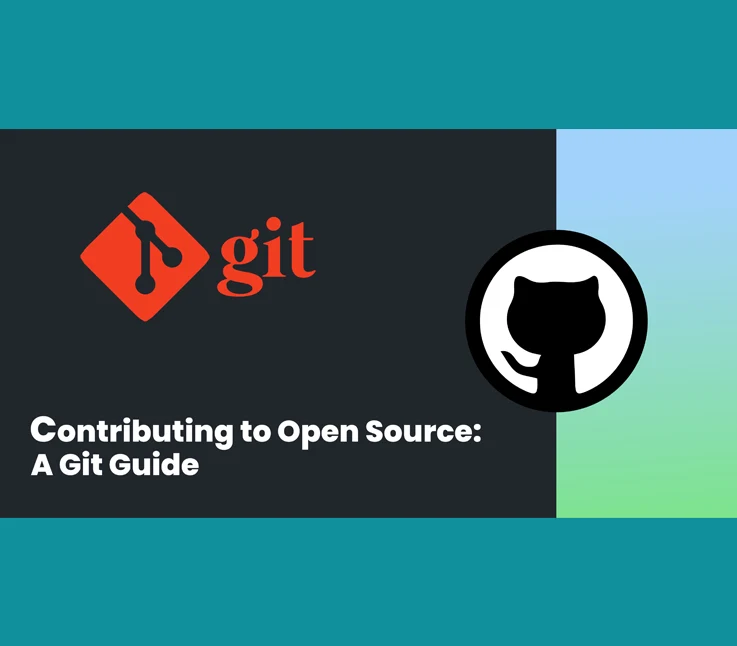Open-source software (OSS) is software with its source code freely available for anyone to see, modify, and distribute. This fosters collaboration and innovation, leading to better and faster developed software. Unlike closed-source software, where the code is hidden, OSS allows anyone to contribute improvements or customize it for their needs. There are licenses to ensure some control by the creators, but the core idea is openness and collaboration.
What is Git?
Git is a distributed version control system (VCS) created by Linus Torvalds in 2005. It allows multiple developers to work on a project simultaneously without interfering with each other’s changes. Unlike centralized version control systems, Git allows each developer to have a complete copy of the project history on their local machine, enabling offline work and reducing dependency on a central server. Key features of Git include branching, merging, and powerful history manipulation.
Setting Up Your Environment:
Installing Git:
To start using Git, you need to install it on your computer. The installation process varies slightly depending on your operating system. Here are the steps for each platform:
- Windows:
- Download the latest version of Git for Windows from the official website
- Run the downloaded installer and follow the on-screen instructions. It’s recommended to select the option to “Use Git from the Windows Command Prompt” during installation for easier access.
- Open a command prompt or Git Bash (a terminal window specifically for Git commands).
- Type “git –version” and press enter. If Git is installed correctly, it should display the installed version number.
- macOS/Linux:
If Git is not installed, the installation process will vary depending on your specific Linux distribution. Here are some general guidelines:
- Use your package manager (e.g., apt, yum, dnf) with a command like “sudo apt install git” (on Debian/Ubuntu).
- The specific command may differ based on your distro, so you can search online to find the exact steps.
Once the installation is complete, verify it by running “git –version” in your terminal.
Configuring Git:
After installing Git, you need to configure it with your user information. This ensures that your commits are correctly attributed to you. You can set your username and email using the git config command:
git config --global user.name "Your Name"
git config --global user.email "your.email@example.com"Verify with “git config –list”.
Additionally, you can configure your default text editor and set up useful aliases to simplify common Git commands.
Understanding Git Basics:
Core Concepts:
- Version Control: Git is a version control system (VCS) that tracks changes made to files over time. It allows you to revert to previous versions if needed and see the history of changes.
- Repository (Repo): A central location (often online) that stores all the files and changes history for a project. Think of it like a central filing cabinet for your project’s versions.
- Working Directory: A local copy of the project files you work on. It’s where you make changes before committing them to the repository.
- Commit: A snapshot of the project’s state at a specific point in time. It captures the changes you’ve made and includes a descriptive message.
Basic Workflow:
- Clone: Create a local copy (clone) of a remote repository on your computer. This gives you your working directory.
- Modify: Make changes to the files in your working directory.
- Stage: Use the “git add” command to select specific changes you want to include in your next commit.
- Commit: Run “git commit” with a descriptive message to record the staged changes as a new snapshot in the repository history.
- Push: Upload your local commits to the remote repository using “git push”. This shares your changes with others.
Benefits of Git:
- Collaboration: Multiple people can work on the same project simultaneously without conflicts.
- Version Tracking: Easily revert to previous versions if needed.
- Branching: Experiment with new features without affecting the main project code.
- Offline Work: Make changes locally without an internet connection, then push them later.
Contributing to Open Source Projects:
Finding Projects to Contribute To:
Finding projects to contribute to in Git can be an enriching experience, providing opportunities to learn, collaborate, and make a meaningful impact. Here are some strategies and platforms to help you find open source projects to contribute to:
- GitHub: GitHub is one of the most popular platforms for open source projects. Here’s how to find projects to contribute to on GitHub:
- Visit GitHub Trending to see projects that are currently popular.
- Go to GitHub Explore to find repositories and topics that match your interests.
- Many projects label issues to help new contributors. Look for labels like good first issue, beginner, help wanted, or first-timers-only. Use GitHub’s search feature or visit Good First Issues directly.
- GitLab: GitLab is another popular platform for hosting and collaborating on open source projects. Similar to GitHub, you can find projects to contribute to:
- Visit the GitLab Explore page to find projects by tags, activity, or stars.
- Use GitLab’s issue search feature to find issues with labels like good first issue or help wanted.
- Open Source Communities and Platforms: Several platforms and communities specialize in open source contributions:
- Visit Open Source Guides for comprehensive guides on how to contribute to open source projects.
- Up For Grabs lists open source projects that have curated tasks specifically for new contributors.
- CodeTriage helps you pick issues to work on in popular open source projects.
- Communities and Forums: Engage with developer communities and forums to discover projects and get recommendations:
- Subreddits like r/opensource and r/git can provide project suggestions and discussions.
- Participate in discussions and look for project recommendations in the open source tag on Stack Overflow.
Forking and Cloning a Repository:
Once you find a project, here are some steps to get started:
- Fork the repository to your own GitHub or GitLab account.
- Clone the forked repository to your local machine:
git clone https://github.com/your-username/repo-name.git- Read the project’s README, CONTRIBUTING guidelines, and other documentation.
- Set up the development environment as described.
- Look for issues labeled good first issue, help wanted, or similar.
Making Changes:
When contributing to a project, you typically work on an issue or feature request. It’s important to follow the project’s contribution guidelines and commit conventions. Writing clear and descriptive commit messages helps maintain a readable project history.
- Create a new branch for your changes:
git checkout -b feature-branch- Make your changes and commit them:
git add .
git commit -m "Description of changes"Submitting Your Contributions:
Once your changes are ready, you can submit them to the original project via a pull request (PR). A good PR description provides context for your changes and references any relevant issues. Project maintainers will review your PR and provide feedback or request changes before merging it.
- Push your branch to your forked repository:
git push origin feature-branch- Create a pull request (PR) to the original repository and describe your changes.
By following these steps and utilizing these resources, you can effectively find and contribute to open source projects, gaining valuable experience and making a positive impact on the community.
Collaborating with the Community:
Open-source communities rely heavily on effective communication to foster collaboration and a welcoming environment. Here are some key tools and approaches:
Communication Tools:
- Issue Trackers: Platforms like GitHub Issues or GitLab Issues allow users to report bugs, suggest improvements, and track the progress of these discussions.
- Discussion Forums/Mailing Lists: Many projects have dedicated forums or mailing lists for broader discussions, Q&A sessions, and announcements.
- Chat Platforms: Real-time communication tools like Discord or Slack are becoming increasingly popular for open-source collaboration, enabling instant messaging and group discussions.
- Video Conferencing: Tools like Zoom or Google Meet can be useful for more formal meetings or discussions involving a larger group of contributors.
Effective Communication Practices:
- Be Respectful: Maintain a professional and respectful tone in your communication, even during disagreements.
- Be Clear and Concise: Express your ideas clearly and concisely to avoid misunderstandings.
- Be Helpful: If you have expertise, be willing to answer questions and help others in the community.
- Be Patient: Respond to messages promptly, but understand that others may not be available immediately.
Collaborating with the Community: Code of Conduct
A code of conduct (CoC) is a set of guidelines that define expected behavior within an open-source community. It aims to create a safe, inclusive, and productive environment for all contributors. Here are some key points about Codes of Conduct:
- Purpose: The CoC outlines acceptable and unacceptable behavior, promoting a positive and respectful environment.
- Content: It typically covers issues like harassment, discrimination, bullying, and expected professional conduct during interactions.
- Enforcement: The CoC may describe the process for reporting violations and the consequences for unacceptable behavior.
- Importance: A well-defined and enforced CoC fosters a welcoming environment for everyone, regardless of background or experience level, encouraging diverse contributions.
Finding the Code of Conduct:
- Project Documentation: Most open-source projects will have their CoC documented on their website, repository homepage, or contribution guidelines.
- Community Forums: If you can’t find the CoC explicitly mentioned, look for it within community forum rules or project announcements.
By understanding and adhering to communication tools and the Code of Conduct, you can effectively collaborate with others and contribute to a thriving open-source community.
Advanced Git Techniques:
Rebasing:
Rebasing is a powerful Git technique that allows you to reapply commits on top of another base tip. It’s commonly used to keep a linear project history and to integrate changes from different branches.
- Rebase the Current Branch into Another Branch:
git checkout feature-branch
git rebase mainThis moves the commits of feature-branch to the tip of main, effectively making it look like the feature was developed after the latest changes in main.
- Interactive Rebase:
git rebase -i HEAD~nThis opens an editor where you can edit commit messages, reorder commits, squash commits together, and more. Replace n with the number of commits you want to interactively rebase.
- Steps to Rebase:
- Start the rebase: Git will reapply your commits one by one.
- Resolve conflicts: If there are conflicts, Git will pause and let you resolve them.
- Continue the rebase: Once conflicts are resolved, continue the rebase process.
git add <resolved-files>
git rebase --continueStashing and Cleaning:
Stashing allows you to save your local changes temporarily without committing them, so you can work on something else.
- Stash Changes:
git stashThis saves your changes and reverts your working directory to match the HEAD commit.
- Apply Stash:
git stash applyThis reapplies the stashed changes to your working directory.
- Pop Stash:
git stash popThis reapplies the stashed changes and removes the stash from the stash list.
- List Stashes:
git stash listThis lists all stashes you have saved.
- Drop Stash:
git stash drop stash@{n}This removes a specific stash entry.
Cleaning removes untracked files from your working directory.
- List Files to be Removed:
git clean -nThis shows which files would be removed without actually deleting them.
- Remove Untracked Files:
git clean -f- Remove Untracked Directories:
git clean -fdGit Hooks:
Git hooks are scripts that run automatically on specific Git events, such as committing or merging. They can be used to enforce policies, automate tasks, and integrate with other tools.
- Client-Side Hooks: Run on operations such as commit and merge. Examples include pre-commit, pre-push, and commit-msg.
- Server-Side Hooks: Run on operations such as receiving pushed commits. Examples include pre-receive, update, and post-receive.
Setting Up a Hook:
1. Go to the hooks directory in your Git repository:
cd .git/hooks2. Create or edit the desired hook script, for example, pre-commit:
touch pre-commit
chmod +x pre-commit3. Add your script logic inside pre-commit:
# Check for forbidden keywords
if grep -q 'FORBIDDEN' .; then
echo "Forbidden keyword found!"
exit 1
fiSubmodules:
Git submodules allow you to include external repositories within your project. They are useful for managing dependencies but require careful handling to avoid common pitfalls.
Best Practices for Open Source Contribution:
Writing Clean and Maintainable Code:
- Readability: Write code that is easy for others to understand. Use clear variable and function names, proper indentation, and meaningful comments to explain complex logic.
- Consistency: Follow the coding style guide (if any) for the project you’re contributing to. This ensures consistency throughout the codebase and makes it easier for others to collaborate.
- Modularity: Break down your code into well-defined functions and modules. This promotes reusability, maintainability, and easier testing.
- Efficiency: While readability is important, strive for efficient code that avoids unnecessary complexity or redundant operations.
- Error Handling: Implement proper error handling to gracefully handle unexpected situations and provide informative error messages.
Testing Your Code:
- Write Unit Tests: Unit tests are small, focused tests that verify the functionality of individual units of code (functions, classes). This helps catch bugs early in the development process.
- Integration Tests: In addition to unit tests, consider writing integration tests that verify how different parts of the code work together.
- Test Coverage: Aim for good test coverage, ensuring that most of your code is covered by tests. This increases confidence in the overall code quality.
- Test-Driven Development (TDD): Consider using a TDD approach where you write tests before writing the actual code. This helps ensure the code is designed to be testable and fulfills the intended functionality.
Documentation:
- Clear and Concise: Write clear and concise documentation that explains how to use your code, including installation instructions, usage examples, and API references.
- Target Audience: Consider the target audience for your documentation. Are you writing for experienced developers or beginners? Tailor the level of detail and complexity accordingly.
- Code Comments: While comments within the code are important, they shouldn’t be the only source of documentation. Use comments to explain complex logic or non-obvious sections of code, but rely on separate documentation for a broader overview.
- Maintainability: Make sure your documentation is up-to-date and reflects any changes made to the code. This ensures users have access to accurate information.
By following these best practices, you can write clean, maintainable code, ensure its functionality through testing, and provide clear documentation to help others understand and use your contributions to open-source projects.
Common Challenges and How to Overcome Them:
Here’s a breakdown of some common challenges faced by open-source contributors and how to tackle them:
Dealing with Merge Conflicts:
- Merge Conflicts: These arise when you and another developer make changes to the same part of the codebase. Git will notify you of conflicts and prevent a push until they’re resolved.
- Solution:
- Identify Conflicts: Use Git tools to visualize and understand the conflicting code sections.
- Manual Resolution: Edit the code manually to combine the best changes from both versions while resolving any discrepancies.
- Communication: If necessary, communicate with the other developer to discuss the best approach for resolving the conflict.
Managing Large Repositories:
- Complexity: Large repositories can be overwhelming, with a vast codebase and potentially complex structures.
- Solution:
- Start Small: Begin by focusing on smaller tasks or specific areas of the codebase to avoid feeling intimidated.
- Utilize Search: Leverage Git search features and the project’s documentation to find relevant code sections.
- Modular Understanding: Break down the repository into smaller modules and focus on understanding those sections.
Handling Contributor Burnout:
- Burnout: Contributing to open source can be demanding, leading to burnout if you don’t manage your workload.
- Solution:
- Set Realistic Goals: Set achievable goals for your contributions and avoid overcommitting yourself.
- Take Breaks: Don’t hesitate to take breaks and step away from the project when needed. Contributing should be enjoyable.
- Focus on Impact: Celebrate your contributions and the impact you’re making on the project. This can help maintain motivation.
Additional Tips:
- Community Support: Don’t be afraid to ask for help from the project community. Open-source communities are usually welcoming and willing to assist contributors.
- Stay Organized: Use tools and techniques to stay organized, such as issue trackers and to-do lists to manage your contributions effectively.
By understanding these challenges and implementing the suggested solutions, you can have a more successful and sustainable open-source contribution experience.
Resources and Further Reading:
Official Documentation:
- Git Documentation:
The official Git documentation is comprehensive and detailed, covering everything from basic commands to advanced techniques.
- GitHub Docs:
GitHub’s documentation includes guides on using GitHub, managing repositories, collaborating on projects, and using GitHub’s advanced features.
- GitLab Documentation:
GitLab’s documentation covers all aspects of using GitLab, including CI/CD, project management, and integrating with other tools.
- Bitbucket Documentation:
Bitbucket provides documentation for managing repositories, collaborating with teams, and integrating with other Atlassian products.
Books and Online Courses:
Books:
- “Pro Git” by Scott Chacon and Ben Straub: An open-source book that covers all aspects of Git, from basic concepts to advanced techniques. It’s available for free online.
- “Git Pocket Guide” by Richard E. Silverman: A concise guide that provides a quick reference to Git commands and workflows.
- “Version Control with Git” by Jon Loeliger and Matthew McCullough: A detailed book that dives deep into Git’s functionality and best practices for version control.
Online Courses:
- “Introduction to Git and GitHub” by Google on Coursera: A beginner-friendly course that introduces the basics of Git and GitHub.
Introduction to Git and GitHub
- “Git & GitHub Crash Course: Create a Repository From Scratch!” on Udemy: A crash course that covers the fundamentals of Git and GitHub.
- “Learning Git and GitHub” on LinkedIn Learning: A comprehensive course that covers Git basics, branching, merging, and using GitHub for collaboration.
Community Resources:
- Open Source Guides: This website offers a comprehensive collection of resources and guides for contributing to open-source projects: How to Contribute
- First Timers Only: This website helps newcomers get started with contributing to open-source projects: Firts Timers Pnly
- Stack Overflow: A vast online community where you can search and find solutions for specific challenges related to open source and Git: Stack Overflow
By exploring these resources, you can deepen your understanding of Git, improve your skills, and become an effective contributor to open source projects.
Conclusion
Open-source contribution is a collaborative effort where developers work together to improve and expand software. Git is a powerful tool that facilitates this collaboration by tracking changes and allowing for version control. By following best practices for writing clean, maintainable code, testing thoroughly, and providing clear documentation, you can make valuable contributions to open-source projects.
There are, however, challenges to overcome, such as dealing with merge conflicts, managing large repositories, and avoiding burnout. By understanding these challenges and utilizing the available resources, you can have a successful and rewarding open-source contribution experience.
Here are some key takeaways:
- Open source thrives on collaboration and shared goals.
- Git empowers contribution by tracking changes and enabling version control.
- Best practices ensure high-quality contributions.
- Common challenges require solutions and seeking help from the community.
There’s a wealth of resources available to help you get started and become a successful open-source contributor. So dive in, explore the possibilities, and contribute your skills to make a positive impact on the software world!
This page was last edited on 29 July 2024, at 4:05 pm
Contact Us Now

Contact Us Now
Start a conversation with our team to solve complex challenges and move forward with confidence.