Headless CMS platforms – where the frontend and backend are separated – have become more popular as a result of the advancements in web development. Known for its monolithic architecture in the past, WordPress has responded to this trend by providing REST API compatibility, which enables developers to utilize WordPress as a headless CMS. In this configuration, the user interface is handled by a frontend framework such as React, while WordPress takes care of the content. You will learn how to use React and the WordPress REST API to create a headless WordPress website by following this article.
What is Headless WordPress?
Headless WordPress is a modern approach to building websites and applications where the content management (backend) and content presentation (frontend) are decoupled. Traditionally, WordPress is both a content management system (CMS) and a presentation layer, where the backend (where you manage your content) and the frontend (what users see) are tightly integrated. However, in a headless setup, WordPress is used solely as a backend CMS, and the frontend is handled by a separate application, typically built with JavaScript frameworks like React, Angular, or Vue.js.
How It Works
In a headless WordPress setup:
- WordPress Manages Content: The WordPress admin dashboard is still used to create, edit, and manage content. You can use all the familiar features of WordPress, including plugins, custom post types, and taxonomies.
- REST API Delivers Content: The WordPress REST API acts as a bridge between the backend and the frontend. It provides endpoints that allow developers to fetch content in JSON format. This content can include posts, pages, custom fields, and more.
- Frontend Built Separately: The frontend is developed as an entirely separate application. It could be a single-page application (SPA) built with React, a mobile app, or even a static site generated by tools like Gatsby. This frontend pulls content from WordPress via the REST API and renders it for users.
Benefits of Using Headless WordPress
- Flexibility in Design and Development: Without being restricted by the conventional WordPress theme structure, developers may utilize contemporary tools and frameworks to create extremely interactive and dynamic user interfaces because the frontend is independent of WordPress.
- Improved Performance: You may serve content from a CDN, load assets more quickly, and optimize content delivery by decoupling the frontend. Better user experiences and quicker load times are frequently the outcomes of this.
- Multi-Channel Publishing: A headless WordPress setup allows you to publish content across multiple platforms. The same content can be delivered to a website, mobile app, IoT device, or any other platform that can consume a REST API.
- Scalability: There is independent scalability between the frontend and backend. For instance, you can scale your frontend application independently of your WordPress backend, which may require fewer resources, in the event that your site encounters an unexpected spike in traffic.
- Security: You can reduce the attack surface of your website by severing the frontend from WordPress. By keeping the WordPress code and vulnerabilities hidden from the public, the frontend lowers the possibility of common attacks like SQL injection and brute force login attempts.
What is the WordPress REST API?
The WordPress REST API acts as a bridge between the backend and frontend of a website, enabling smooth data exchange. It controls access to the site’s data, ensuring only authorized users can interact with it, thus enhancing security. The API supports versatile data formats like JSON, making it easier for developers to create, modify, and manage content. It also allows for custom functionality and integrations with other services. Plugins are available to further extend its capabilities, including adding more authentication methods. For more details, check the official REST API Handbook.
What is React Js?

ReactJS is a popular open-source JavaScript library used for building user interfaces, particularly for single-page applications. Developed and maintained by Facebook (now Meta), React allows developers to create large web applications that can update and render efficiently in response to data changes. It is primarily used for building the frontend of web applications, providing a way to create complex, interactive, and dynamic user interfaces with reusable components.
Prerequisites
Make sure you have the following before beginning the development process:
- Basic knowledge of WordPress: Familiarity with setting up and managing a WordPress site.
- React basics: Understanding of React components, state, and props.
- Node.js and npm: Installed on your machine for managing dependencies and running the React development server.
- A WordPress site: Either locally or hosted online with REST API enabled.
Development Process
Building a headless WordPress site with React and the REST API involves several key steps that integrate modern web development practices with the robust content management capabilities of WordPress. Below is a high-level overview of the development process:
Step 1: Setting Up the WordPress Backend
- Install WordPress: First, make sure you have a WordPress site set up. You can do this on a local server (using tools like XAMPP or MAMP) or on a live web server.
- Enable REST API: WordPress has a built-in REST API, which is enabled by default. You can access it via https://your-site.com/wp-json/wp/v2/. If you’re working locally, you may need to set up a tool like ngrok to make your local server publicly accessible.
- Custom Post Types (Optional): If your project requires more than just posts and pages, consider creating custom post types. This can be done using plugins like Custom Post Type UI or by adding code to your theme’s functions.php.
- Configure Permalinks: To ensure the REST API works properly, set your permalinks to “Post name” under the WordPress settings.
- JWT Authentication: For secure API interactions, especially when dealing with private data, consider installing the JWT Authentication for WP REST API plugin. This will allow you to authenticate API requests securely.
Step 2: Setting Up the React Application
- Create a React App with Vite: Vite is a fast and modern build tool that is now preferred over create-react-app. To start a new React project, use the following commands:
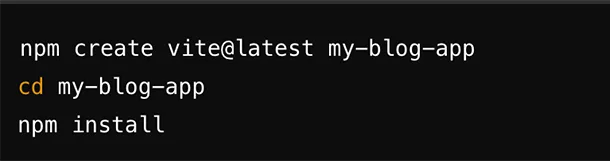
When prompted, select “React” as your framework and “JavaScript” or “TypeScript” as the variant.
Vite will start a local development server, and you can view your project in the browser at http://localhost:5173 (or whatever port is specified).
- Install Necessary Packages: Depending on what your site needs, you might install additional libraries. For example, you might use axios for making HTTP requests or react-router-dom to handle your app’s routing.
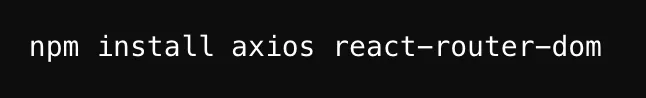
- Environment Variables: Set up an .env file to store your WordPress API URL.
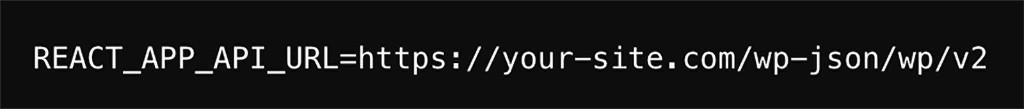
Step 3: Fetching Data from WordPress
- API Utility: Create a utility file to manage API requests.
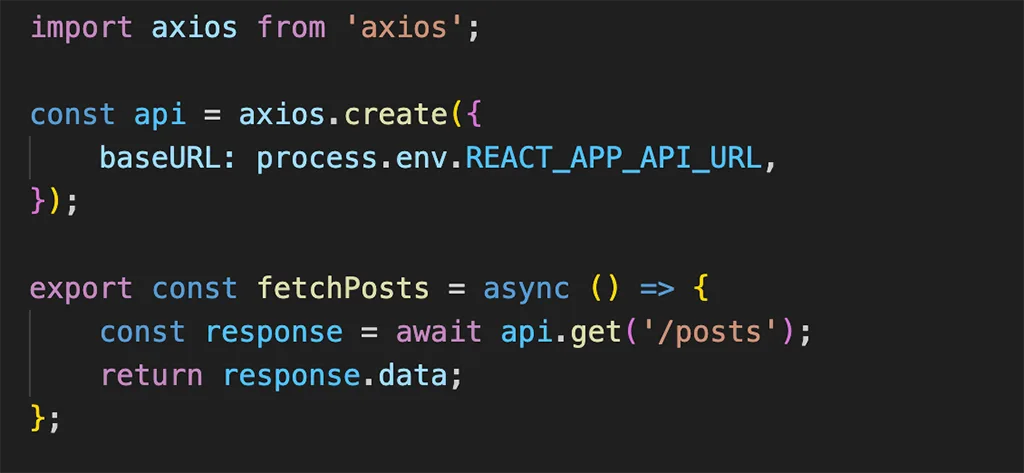
- Fetching Posts in React: Create a React component that fetches and displays posts from WordPress.

Step 4: Setting Up Routing in React
- React Router Setup: Use react-router-dom to manage navigation in your React app.
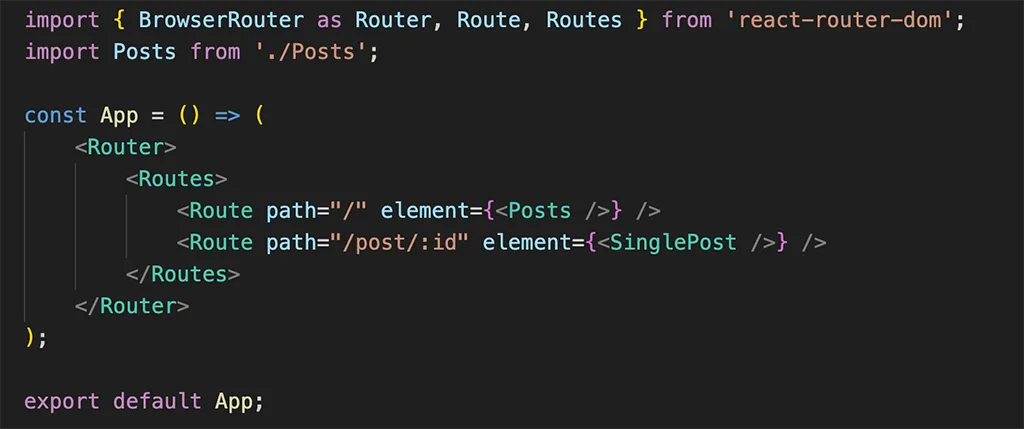
- Single Post Component: Create a component to display an individual post.
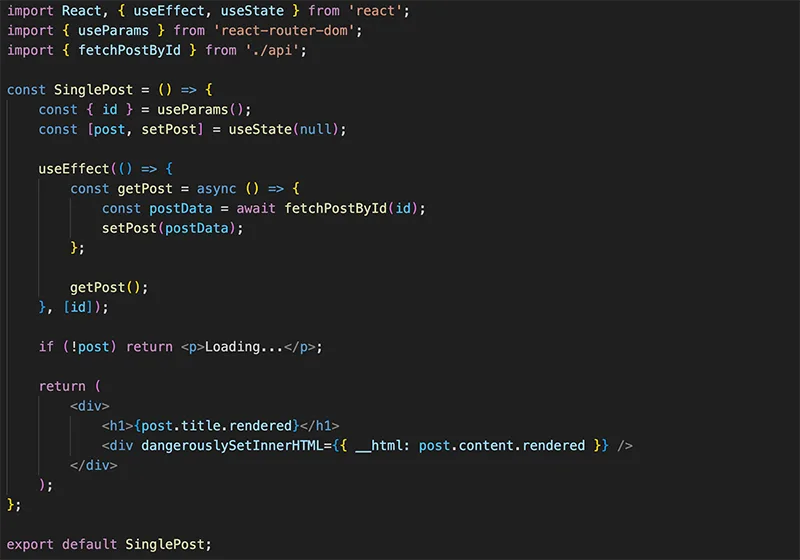
Step 5: Deploying Your Headless WordPress Site
- Build the React App: Once you’re ready to go live, build your React app for production.
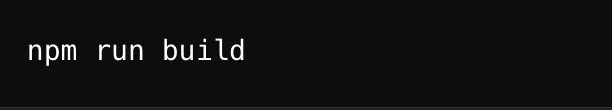
- Deploy the Site: Host your built React app on a service like Netlify, Vercel, or any static site hosting platform. Ensure your WordPress site is publicly accessible for the API to function correctly.
- Ongoing Management: You can continue to manage content in WordPress while the React frontend dynamically pulls in updates. If you need to make changes to the frontend, just update the React code and redeploy.
Conclusion
Building a headless WordPress site using React and the REST API allows you to leverage the best of both worlds: WordPress’s powerful content management and React’s modern, dynamic frontend capabilities. This approach offers flexibility, performance, and scalability that can significantly enhance your web projects. Whether you’re creating a blog, an e-commerce site, or a complex web application, going headless with WordPress and React can help you build something truly modern and responsive.
This page was last edited on 31 August 2024, at 4:09 pm
Contact Us Now

Contact Us Now
Start a conversation with our team to solve complex challenges and move forward with confidence.











