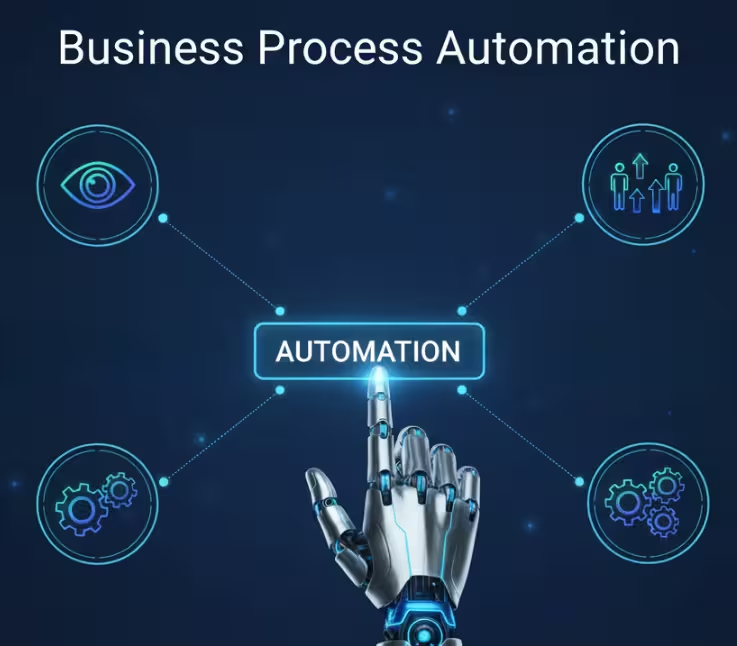- What is Business Process Automation (BPA)?
- How BPA, RPA, and BPM Work Together
- How Does Business Process Automation Work?
- Core Components of Business Process Automation (BPA)
- Types of Business Process Automation
- Examples of Business Process Automation
- Benefits of Business Process Automation (BPA)
- Challenges of Business Process Automation (BPA)
- Implementing Business Process Automation (BPA)
It’s another busy morning. Your team is buried in emails, juggling approvals, reports, and endless spreadsheets. Deadlines creep closer, and simple tasks keep slowing everything down.
Now imagine if all those repetitive processes, approvals, data entries, and notifications just handled themselves. No delays. No errors. No stress.
That’s the power of Business Process Automation (BPA) technology that streamlines workflows, connects systems, and gives your team back the time to focus on growth and innovation.
What is Business Process Automation (BPA)?
Business Process Automation (BPA) refers to the use of technology to execute recurring business processes or workflows without manual intervention. Its primary goal is to improve efficiency, accuracy, and consistency by automating routine tasks that would otherwise require human effort.
At its core, BPA helps organizations streamline operations by mapping out processes, identifying repetitive actions, and applying automation tools to handle them. These tools integrate with various enterprise systems such as CRM, ERP, or HR software to perform tasks like data entry, approvals, notifications, and reporting automatically.
Unlike simple task automation, which focuses on individual activities, BPA looks at entire end-to-end processes. It ensures that information flows smoothly between people, systems, and departments, reducing bottlenecks and improving overall business agility.
By automating structured and rule-based processes, organizations can minimize errors, cut operational costs, and enable employees to focus on higher-value, strategic work rather than repetitive administrative tasks.
How BPA, RPA, and BPM Work Together
Business Process Automation (BPA), Robotic Process Automation (RPA), and Business Process Management (BPM) are closely connected concepts within the broader field of process optimization and digital transformation. While they share similar goals of efficiency, accuracy, and scalability, they operate at different levels of automation and process control.

Business Process Automation (BPA) focuses on automating entire workflows across systems and departments. It integrates multiple applications to streamline processes such as employee onboarding, invoice approvals, or customer requests from start to finish.
Robotic Process Automation (RPA) is a subset of BPA that uses software robots (bots) to perform repetitive, rule-based tasks that humans would normally do. These tasks often include data entry, form filling, and transferring information between systems. RPA excels at task-level automation but may not manage the broader workflow on its own.
Business Process Management (BPM), on the other hand, is a discipline that focuses on analyzing, designing, and optimizing business processes. It provides the framework and methodology for understanding how processes work, while BPA and RPA provide the tools and technologies to automate them.
In practice, organizations often use all three together:
- BPM maps and improves the process.
- BPA automates the workflow end-to-end.
- RPA executes repetitive tasks within that workflow.
Together, they form a comprehensive approach to process efficiency aligning people, technology, and strategy for maximum impact.
How Does Business Process Automation Work?
Business Process Automation (BPA) works through a structured lifecycle that transforms manual workflows into efficient, technology-driven operations. The process follows several key stages from identifying automation opportunities to optimizing performance after deployment. Each phase plays a crucial role in ensuring that automation is both effective and sustainable.
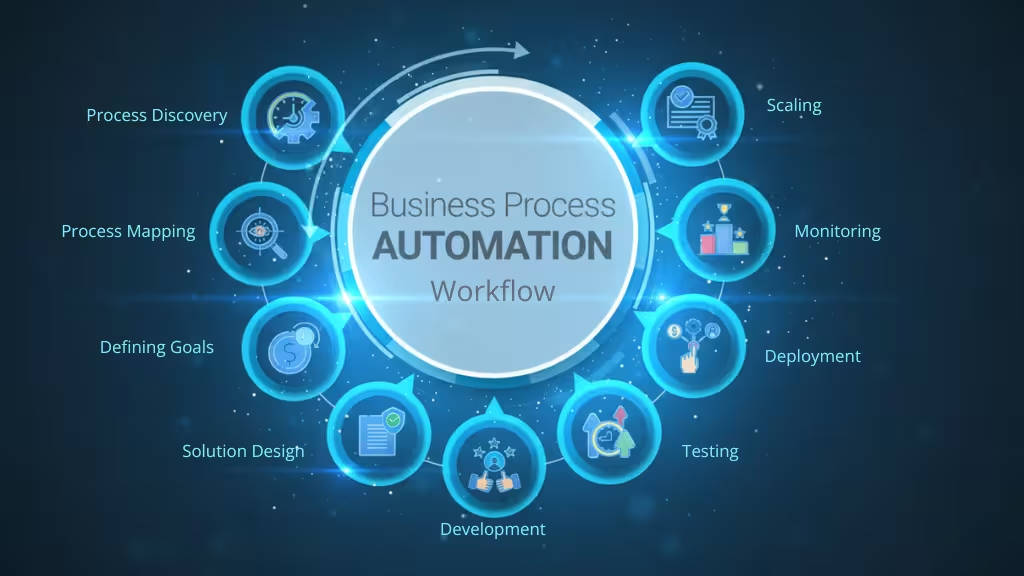
1. Process Discovery and Assessment
The first stage focuses on identifying processes that are ideal candidates for automation. These are typically repetitive, rule-based, time-consuming, and prone to human error. Teams analyze process data, logs, and performance metrics to pinpoint workflows that consume unnecessary effort or delay operations. Employee feedback is also gathered to reveal manual pain points.
The goal is to build a prioritized list of automation opportunities based on potential impact, feasibility, and expected return on investment.
2. Process Mapping and Documentation
Once suitable processes are identified, each workflow is mapped from start to finish to visualize how it currently operates. This involves documenting every task, decision point, input, and system dependency. Tools such as Business Process Model and Notation (BPMN) or flowcharting platforms are often used for this purpose.
A clear process map ensures that every action and condition is understood before automation begins. It serves as the blueprint for designing and developing the automated workflow.
3. Defining Goals and KPIs
Before development starts, clear objectives and performance metrics are established. Common goals include reducing processing time, cutting costs, improving accuracy, and enhancing customer or employee experience. Key Performance Indicators (KPIs) such as cycle time, error rate, and throughput provide measurable benchmarks to track automation success.
Defining these metrics early ensures the automation aligns with broader business priorities and provides tangible value once implemented.
4. Solution Design and Tool Selection
After objectives are set, the automation framework is designed. This includes selecting the right tools and defining how technology will execute the workflow. Organizations may choose low-code or no-code platforms, Robotic Process Automation (RPA) tools, or custom BPA systems, depending on their technical ecosystem.
At this stage, developers and analysts outline logic flows, triggers, exception handling, and system integrations especially with platforms like CRM, ERP, or HR software. A solution design document is then created to capture the architecture and logic that will guide the build phase.
5. Development and Configuration
In this phase, the automation solution is built according to the approved design. Automation developers configure workflows to mimic human interactions such as entering data, sending emails, or generating reports. Business rules and decision conditions are encoded to ensure the system behaves consistently under different scenarios.
Where required, APIs or connectors are implemented to enable seamless data exchange between applications. The outcome of this stage is a functioning automation prototype ready for testing.
6. Testing and Validation
Before deploying the automation in a live environment, it undergoes rigorous testing to ensure accuracy, stability, and reliability.
Testing includes:
- Unit testing for individual components
- End-to-end testing for the full workflow
- Exception testing for error handling and edge cases
This phase confirms that the automation performs as expected, handles real data correctly, and meets predefined KPIs. Only after successful validation is it approved for production deployment.
7. Deployment and Integration
Once testing is complete, the automation is deployed to the production environment. It is integrated with live business systems and configured to run automatically based on defined triggers, schedules, or conditions. During initial rollout, close monitoring ensures that the workflow operates smoothly and that any issues are resolved quickly.
Training sessions are also conducted to help employees understand how to interact with, monitor, or escalate automated processes. The focus during deployment is to ensure continuity while transitioning from manual to automated operations.
8. Monitoring and Optimization
After deployment, continuous monitoring begins to measure real-world performance. Analytics dashboards and reports track key metrics such as process speed, error frequency, and resource utilization. Performance insights help identify inefficiencies, allowing teams to fine-tune rules, timing, or integrations for greater effectiveness.
This phase ensures the automation remains efficient as business requirements evolve and new process variations emerge.
9. Continuous Improvement and Scaling
BPA is not a one-time initiative; it is an ongoing journey of improvement and expansion. Once early successes are proven, automation is extended to additional processes and departments. Organizations often establish an Automation Center of Excellence (CoE) to manage governance, share best practices, and standardize implementation methods.
At this stage, BPA becomes an enterprise-wide capability, continuously refined to improve agility, scalability, and efficiency across the organization.
By following this structured workflow, organizations can move beyond isolated task automation to achieve seamless, end-to-end process transformation. The result is a more agile, accurate, and intelligent business ecosystem that empowers people and technology to work together efficiently.
Core Components of Business Process Automation (BPA)
Effective business process automation relies on several interconnected components that work together to simplify, streamline, and optimize workflows. Each component plays a specific role in ensuring that processes run efficiently and adapt to organizational needs.
1. Workflow Automation
Workflow automation defines and manages the sequence of tasks that make up a business process. It ensures that each step is automatically routed to the right person or system at the right time. This eliminates manual handoffs, reduces delays, and maintains process consistency.
2. Data Integration
Modern businesses use multiple systems, CRMs, ERPs, HR platforms, and databases. Data integration allows these systems to communicate seamlessly, ensuring that information flows automatically between them. This removes data silos and improves overall visibility and decision-making.
3. Rule-Based Decision Making
Rule engines allow BPA systems to make logical decisions automatically based on predefined conditions. For example, if an invoice is under a certain amount, it can be approved instantly; if it exceeds the threshold, it’s routed for review. This ensures compliance while reducing human intervention.
4. Robotic Process Automation (RPA)
RPA uses software robots to perform repetitive, rule-based digital tasks that humans would otherwise do manually. Within BPA, RPA acts as a powerful enabler executing activities such as data entry, form submission, and system updates quickly and accurately.
5. Business Process Management (BPM) Systems
BPM systems provide the framework for designing, analyzing, and optimizing processes. They offer visualization tools, process modeling capabilities, and monitoring dashboards to ensure that automation aligns with business objectives and continuous improvement goals.
6. Artificial Intelligence (AI) and Machine Learning (ML)
AI and ML add intelligence to automation by enabling systems to learn from data and make predictions. For instance, AI can classify documents, analyze customer sentiment, or recommend next steps in a process. Combined with BPA, they form the foundation of intelligent automation that can adapt and improve over time.
Together, these components make BPA a flexible, scalable, and intelligent system for transforming how businesses operate, bridging technology and process management to deliver measurable results.
Types of Business Process Automation
Business Process Automation (BPA) can take different forms depending on the complexity of the process, the technologies involved, and the goals of the organization. Understanding these types helps businesses choose the right automation approach for their needs.
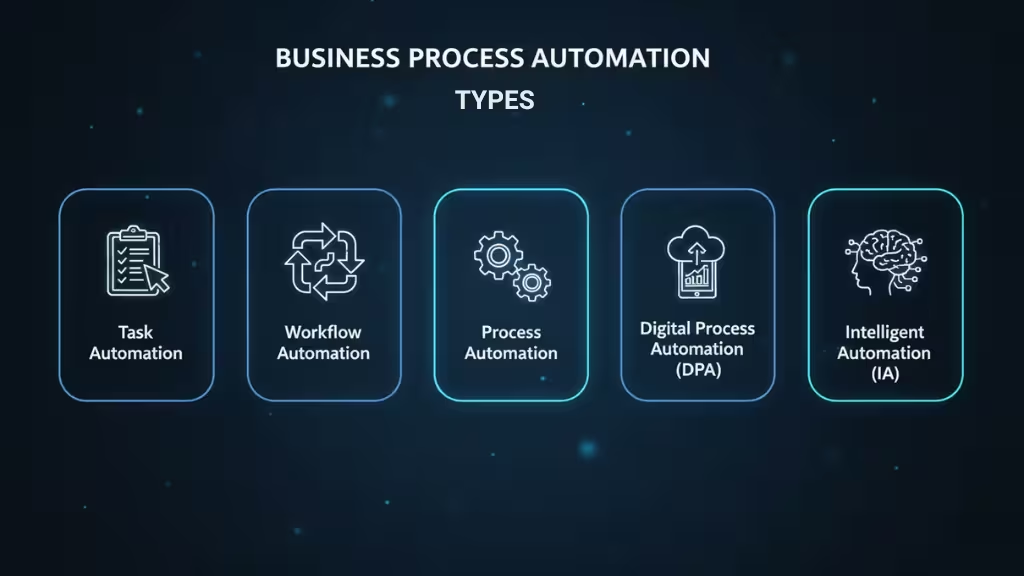
1. Task Automation
Task automation focuses on individual, repetitive actions that can be completed without human judgment. Examples include data entry, sending reminder emails, or generating routine reports. It’s the simplest form of automation, ideal for improving efficiency in small, well-defined tasks.
2. Workflow Automation
Workflow automation connects multiple tasks and decisions into a complete process. It automatically routes tasks between people and systems according to predefined rules. For instance, a purchase order request can be automatically routed from creation to approval to fulfillment, reducing delays and human errors.
3. Process Automation
Process automation extends beyond tasks and workflows to manage entire business processes across departments. It ensures that every stage of a process from initiation to completion is handled automatically, improving visibility, compliance, and coordination across teams.
4. Digital Process Automation (DPA)
Digital process automation focuses on enhancing customer and employee experiences through digital transformation. It combines workflow automation with data analytics and AI to deliver more adaptive, user-friendly, and responsive processes.
5. Intelligent Automation (IA)
Intelligent automation integrates BPA with advanced technologies such as artificial intelligence, machine learning, and natural language processing. This enables automation systems to analyze data, make predictions, and learn from outcomes, automating not just repetitive tasks but also decision-driven and cognitive processes.
Examples of Business Process Automation
Business Process Automation (BPA) can be applied across virtually every department and industry. By automating repetitive workflows, organizations can increase efficiency, reduce costs, and enhance employee and customer satisfaction. Below are some common examples that illustrate how BPA works in practice.
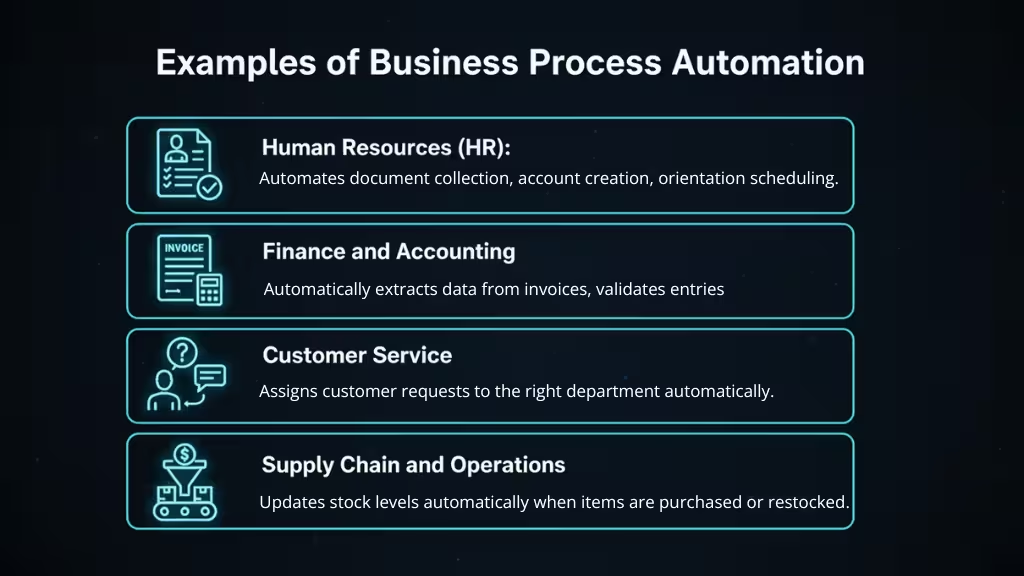
1. Human Resources (HR)
- Employee Onboarding: Automates document collection, account creation, and orientation scheduling.
- Leave Requests: Streamlines approval workflows, ensuring consistency and transparency.
- Recruitment: Uses automated screening and interview scheduling to speed up hiring.
2. Finance and Accounting
- Invoice Processing: Automatically extracts data from invoices, validates entries, and routes them for approval.
- Expense Management: Tracks and approves employee reimbursements with minimal manual review.
- Financial Reporting: Consolidates data from multiple systems to generate accurate reports in real time.
3. Customer Service
- Ticket Routing: Assigns customer requests to the right department automatically.
- Service Notifications: Sends updates or reminders to customers without agent intervention.
- Chatbots and Self-Service: Uses automated systems to respond to FAQs and collect customer data efficiently.
4. Sales and Marketing
- Lead Management: Automatically scores and routes leads to sales teams based on engagement or demographics.
- Campaign Tracking: Automates the creation, monitoring, and reporting of digital marketing campaigns.
- Proposal Generation: Creates standardized quotes and proposals with minimal manual input.
5. Supply Chain and Operations
- Inventory Management: Updates stock levels automatically when items are purchased or restocked.
- Order Fulfillment: Triggers notifications, shipments, and billing processes automatically.
- Procurement: Simplifies vendor selection, purchase approvals, and compliance tracking.
Across these use cases, BPA ensures faster, error-free processes and frees employees to focus on value-driven work, such as strategy, creativity, and customer engagement.
Benefits of Business Process Automation (BPA)
Business Process Automation (BPA) delivers measurable improvements in efficiency, accuracy, and agility across an organization. By replacing manual workflows with automated systems, companies can streamline operations and create lasting business value.
Here are the key benefits of implementing BPA:
1. Increased Efficiency and Productivity
Automation eliminates repetitive, time-consuming tasks, allowing employees to focus on higher-value activities. Processes that once took hours can be completed in minutes, leading to faster turnaround times and improved overall productivity.
2. Improved Accuracy and Compliance
Manual processes are prone to human error, which can lead to costly mistakes or compliance issues. BPA ensures tasks are executed consistently according to predefined rules, reducing errors and maintaining regulatory standards.
3. Cost Reduction
By automating routine work, businesses can reduce labor costs and operational waste. BPA also minimizes rework caused by manual mistakes and improves resource utilization, generating a strong return on investment over time.
4. Enhanced Visibility and Control
Automated workflows provide real-time tracking, reporting, and analytics. Managers gain greater visibility into process performance and can quickly identify bottlenecks or inefficiencies. This transparency supports data-driven decision-making.
5. Better Employee and Customer Experience
Automation removes tedious administrative work, allowing employees to focus on creative and strategic initiatives. At the same time, customers benefit from faster responses, more accurate information, and a smoother overall experience.
6. Scalability and Agility
As organizations grow, BPA systems can easily scale to handle increased workloads without proportional increases in cost or staffing. Automation also makes it easier to adapt processes quickly in response to market or business changes.
In short, BPA transforms how organizations operate, helping them work smarter, respond faster, and deliver better results with fewer resources.
Challenges of Business Process Automation (BPA)
While Business Process Automation (BPA) offers significant advantages, successful implementation requires careful planning and change management. Organizations may encounter several challenges as they adopt automation technologies and redesign their workflows.
1. Process Complexity and Poor Documentation
Automation works best when processes are clearly defined and standardized. Many organizations struggle because their workflows are undocumented, inconsistent, or vary across departments. Without a clear process map, automating tasks can lead to errors or inefficiencies.
2. Integration with Legacy Systems
Older systems often lack modern APIs or connectivity features, making integration difficult. BPA tools must bridge these gaps without disrupting existing operations, which can increase project complexity and implementation time.
3. Change Management and Employee Resistance
Employees may fear that automation will replace their jobs or change their daily routines. This resistance can slow adoption. Clear communication, proper training, and involving staff early in the automation journey are essential to building trust and engagement.
4. Data Quality and Governance Issues
Automation relies on accurate, consistent data. Poor data quality can cause processes to fail or produce unreliable outcomes. Establishing governance standards and regular data validation practices ensures BPA delivers accurate results.
5. Security and Compliance Risks
Automated processes often handle sensitive data, such as financial records or personal information. Without strong security measures like access controls, encryption, and audit trails organizations risk data breaches or compliance violations.
6. Over-Automation and Lack of Human Oversight
Not every process should be fully automated. Some require human judgment, creativity, or empathy. Over-automation can lead to rigidity and poor user experiences if human review is completely removed.
By recognizing these challenges early, organizations can design smarter automation strategies balancing technology with human insight to achieve sustainable transformation.
Implementing Business Process Automation (BPA)
Implementing Business Process Automation (BPA) is a strategic initiative that requires planning, collaboration, and continuous improvement. Successful automation goes beyond technology; it involves aligning people, processes, and business goals to achieve measurable results.
Here’s a step-by-step framework for implementing BPA effectively:
1. Assess Automation Appetite and Needs
Begin by evaluating your organization’s readiness for automation. Identify areas with repetitive, manual tasks, and assess how automation could reduce costs, save time, or improve accuracy.
2. Identify Processes for Automation
Select processes that are rule-based, frequent, and time-consuming. Prioritize those that have a high impact on business outcomes but are currently resource-intensive.
3. Define the Project Scope and Objectives
Clearly outline what you aim to achieve such as faster turnaround, fewer errors, or higher customer satisfaction. Setting measurable goals helps track progress and justify investment.
4. Involve Key Stakeholders
Engage decision-makers, IT teams, process owners, and end-users early. Their input ensures the chosen automation approach fits business needs and minimizes disruption.
5. Map and Define Process Steps Clearly
Document each step, decision point, and data flow. This clarity ensures that automation tools are configured correctly and that exceptions are properly managed.
6. Set Clear Goals and Metrics
Establish performance indicators such as time saved, error reduction, or cost improvement. Monitoring these metrics helps measure the return on automation efforts.
7. Test, Measure, and Adapt
Before full deployment, run pilot tests to validate the automation logic and performance. Use feedback to refine processes and fix potential issues early.
8. Train and Support Employees
Provide hands-on training and support for staff affected by the change. Help them understand how automation enhances not replaces their work, improving acceptance and collaboration.
9. Adopt Ready-Made Solutions When Possible
Instead of building everything from scratch, explore existing BPA platforms or low-code tools that can accelerate deployment and reduce development costs.
10. Adopt a Long-Term Philosophy
Automation is not a one-time project but an ongoing journey. Continuously review, optimize, and scale automation efforts as your business grows and technologies evolve.
By following these steps, organizations can ensure smooth adoption and long-term success, transforming automation from a technical project into a business-wide capability for efficiency and innovation.
Automate Smarter with Riseup Labs
Transform the way your business operates with Riseup Labs’ Business Process Automation (BPA) solutions built to streamline workflows, cut costs, and boost productivity.
We help you automate repetitive, rule-based tasks using AI-powered, low-code tools that integrate seamlessly with your existing systems. From approvals and reporting to data management and customer engagement, Riseup Labs delivers automation that adapts to your unique needs.
Simplify complex operations, eliminate errors, and accelerate decision-making all with one intelligent platform.
Business Process Automation FAQs
What is Business Process Automation (BPA)?
Business Process Automation (BPA) is the use of technology to automate repetitive, rule-based business processes. It helps organizations streamline operations, reduce manual work, and improve accuracy by integrating workflows across systems and departments.
How does BPA differ from Robotic Process Automation (RPA)?
While RPA automates individual, repetitive tasks using software robots, BPA takes a broader approach, automating entire workflows that may involve multiple applications, systems, and decision points. In short, RPA is a subset of BPA focused on task-level automation.
What types of processes can be automated with BPA?
BPA can automate a wide range of processes, including:
1. Employee onboarding and leave approvals (HR)
2. Invoice and expense management (Finance)
3. Lead routing and campaign tracking (Marketing)
4. Customer ticketing and feedback workflows (Support)
5. Procurement, inventory, and order management (Operations)
What are the main benefits of BPA?
Key benefits of Business Process Automation include:
1. Increased operational efficiency
2. Reduced human error and improved compliance
3. Cost savings and faster turnaround times
4. Enhanced employee and customer satisfaction
5. Better visibility through analytics and real-time reporting
Is BPA suitable for small and medium-sized businesses (SMBs)?
Yes. Modern BPA tools, especially low-code or no-code platforms, make automation accessible to businesses of all sizes. SMBs can start with small processes like approvals or data entry and scale automation gradually as their operations grow.
What challenges do organizations face when implementing BPA?
Common challenges include poor process documentation, lack of integration with legacy systems, resistance to change, and inadequate training. Addressing these early ensures smoother implementation and higher adoption rates.
How do you measure the success of a BPA initiative?
Organizations typically track metrics such as:
Time saved per process
Reduction in manual errors
Cost savings achieved
Employee productivity gains
ROI over time
Regular monitoring and optimization help maintain consistent improvement.
What are some popular Business Process Automation tools?
Leading BPA tools include UiPath, Microsoft Power Automate, IBM Business Automation Workflow, Appian, Salesforce Flow, Kissflow, and Nintex. These platforms offer diverse capabilities for workflow automation, integration, and analytics.
What’s the future of Business Process Automation?
The future of BPA lies in intelligent automation, combining AI, machine learning, and analytics to enable systems that not only automate tasks but also adapt, learn, and make decisions. This evolution will drive greater agility, accuracy, and innovation across industries.
This page was last edited on 2 December 2025, at 4:01 pm
Contact Us Now

Contact Us Now
Start a conversation with our team to solve complex challenges and move forward with confidence.