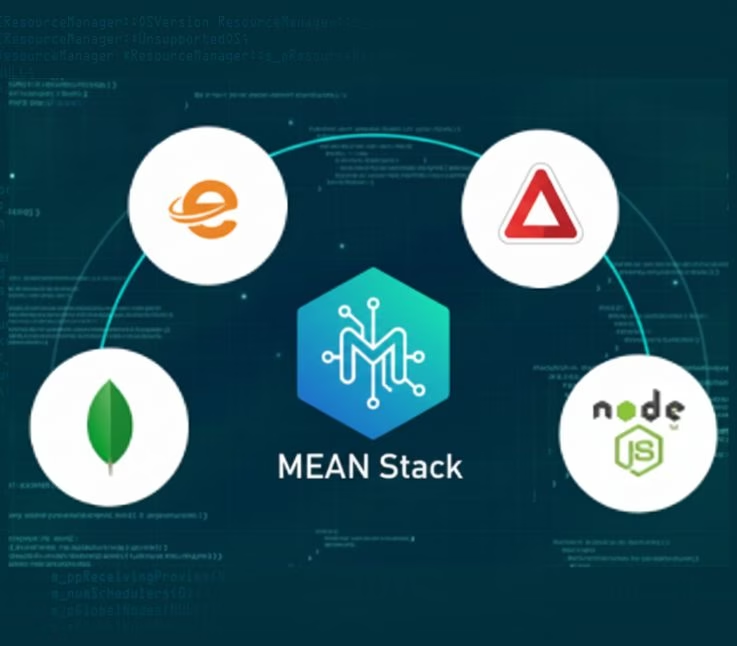The MEAN stack is one of the most popular choices for full-stack JavaScript development, enabling developers to create modern, scalable, and cloud-ready applications. But with so many technologies in the development ecosystem, it can be hard to know where to start.
Building robust applications often requires combining multiple languages and technologies for the front-end, back-end, and database. This can lead to inconsistency in the codebase, extra overhead in managing different tech stacks, and confusion for developers transitioning between systems.
In this guide, you will learn how to leverage the MEAN stack, MongoDB, Express.js, Angular, and Node.js, to streamline your development process. By using a single language, JavaScript, across the entire stack, MEAN simplifies coding, reduces the learning curve, and boosts development speed.
You’ll come away with a deeper understanding of how each component in the MEAN stack works together, along with practical tips for starting your first MEAN stack project. Whether you’re just beginning your journey or refining your skills, this guide will provide actionable insights and examples to help you master the MEAN stack.
What is the MEAN Stack?

The MEAN stack is a popular collection of open-source technologies used to build dynamic, scalable web applications. It comprises four main components: MongoDB, Express.js, Angular, and Node.js.
These technologies are all JavaScript-based, allowing developers to use a single language for both the front-end and back-end development. This makes MEAN stack applications highly efficient, as developers don’t need to switch between multiple programming languages or deal with the complexity of integrating different technologies.
The Key Components of the MEAN Stack
- MongoDB – A NoSQL database that stores data in flexible, JSON-like documents. It’s ideal for handling large volumes of unstructured data and scales easily as applications grow.
- Express.js – A lightweight framework for Node.js that simplifies back-end development. It helps manage routes, middleware, and HTTP requests, connecting the front end with the database.
- Angular – A front-end framework by Google for building dynamic single-page applications (SPAs). It enables interactive UIs through features like two-way data binding and reusable components.
- Node.js – A server-side JavaScript runtime that uses an event-driven, non-blocking I/O model. It allows building fast, scalable server applications that integrate well with MongoDB and Angular.
Why Choose the MEAN Stack?
- Unified Development: The MEAN stack uses JavaScript throughout, allowing developers to work on both frontend and backend seamlessly without switching languages.
- Scalability: MongoDB’s flexible data model and Node.js’s event-driven architecture enable the stack to efficiently handle high traffic and large amounts of data.
- Cost-Effective: All MEAN stack technologies are open-source, reducing costs and making it a budget-friendly choice for startups and small businesses.
- Real-Time Capabilities: Node.js’s non-blocking operations and Angular’s dynamic UI updates make it perfect for real-time applications like chat systems or live dashboards.
How the MEAN Stack Works
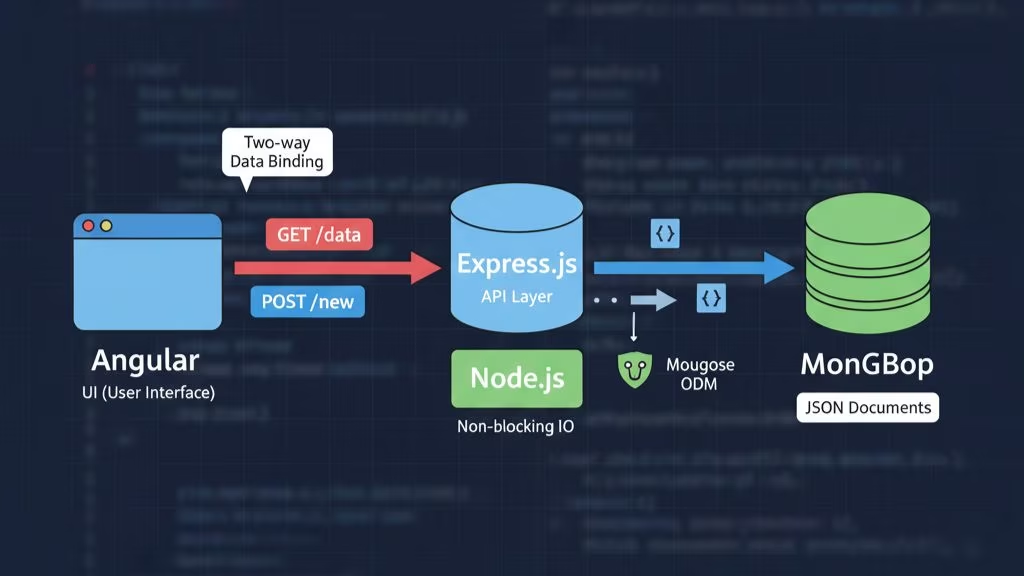
The power of the MEAN stack lies in how its components work seamlessly together. Understanding the flow of data between the client, server, and database is key to unlocking the full potential of this stack.
Client-Side Interaction: AngularJS (or Angular)
Angular handles the presentation layer and communicates with the back-end using HTTP requests. It uses two-way data binding to ensure that changes in the user interface are immediately reflected in the underlying data model and vice versa.
Server-Side Processing: Express.js on Node.js
When Angular sends a request (such as a GET or POST request) to the server, Express.js receives this request, applies business logic, and interacts with MongoDB to retrieve or manipulate data. After the data is processed, Express sends it back to Angular in a format that Angular can easily display.
Database Interaction: MongoDB
Express.js communicates with MongoDB using Mongoose (a popular MongoDB object modeling tool for Node.js). Data is sent to MongoDB in JSON format, ensuring seamless communication across the stack. MongoDB’s flexible schema allows for easy modification and quick scaling as your application grows.
Response to Client: Angular’s Dynamic Update
Angular takes the data returned by the server and updates the view accordingly, ensuring the application remains responsive and interactive.
The Unifying Factor: JavaScript Everywhere
Since MongoDB, Express, Angular, and Node.js all use JavaScript (or are JavaScript-compatible), developers can work with a single language across the entire application. This minimizes context switching and reduces development time, making the stack easier to learn and maintain.
MEAN vs MERN: A Side-by-Side Comparison
When deciding between the MEAN and MERN stacks, it’s important to understand how their differences impact the performance, scalability, and suitability for various types of applications. Below, we’ll compare the two stacks based on key factors, helping you decide which one is best for your project.
| Aspect | MEAN Stack | MERN Stack |
|---|---|---|
| Front-End | Angular – full framework for SPAs. | React.js – lightweight UI library. |
| Structure | Opinionated and structured. | Flexible and customizable. |
| Performance | Slightly slower due to two-way binding. | Faster with virtual DOM updates. |
| Data Binding | Two-way data binding. | One-way data binding. |
| Learning Curve | Steeper, more complex. | Easier to learn. |
| Best For | Enterprise-level, large apps. | Dynamic, interactive apps. |
| Scalability | Highly scalable and consistent. | Scalable and modular. |
| Ecosystem | Strong built-in tools (Angular CLI). | Rich third-party library support. |
When to Choose MEAN vs MERN?
- Choose MEAN:
- If your project requires a comprehensive, structured framework.
- When working on enterprise-grade applications where consistency and large-scale manageability are key.
- If your team prefers a solution with a complete, end-to-end architecture (from front-end to back-end).
- Choose MERN:
- If your project needs high interactivity, such as real-time applications or content-heavy platforms.
- When you need flexibility and prefer to have more control over the front-end architecture.
- If you want to take advantage of React’s fast rendering and lightweight nature for dynamic interfaces.
Common Use Cases for the MEAN Stack
The MEAN stack is versatile and well-suited for a wide range of web applications. Below, we explore some of the most common use cases where the MEAN stack excels, helping you understand when it’s the ideal choice for your next project.
1. Single-Page Applications (SPAs)
Angular provides powerful tools for building SPAs with smooth user experiences. The backend built on Node.js can handle real-time data and client requests efficiently.
- Example:
Gmail, Facebook, and Twitter are prime examples of SPAs built using a similar tech stack, where users can interact with the app without refreshing the page.
2. E-commerce Platforms
With the scalability of MongoDB and the efficiency of Node.js in handling large numbers of simultaneous connections, MEAN is ideal for e-commerce platforms that need to grow with business demand.
- Example:
Building a scalable e-commerce platform where users can browse products, view real-time pricing, and interact with the system seamlessly.
3. Real-Time Applications
Real-time applications require constant communication between the client and server. With Node.js’s event-driven model and MongoDB’s ability to quickly retrieve and process data, MEAN is an excellent choice.
- Example:
Applications like Slack or Trello, where real-time collaboration and instant updates are critical for user experience.
4. Content Management Systems (CMS)
The ability to manage and scale content easily, combined with a dynamic front-end experience, makes MEAN a perfect choice for CMS solutions.
- Example:
A news website or a blog platform, where admins need to create, update, and manage articles, images, and videos.
5. Social Media Platforms
The MEAN stack’s ability to scale with high data loads and handle frequent user interactions makes it ideal for developing social media platforms with real-time features like chat, status updates, and notifications.
- Example:
Building a platform similar to Facebook or Instagram, where users can post, comment, and interact with each other in real-time.
6. Real-Time Dashboards
Real-time updates to dashboards require quick data retrieval and rendering, both of which are handled efficiently by the MEAN stack.
- Example:
A financial dashboard that shows real-time stock prices, company performance, or server health metrics, where data is continuously refreshed.
7. Collaborative Tools
The real-time updates in the front-end and the ability to handle multiple users interacting with data simultaneously make MEAN an excellent choice for collaborative tools.
- Example:
Platforms like Google Docs or Microsoft Teams, where real-time collaboration and document updates are core to the application’s functionality.
Getting Started with MEAN Stack Development
To begin developing with the MEAN stack, there are a few essential steps to get you up and running. Below is a step-by-step guide for setting up your development environment, along with key tools you’ll need to start building your first MEAN stack application.
1. Prerequisites
Before diving into development, make sure you have a strong understanding of JavaScript and basic web development concepts. Additionally, having familiarity with HTML and CSS will help you understand the structure and styling of web applications.
- Key prerequisites:
- Knowledge of JavaScript (ES6+).
- Understanding of RESTful API concepts.
- Basic familiarity with databases (especially NoSQL databases like MongoDB).
2. Installing Node.js and npm
Node.js is required to run JavaScript on the server-side, and npm (Node Package Manager) is used for managing dependencies and libraries.
- How to Install Node.js and npm:
1. Go to Node.js’s official website
2. Install Node.js, which will automatically install npm.
3. Verify the installation by running the following commands in your terminal:
- node -v (to check Node.js version)
- npm -v (to check npm version)
3. Installing MongoDB
MongoDB is the database used in the MEAN stack. To get started, you need to install MongoDB locally or use a cloud-based service like MongoDB Atlas.
- How to Install MongoDB Locally:
1. Go to the MongoDB download center
2. Follow the installation instructions for your operating system.
3. Once installed, you can start the MongoDB server by running mongodb in your terminal.
Alternatively, you can sign up for MongoDB Atlas
4. Installing Angular CLI
Angular CLI is a command-line tool that helps developers scaffold Angular applications, manage dependencies, and serve apps during development.
- How to Install Angular CLI:
1. Open your terminal and install Angular CLI globally by running the following command: - npm install -g @angular/cli
2. Verify the installation by running: - ng –version
3. Once Angular CLI is installed, you can create your first Angular project by running:
- ng new my-mean-app
5. Setting Up Express.js and Node.js
Now, let’s set up the back-end using Node.js and Express.js. Express simplifies routing and handling HTTP requests, allowing you to easily create APIs and connect your front-end with the database.
- How to Set Up Express.js:
1. Navigate to the root folder of your Angular project and initialize a new Node.js application: - npm init -y (to create a package.json file).
2. Install Express.js: - npm install express
3. Create a file called server.js to set up a basic server:
const express = require('express');
const app = express();
const port = 3000;
app.get('/', (req, res) => res.send('Hello, MEAN Stack!'));
app.listen(port, () => console.log(`Server running at http://localhost:${port}`));Now, you can run the server using:
- node server.js
6. Connecting Angular with Express and MongoDB
To make your front-end (Angular) interact with the back-end (Express) and MongoDB, you’ll need to make API calls from Angular to your Express server, which will then query MongoDB for data.
- How to Set Up API Communication:
1. In Express, create routes to handle CRUD (Create, Read, Update, Delete) operations. Example route for getting data from MongoDB:
app.get('/api/data', (req, res) => {
// MongoDB query to fetch data
});2. In Angular, use the HttpClient module to make HTTP requests to your Express API. For example:
import { HttpClient } from '@angular/common/http';
constructor(private http: HttpClient) {}
fetchData() {
this.http.get('http://localhost:3000/api/data')
.subscribe(data => console.log(data));
}7. Running Your MEAN Stack Application
Once everything is set up, you can run both the Angular front-end and the Node.js back-end simultaneously.
- How to Run Angular App:
- Navigate to your Angular project directory and run:
- ng serve
- Your Angular application will now be running at http://localhost:4200.
- Navigate to your Angular project directory and run:
- How to Run Express App:
- Make sure the Express server is running with:
- node server.js
- Your back-end will be available at http://localhost:3000.
- Make sure the Express server is running with:
8. Deployment Considerations
Once you’ve developed your MEAN stack application, you can deploy it to the cloud using services like Heroku, AWS, or DigitalOcean.
- Steps for Cloud Deployment:
1. Set up a cloud account (e.g., AWS, Heroku).
2. Push your Angular front-end to a hosting service like Firebase Hosting or Netlify.
3. Deploy the Express back-end to a platform like Heroku or AWS EC2.
Conclusion
The MEAN stack is a powerful, full-stack JavaScript solution that allows developers to build scalable, dynamic web applications. By using MongoDB, Express.js, Angular, and Node.js together, the MEAN stack simplifies development with a single language throughout the entire application. Here’s a quick recap of the key takeaways:
Key Takeaways
- Unified JavaScript Development
- Scalability and Performance
- Cost-Effective
- Real-Time Capabilities
- Developer Support & Ecosystem
Frequently Asked Questions (FAQs)
Here are some of the most frequently asked questions about the MEAN stack, designed to address common queries and concerns that both developers and businesses may have when working with this technology.
1. What is the MEAN stack?
The MEAN stack is a collection of JavaScript technologies used for building dynamic web applications. It includes MongoDB (a NoSQL database), Express.js (a web application framework for Node.js), Angular (a front-end framework), and Node.js (a runtime environment for executing JavaScript on the server).
2. What are the advantages of using the MEAN stack?
Some key benefits of the MEAN stack include:
1. Single language for front-end and back-end: JavaScript is used throughout the entire application, making development more consistent and easier to manage.
2. Scalability: MongoDB is designed for scalability, making it suitable for applications that need to grow over time.
3. Cost-effectiveness: All components of the MEAN stack are open-source, reducing the cost of development and deployment.
4. Real-time capabilities: Node.js is well-suited for real-time applications like chat apps or live data dashboards.
3. How does the MEAN stack differ from the MERN stack?
The primary difference between the MEAN and MERN stacks is the front-end framework. MEAN uses Angular, while MERN uses React. Angular is a full-fledged framework, whereas React is a JavaScript library that focuses on building user interfaces. The choice between MEAN and MERN depends on the project’s requirements for flexibility, performance, and team expertise.
4. Can I use the MEAN stack for mobile development?
While the MEAN stack is primarily used for web applications, it can also be used in mobile development through tools like Ionic or React Native (with the MERN stack). Ionic allows you to build mobile apps using web technologies (Angular, Node.js, and Express) that run natively on mobile devices.
5. Is MongoDB the best choice for all applications?
MongoDB is a great choice for applications with flexible data models and requirements for rapid development. However, it may not be the best option for applications requiring complex relationships or transactions, where SQL databases like MySQL or PostgreSQL are often preferred.
6. How do I deploy a MEAN stack application?
To deploy a MEAN stack application, you typically deploy the front-end (Angular) and back-end (Node.js/Express) separately. The front-end can be deployed to platforms like Firebase Hosting or Netlify, while the back-end can be hosted on platforms like Heroku, AWS, or DigitalOcean. MongoDB can be hosted locally or on cloud-based services like MongoDB Atlas.
7. What are some common challenges when using the MEAN stack?
1. Learning curve: While JavaScript is a familiar language, learning how to work with all the components of the MEAN stack (especially Angular and MongoDB) can be challenging for beginners.
2. Performance with large datasets: MongoDB’s performance can degrade if it’s not properly indexed or if you’re handling very large datasets, so optimizations are necessary.
3. Complexity with scaling: As your application grows, managing all the different components of the MEAN stack can become complex, requiring careful architecture and design.
8. How can I become proficient in the MEAN stack?
To become proficient in the MEAN stack, you should:
1. Learn JavaScript thoroughly, including ES6+ features.
2. Understand the fundamentals of Node.js, Express.js, Angular, and MongoDB.
3. Build small projects using the MEAN stack to gain hands-on experience.
4. Refer to online resources, tutorials, and documentation from the official websites of Angular, Node.js, and MongoDB.
This page was last edited on 15 October 2025, at 3:37 pm
How can we help you?