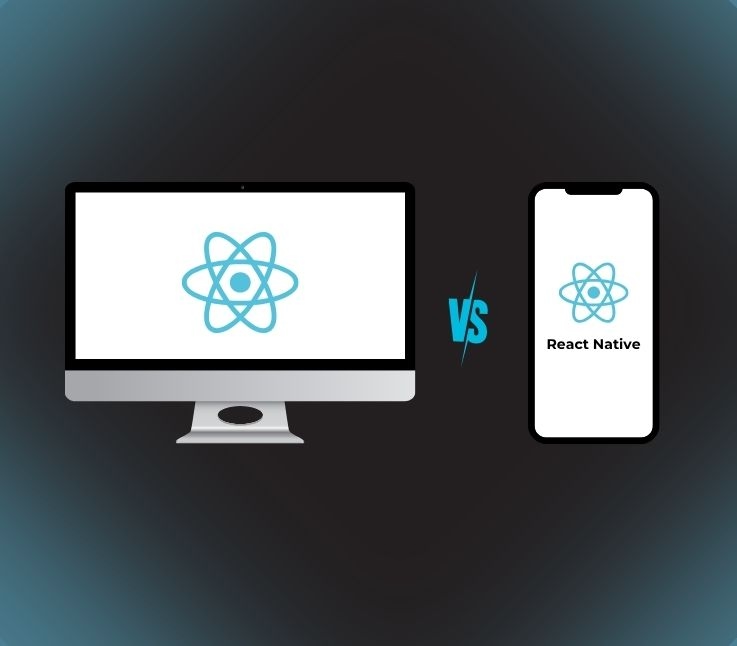- React vs React Native: Side-by-Side Comparison
- What is React?
- What is React Native?
- React vs React Native Rendering: DOM vs Native Components
- React vs React Native: Performance & Optimization
- Choose the Right Framework & Problem-Solving Approach
- How React and React Native Solve Practical Challenges
- React vs React Native: Ecosystem & Community Support
- React or React Native: Cost & Development Considerations
- Wrapping It Up
- Frequently Asked Questions (FAQ)
Are you planning to build an app?
If yes, you’re probably stuck between React vs React Native? Which to choose!!
Since, both promise speed, scalability, and smooth performance, but picking the wrong one could mean wasted time, higher costs, and an app that just doesn’t feel right.
React is a powerhouse for building web applications and single-page apps with reusable components, making it a go-to choice for modern app development frameworks. React Native lets you build iOS and Android apps from a single JavaScript codebase.
This guide explains the practical differences between React and React Native, shares proven performance tips, highlights real-world use cases, and gives you a step-by-step decision checklist.
Whether you’re a product manager planning an MVP or a developer picking a framework, you’ll learn exactly when to use each tool, and why.
Before we dive deeper, let’s take a quick look at the key differences between React and React Native.
React vs React Native: Side-by-Side Comparison
If you’re still wondering React vs React Native, it helps to see their differences side by side. Both frameworks share a common foundation, but they serve distinct purposes, and understanding these distinctions will help you choose the right one for your project.
| Feature | React (Web) | React Native (Mobile) |
|---|---|---|
| Primary platform | Web (SPAs, PWAs) | iOS & Android apps |
| Rendering | Virtual DOM | Native UI components |
| Styling | CSS / Preprocessors | StyleSheet (Flexbox) |
| Navigation | React Router | React Navigation |
| Strength | SEO, complex UIs, enterprise | Single codebase for mobile, faster MVP |
| When to use | Web dashboards, SEO pages | Mobile-first apps, MVPs |
Since you now have the core idea of differences between React and React Native, it’s important to understand what React is and why it has become one of the most popular app development frameworks today.
What is React?
React (also called React JS) is an open-source JavaScript library developed by Meta for building fast, interactive web interfaces. It’s widely used for single-page applications (SPAs) where speed and responsiveness are crucial.
At its core, React provides:
- Component-based architecture: Everything is built from reusable pieces called components, which makes code easier to maintain and scale.
- Virtual DOM: React updates only the parts of the page that actually change, giving you smoother, faster rendering for dynamic interfaces.
- Declarative UI: You describe what the UI should look like, and React handles the updates automatically.
- JSX syntax: Lets you write HTML-like code inside JavaScript, making UI code more intuitive.
- State & Props + Hooks: Both state and props control how components behave. React also supports Hooks like useEffect, which simplify component logic without relying on classes.
Use Cases: Building SPAs, dashboards, e-commerce sites, and interactive websites.
Like any powerful tool, React comes with its strengths and trade-offs, understanding both can help you decide if it’s the right fit for your project. Let’s understand the pros and cons of react.
Pros and Cons
Here’s a clear look at what it does best and where it can be tricky:
| Pros | Cons |
|---|---|
| High performance with Virtual DOM | Handles UI only, needs extra libraries for state/routing |
| Scalable for large projects | Slightly steeper learning curve for beginners |
| Large ecosystem & community | Needs additional tools for full-stack development |
If React lets us build dynamic web interfaces, imagine taking that same power to create fully functional mobile apps that feel native on any device, that’s where React Native comes in.
What is React Native?
React Native is a JavaScript framework that allows developers to build mobile apps for iOS and Android using a single codebase. This makes it a popular choice for cross-platform app development, saving both time and resources while delivering near-native performance.
Here’s why developers love it:
- Shared Core: Since it uses the same React core, if you know React you can quickly adapt to React Native.
- Native Components: Instead of HTML tags like <div> or <span>, React Native uses components like <View> and <Text> that map to the platform’s native UI elements, this is key to its near-native performance.
- Cross-Platform Codebase: Write your code once and deploy to both iOS & Android, saving development time and effort.
- Bridge Architecture: React Native uses a “bridge” to let JavaScript communicate with native modules, so your app can use the phone’s camera, GPS, notifications, etc.
- Hot Reloading & Modular Design: Instantly preview code changes and keep components reusable.
Use Cases: Perfect for cross-platform mobile apps, for example, social media, food delivery, fintech, and e-learning apps that need consistent UI across devices.
While React Native promises speed and efficiency, every tool comes with its trade-offs, let’s explore the pros and cons to see if it’s the right fit for your next app.
Pros and Cons
Here’s a clear look at what it does best and where it might fall short:
| Pros | Cons |
|---|---|
| High code reusability across platforms | Performance may lag for complex or graphics-intensive apps |
| Faster development & easier maintenance | Some native modules require extra coding |
| Large ecosystem & strong community support | Not always ideal for fully custom native experiences |
Before diving deeper into React Native, it’s important to understand the subtle, but crucial, difference between the web’s DOM elements you’re used to in React and the native components that power real mobile apps.
React vs React Native Rendering: DOM vs Native Components
React runs in the browser and renders its interface to the DOM (Document Object Model), the tree of HTML elements that browsers display on a web page.
React Native, by contrast, doesn’t use the browser’s DOM; it renders with native mobile UI components such as View and Text, which map directly to each platform’s built-in widgets on iOS and Android.
Below, you get the clearest way to see the difference between React’s web-based DOM and React Native’s mobile UI components is to look at a few lines of code side-by-side.
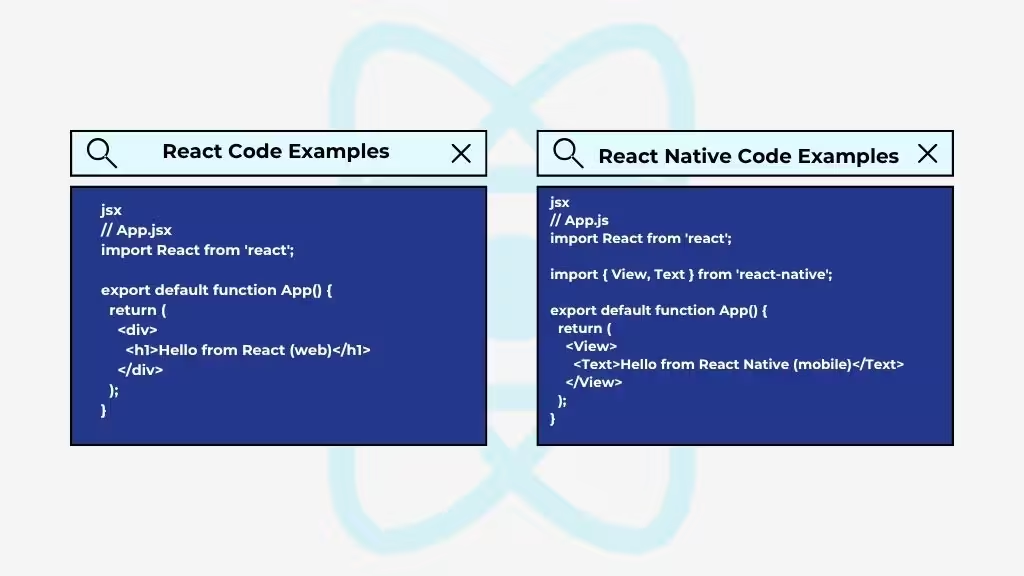
Seeing the code side by side makes it instantly clear, while React builds for the browser’s DOM, React Native speaks the language of your phone’s native interface. Let’s now understand how to optimize React and React Native can make the difference between a smooth experience and a frustrating one for your users
React vs React Native: Performance & Optimization

When you’re building modern apps, speed, smoothness, and responsiveness can break the user experience. While both React and React Native are capable of delivering high-performing apps, each has its own strengths, bottlenecks, and optimization techniques.
Let’s look at how you can squeeze the most out of both frameworks.
React: Smoother Web Apps with Smart Practices
React is naturally fast thanks to its Virtual DOM and declarative UI, but performance can suffer in large-scale apps if not managed well.
Here are some best practices to keep your React app running lightning-fast:
- Use React.memo and PureComponent to prevent unnecessary re-renders.
- Lazy-load heavy components (e.g., charts, maps) to reduce initial page load time.
- Code-split with React.lazy and Suspense to load only what’s needed per route.
- Keep component states local and avoid excessive global state updates.
- Optimize images and assets for faster rendering on all devices.
React Native: Handling Bottlenecks for Mobile Apps
Mobile devices have limited memory and CPU, which means React Native performance optimization is crucial for smooth user experiences. Common bottlenecks include slow animations, memory leaks, and large bundle sizes, but they can be tackled with a few proven strategies:
- Use FlatList or SectionList for rendering large data sets instead of ScrollView.
- Offload heavy tasks to native modules or background threads (via libraries like react-native-reanimated).
- Reduce app startup time by removing unused packages and optimizing the bundle size.
- Avoid unnecessary re-renders by using useCallback, useMemo, and Component.
- Use Hermes JavaScript engine for Android to improve startup speed and memory usage.
- Optimize image sizes and caching for faster UI rendering.
When it comes to building apps that feel effortless, choosing between React and React Native isn’t just about technology, it’s about solving real problems for your users and your team.
React vs React Native: Choose the Right Framework & Problem-Solving Approach
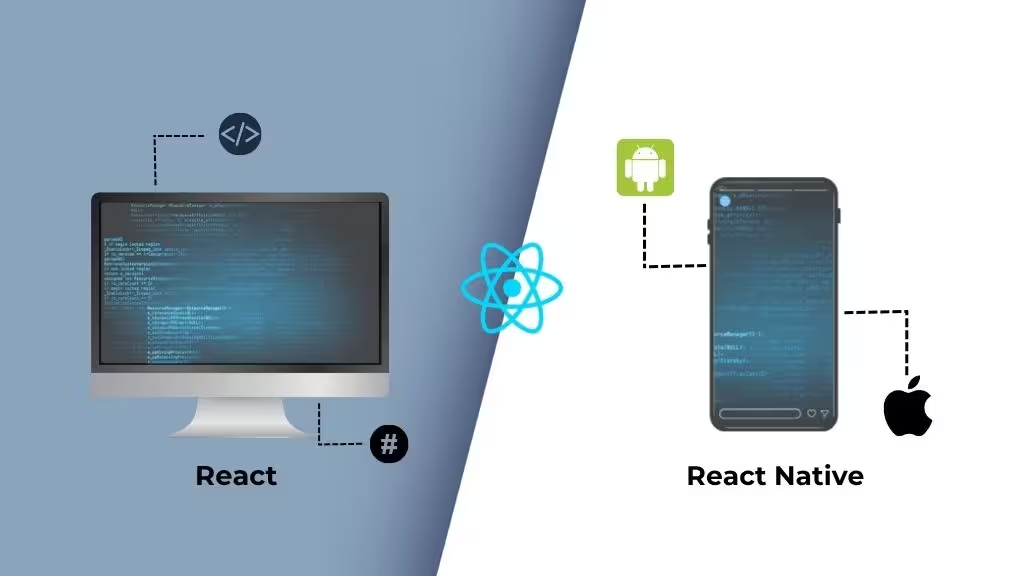
Picking between React vs React Native isn’t just about popularity, it’s about solving the right problem with the right tool. To help you decide, let’s look at key factors, real-world use cases, and a simple decision checklist you can follow.
Decision Factors You Should Weigh
Before jumping into code, ask yourself these questions:
Project Type:
- Building a web app or dashboard? → Lean towards React.
- Need a mobile app for iOS & Android? → React Native is often the best fit.
Platform Needs:
- Single-platform (web-only) → React is more focused and lighter.
- Cross-platform (web + mobile) → Consider React Native, possibly alongside React for web.
Timeline & Budget:
- Need to launch fast with a limited budget? → React Native helps ship an MVP quickly with a single codebase.
- Large budget and flexible deadlines? → React or React Native can be specialized for the best performance.
Team Skills:
- Strong JavaScript/web dev team? → Start with React.
- Mobile-savvy devs or hybrid team? → React Native offers a smoother entry.
Let’s step out of theory and see how these frameworks tackle the challenges you face every day, turning ideas into apps people actually use.
Real-World Use-Case Scenarios
How React and React Native Solve Practical Challenges
Instead of just naming companies, let’s look at real-world scenarios where React or React Native made a tangible impact. Each mini case study includes the problem, solution, and outcome.
1. Startups & MVPs – Cross-Platform Mobile App
Startups often need to launch fast and reach both iOS and Android users without doubling development effort, React Native makes this possible.
Problem: A health-tech startup needed to launch a single mobile app for both iOS and Android to test market demand within three months, without hiring two separate teams.
Solution: They chose React Native, which allowed one team to maintain a single JavaScript codebase while still accessing native features like push notifications and secure storage.
Outcome: According to React Native Success Stories, startups like Bloom, Gyroscope, and Townske used React Native to launch faster, cutting development time by up to 30–40%, and delivered consistent performance and UI across platforms.
2. Large Enterprise Dashboard – Data-Heavy Web Portal
Large enterprises require dashboards that handle massive data, stay fast, and remain SEO-friendly, React combined with Next.js delivers exactly that.
Problem: A fintech enterprise needed a complex admin dashboard to manage thousands of daily transactions, keep load times under two seconds, and ensure its reporting portal was SEO-friendly for public investors.
Solution: The team used React with Next.js for server-side rendering (SSR), reusable components, and optimized rendering for live transaction data.
Outcome: As showcased in Next.js Case Studies, companies like HashiCorp and Auth0 achieved smoother performance under heavy data loads, rapid feature rollouts, and better search rankings thanks to SSR.
3. Cross-Platform Social App
Social apps need a seamless experience on both mobile platforms while keeping development efficient, React Native enables near-native performance with one codebase.
Problem: A social networking app wanted to roll out features like live chat, camera integration, and offline storage for both Android and iOS, without the cost of two separate codebases.
Solution: The team chose React Native, combining a single development workflow with native modules for device-specific features.
Outcome: Apps like Discord and Pinterest (both powered partly by React Native) achieved near-native performance, delivered a seamless experience across platforms, and reduced long-term maintenance by consolidating development teams.
Behind every successful React or React Native project isn’t just code, it’s a vibrant ecosystem and a community of developers whose shared knowledge and tools make scaling, troubleshooting, and innovating not just possible, but sustainable.
React vs React Native: Ecosystem & Community Support
One big reason developers choose React or React Native is the ecosystem around them.
A strong ecosystem means ready-made libraries, tools, tutorials, and an active community to help you solve problems faster; a crucial factor if you’re launching an MVP or maintaining a large enterprise app.
Popular Libraries & Tools for React
React’s ecosystem is vast and mature thanks to its decade-long presence in the web world.
Here are a few must-know tools:
- React Router: Seamless client-side routing for single-page apps.
- Redux & Zustand: State-management solutions trusted by enterprise-level projects.
- Next.js: For building SEO-friendly, production-ready React web apps.
- Formik / React Hook Form: Simplifies handling complex forms.
- Storybook: Develop and test UI components in isolation.
Popular Libraries & Tools for React Native
React Native also offers a rich set of tools focused on mobile development and cross-platform workflows:
- Expo: Speeds up setup, testing, and deployment for iOS & Android.
- React Navigation: Flexible navigation and routing for mobile apps.
- Redux Toolkit: Reliable state management for large apps.
- React Native Reanimated & Gesture Handler: Create smooth animations and gesture-based UIs.
- Axios / TanStack Query: For powerful API data-fetching.
These React Native libraries reduce boilerplate and improve app development speed and maintainability.
Community Size & Support
- React’s community is one of the largest in the JavaScript world, with millions of developers, thousands of open-source libraries, and extensive Q&A on sites like Stack Overflow.
- React Native community support is strong and growing; thanks to its open-source roots like Meta and tools like Expo, you’ll find active GitHub repos, Discord servers, and tutorials everywhere.Choosing the right tools isn’t just about speed or features, it’s about making every dollar and every hour of development count toward a product that’s both smartly built and cost-efficient.
React or React Native: Cost & Development Considerations
When it comes to choosing between React and React Native, the decision often boils down to more than just tech features; it’s about budget, time-to-market, and long-term maintenance.
Let’s break down the real-world costs and development trade-offs to help you invest wisely.
Development Cost: Web vs Mobile
Let’s break down how each framework handles updates and where your dollars go, whether you’re building for the web, mobile, or both.
Web-Only Projects (React):
- Requires a dedicated front-end team.
- If a mobile app is needed later, separate iOS and Android teams increase costs.
- Updates are simple, changes apply directly in the browser, no app-store approvals.
- Ideal for dashboards, SPAs, or SEO-focused web apps.
Cross-Platform Mobile Projects (React Native):
- One codebase can run on iOS and Android, saving time and development costs.
- Faster MVP launches, one team manages both platforms.
- Updates require testing on both platforms, but shared code reduces repeated effort.
- Tools like Expo and React Navigation streamline development.
- Industry surveys show teams using React Native often save significant time and cost compared to separate native teams.
Cost & ROI Snapshot
A quick look at costs, savings, and ROI to help you make a smarter decision.
| Aspect | React (Web) | React Native (Cross-Platform) |
|---|---|---|
| Initial Dev Cost | Medium (web-only) | Lower than maintaining two native teams |
| Time-to-Market | Fast for web launch | Fastest for MVPs across iOS & Android |
| Maintenance | Simple updates | Slightly higher due to OS updates, but code shared |
| Best Fit | Data-heavy dashboards, SPAs | Startups & mobile apps needing iOS + Android |
At the end of the day, the choice between React and React Native isn’t just about code, it’s about finding the path that aligns with your goals, your team, and the future you’re building.
Wrapping It Up
Choosing between React and React Native depends on your project goals. React is perfect for web apps, SPAs, and dashboards, offering fast development, maintainability, and a mature ecosystem. React Native excels in cross-platform mobile apps, allowing iOS and Android deployment from a single codebase, saving time and costs while delivering near-native performance.
Practically speaking, starting with React for web-focused projects and foundational learning. Use React Native for mobile apps or startup MVPs. Experiment with small projects, follow tutorials, or consult a developer team to find the best fit.
Key Takeaways
- Cross-platform efficiency saves time and cost with React Native
- Performance matters: React for web, optimize React Native for mobile
- Strong community support accelerates development
- Start learning with React, then explore React Native
Frequently Asked Questions (FAQ)
Still wondering which framework is right for your project? Let’s answer the most common questions about React vs React Native, so you can decide with confidence.
1. Is React Native better than React?
Ans: Not exactly; it depends on your project.
React is ideal for web applications, SPAs, and dashboards.
React Native excels at cross-platform mobile apps for iOS and Android.
Think of it as choosing the right tool for the platform rather than one being universally better.
2. Can React Native replace React?
Ans: Absolutely! React Native’s cross-platform architecture allows developers to write once and deploy on both iOS and Android, saving development time and effort.React Native can’t fully replace React because they target different platforms.
React handles web interfaces.
React Native handles mobile apps.
However, if your goal is code sharing between web and mobile, combining React (web) and React Native (mobile) can maximize efficiency.
3. Is React Native suitable for iOS and Android apps?
Ans: Absolutely! React Native’s cross-platform architecture allows developers to write once and deploy on both iOS and Android, saving development time and effort.
4. Does React Native use JavaScript?
Ans: Yes, React Native leverages JavaScript and React’s component-based architecture to build mobile apps, making it easier for web developers to transition to mobile development.
5. How fast is React Native compared to native apps?
Ans: React Native delivers near-native performance for most apps.
For heavy computation or graphics-intensive apps, native development might still be faster.
Performance can be enhanced using Hermes, FlatList, optimized rendering, and native modules.
6. Why choose React over React Native?
Ans: Your project is web-only or SEO-focused.
You need a mature ecosystem for dashboards, data-heavy apps, or SPAs.
React offers faster development and easier maintenance for web-first projects.
7. Who uses React Native?
Many top companies rely on React Native for mobile development:Facebook, Instagram, Discord, Walmart, Bloomberg, Uber Eats. It’s popular among startups and enterprises alike for fast cross-platform deployment.
This page was last edited on 30 September 2025, at 5:01 pm
How can we help you?